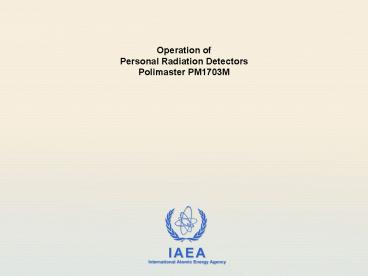Operation of Personal Radiation Detectors Polimaster PM1703M PowerPoint PPT Presentation
Title: Operation of Personal Radiation Detectors Polimaster PM1703M
1
Operation of Personal Radiation
DetectorsPolimaster PM1703M
2
PM1703M Personal Radiation Detector
Alarm light
Battery case
Infra red connection to PC
Display
Clip for belt
MODE button
LIGHT button
3
PM1703M (back cover)
GM tube and the detectors sensitive point
Clip for belt
CsI detector and the detectors sensitive point
Battery compartment for one AA battery
4
PM1703M Display
- Counts per second (cps) display unit s-1
(pulses per sec) Uncertainty in - Dose rate display unit µSv/h (micro
Sievert/hour) Uncertainty in
switch between displays
5
Working with the Polimaster PRD
- Switching On press MODE button
- Automatic test of alarm indicators (LED, sound,
vibration) - Display check, firmware version
- Battery check (batt)
- Device self-test (test)
- Background measurement (cal) is taken for 30
seconds - Pager is ready for use!
- Monitoring mode wear the pager on the belt
during your normal activities - Search Mode Automatically activated in case of
an alarm - Switching Off Press and hold LIGHT button until
pager is switching OFF
6
IAEA Default Setting and PM1703 Menu
- Detection alarm based on background, safety alarm
set at 100 µSv/h - Limited Menu Selection on PRD
- Recalibration of the background (CAL)
- Alarm indicator vibration ON OFF
- Alarm indicator sound ON OFF
- Changing Modes
- Press MODE button until calibration display (CAL)
is visible - Press MODE button again -gt Audio ON-OFF
selection by LIGHT button - Press MODE button again -gt Vibration ON-OFF
selection by LIGHT button
7
Polimaster PRD in Search Mode
- Automatic activation of the search mode
- Count rate, frequency of acoustic and light
pulses varies with radiation strength - Move detector slowly (lt 0.5 m/s) and close to the
surface - Keep 5-10 cm from surface to avoid possible
contamination - Do not shield the sensitive point with your
fingers
8
Data Transfer and Communication
Hard and software components
- IR USB stick
- Software for reading out alarm logbook and
changing detector setup
PowerShow.com is a leading presentation sharing website. It has millions of presentations already uploaded and available with 1,000s more being uploaded by its users every day. Whatever your area of interest, here you’ll be able to find and view presentations you’ll love and possibly download. And, best of all, it is completely free and easy to use.
You might even have a presentation you’d like to share with others. If so, just upload it to PowerShow.com. We’ll convert it to an HTML5 slideshow that includes all the media types you’ve already added: audio, video, music, pictures, animations and transition effects. Then you can share it with your target audience as well as PowerShow.com’s millions of monthly visitors. And, again, it’s all free.
About the Developers
PowerShow.com is brought to you by CrystalGraphics, the award-winning developer and market-leading publisher of rich-media enhancement products for presentations. Our product offerings include millions of PowerPoint templates, diagrams, animated 3D characters and more.