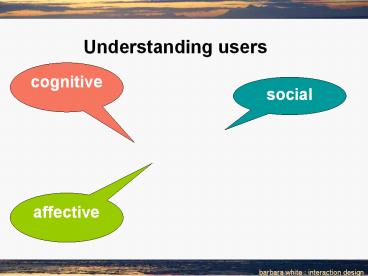Understanding users PowerPoint PPT Presentation
Title: Understanding users
1
Understanding users
cognitive
social
affective
2
Issues
- What is cognition?
- Design implications of cognitive processes
- Cognitive frameworks
- Mental models
- Information processing
- External cognition
3
Understanding users
- Why do we need to understand our users?
4
cognitive psychology HCI
- What is cognition?
- What goes on in the mind?
Reflective
Experiential
5
Core cognitive aspects
- What are the core aspects of cognition?
6
Activity Find the price of a double room at the
Holiday Inn in Bradley
7
Activity Find the price for a double room at the
Quality Inn in Columbia
8
Activity
- Tullis (1987) found that the two screens produced
quite different results - 1st screen - took an average of 5.5 seconds to
search - 2nd screen - took 3.2 seconds to search
- Why, since both displays have the same density of
information (31)? - Spacing
- In the 1st screen the information is bunched up
together, making it hard to search - In the 2nd screen the characters are grouped into
vertical categories of information making it
easier
9
Attention
- Selecting things to concentrate on from the mass
around us, at a point in time - Focussed and divided attention enables us to be
selective in terms of the mass of competing
stimuli but limits our ability to keep track of
all events
10
What is this demonstrating no to do!
11
Design implications for attention
Make information salient when it needs attending
to
Avoid using too much because the software allows
it
Use techniques that make things stand out like
colour, ordering, spacing, underlining,
sequencing and animation
Information at the interface should be structured
to capture users attention, e.g. use perceptual
boundaries (windows), colour, reverse video,
sound and flashing lights
Avoid cluttering the interface keep it crisp,
simple design
12
Is color contrast good? Find italian
Find italian
13
Are borders and white space better? Find french
Find french
14
Activity
- Weller (2004) found people took less time to
locate items for information that was grouped - using a border (2nd screen) compared with using
color contrast (1st screen) - Some argue that too much white space on web pages
is detrimental to search - Makes it hard to find information
- Do you agree?
15
Which is easiest to read and why?
What is the time?
What is the time?
What is the time?
What is the time?
What is the time?
16
Perception and recognition
- Perception is how information is acquired from
the environment from the senses (eyes, ears,
fingers) and transformed into experiences - implication is to design representations that are
readily perceivable, e.g. - Text should be legible
- Icons should be easy to distinguish and read
17
Design implications
- Representations of information need to be
designed to be perceptible and recognizable - Icons and other graphical representations should
enable users to readily distinguish their meaning - Bordering and spacing are effective visual ways
of grouping information - Sounds should be audible and distinguishable
- Speech output should enable users to distinguish
between the set of spoken words - Text should be legible and distinguishable from
the background
18
Remember?
- Try to remember the dates of all members of your
family or your closest friends birthday - Try to describe whats on the cover of the latest
book or DVD/CD you brought? - Whats easiest? Why?
19
Memory
- We recognize things much better than being able
to recall things - The rise of the GUI over command-based interfaces
- Better at remembering images than words
- The use of icons rather than names
- Involves encoding and recalling knowledge and
acting appropriately - We dont remember everything - involves filtering
and processing - Context is important in affecting our memory
20
Recognition versus recall
- Command-based interfaces require users to recall
from memory a name from a possible set of 100s - GUIs provide visually-based options that users
need only browse through until they recognize one - Web browsers, MP3 players, etc., provide lists of
visited URLs, song titles etc., that support
recognition memory
21
(No Transcript)
22
The problem with the classic 7?2
- George Millers theory of how much information
people can remember ( 7 /- 2) - Peoples immediate memory capacity is very
limited - Many designers have been led to believe that this
is useful finding for interaction design
23
What some designers get up to
- Present only 7 options on a menu
- Display only 7 icons on a tool bar
- Have no more than 7 bullets in a list
- Place only 7 items on a pull down menu
- Place only 7 tabs on the top of a website page
But this is wrong? Why?
24
Personal information management
- Personal information management (PIM) is a
growing problem for most users - Who have vast numbers of documents, images, music
files, video clips, emails, attachments,
bookmarks, etc., - Major problem is deciding where and how to save
them all, then remembering what they were called
and where to find them again - Naming most common means of encoding them
- Trying to remember a name of a file created some
time back can be very difficult, especially when
have 1000s and 1000s - How might such a process be facilitated taking
into account peoples memory abilities?
25
File management
- Facilitate existing memory strategies and try to
assist users when they get stuck - Help users encode files in richer ways
- Provide them with ways of saving files using
colour, flagging, image, - flexible text,
- time stamping
26
Is Apples Spotlight search tool any good?
Is Apples Spotlight search tool any good?
27
More appropriate application of memory research
- Research on information retrieval can be usefully
applied - Memory involves 2 processes
- recall-directed and
- recognition-based scanning
- File management systems should be designed to
optimize both kinds of memory processes
28
Core cognitive aspects
- Core aspects of cognition?
Reading, speaking listening
Attention
Memory
Problem-solving, planning, reasoning
decision-making, learning
Perception recognition