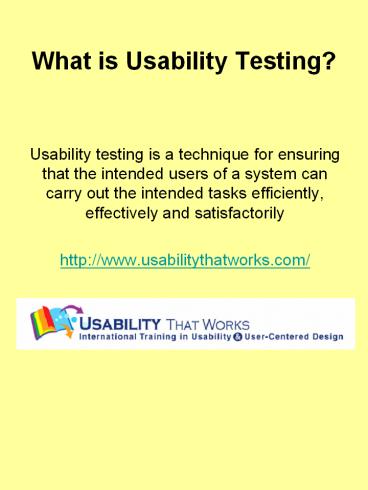What is Usability Testing? PowerPoint PPT Presentation
Title: What is Usability Testing?
1
What is Usability Testing?
- Usability testing is a technique for ensuring
that the intended users of a system can carry out
the intended tasks efficiently, effectively and
satisfactorily - http//www.usabilitythatworks.com/
2
When is Usability Testing appropriate?
- Usability testing it is carried out pre-release
so that any significant issues identified can be
addressed. - Usability testing can be carried out at various
stages of the design process. - In the early stages, however, techniques such as
walkthroughs are often more appropriate. - Usability testing is not a substitute for a
human-centered design process
3
Who should attend?
- A usability testing session should be attended
by - A representative user
- A test host.
- It is highly recommended to also have in
attendance as observers - At least 1 developer.
- At least 1 business representative.
- Observers should ideally be in a separate
observation room.
4
How many test sessions should beconducted?
- This depends on the complexity of the system, the
number of intended users, and budgetary
constraints. - Even one test session is better than none, but 6
to 8 will tend to uncover the majority of
significant issues.
5
Preparing for a usability test
- Identify representative tasks.
- Ideally, these should derive from scenarios or
Use Cases developed earlier in the design
process. - Have a clear definition of when a task is
complete. - Prepare a test schedule.
- Book the required room/s.
- Identify representative users and invite them to
attend.
6
You will need the following materials
- Video-taping equipment (if used).
- A formal script so that all participants are
treated in the same way. - A consent form for video-taping (if conducted).
- A pre-evaluation questionnaire to check that your
participants match the required profile, and to
check whether any effects observed are dependent
on demographic attributes. - A list of tasks, together with criteria for
measuring whether they have been successfully
completed. - Logging sheets to record timing, events,
participant actions, concerns and comments. - A post-evaluation questionnaire to measure user
satisfaction and understanding and to glean any
additional information participants may want to
provide. - Cash or an appropriate 'thank-you' gift.
7
Guidelines
- For all but the simplest and most informal tests,
run a pilot test first. - Ensure participants are put at ease, and are
fully informed of any taping or observation. - Attend at least one test, to appreciate the
stress that participants undergo. - Ensure that participants have the option to
abandon any tasks which they are unable to
complete. - Do not prompt participants unless it is clearly
necessary to do so. - Record events in as much detail as possibleto
the level of keystrokes and mouse clicks if
necessary. - If there are observers, ensure that they do not
interrupt in any way. Brief observers formally
prior to the test. - Be sensitive to the fact that developers may be
upset by what they observe or what you report.