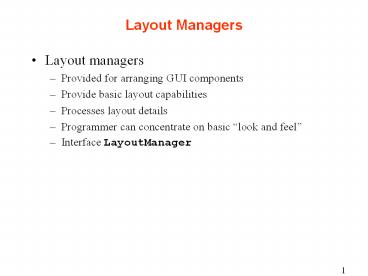Layout Managers PowerPoint PPT Presentation
1 / 19
Title: Layout Managers
1
Layout Managers
- Layout managers
- Provided for arranging GUI components
- Provide basic layout capabilities
- Processes layout details
- Programmer can concentrate on basic look and
feel - Interface LayoutManager
2
Layout managers.
3
FlowLayout
- FlowLayout
- Most basic layout manager (but NOT the default
manager) - GUI components placed in container from left to
right
4
1 // FlowLayoutDemo.java 2 //
Demonstrating FlowLayout alignments. 3 4
// Java core packages 5 import java.awt. 6
import java.awt.event. 7 8 // Java
extension packages 9 import javax.swing.10
11 public class FlowLayoutDemo extends
JFrame 12 private JButton leftButton,
centerButton, rightButton13 private
Container container14 private FlowLayout
layout15 16 // set up GUI and
register button listeners17 public
FlowLayoutDemo()18 19 super(
"FlowLayout Demo" )20 21 layout
new FlowLayout()22 23 // get content
pane and set its layout24 container
getContentPane()25 container.setLayout(
layout )26 27 // set up leftButton
and register listener28 leftButton new
JButton( "Left" )29 30
leftButton.addActionListener(31 32
// anonymous inner class33 new
ActionListener() 34 35 //
process leftButton event
- FlowLayoutDemo.javaLines 21-25
5
36 public void actionPerformed(
ActionEvent event )37 38
layout.setAlignment( FlowLayout.LEFT
)39 40 // re-align attached
components41 layout.layoutContai
ner( container )42 43 44
// end anonymous inner class45 46
) // end call to addActionListener47
48 container.add( leftButton )49 50
// set up centerButton and register
listener51 centerButton new JButton(
"Center" )52 53 centerButton.addActio
nListener(54 55 // anonymous inner
class56 new ActionListener() 57
58 // process centerButton event
59 public void actionPerformed(
ActionEvent event )60 61
layout.setAlignment( FlowLayout.CENTER
)62 63 // re-align attached
components64 layout.layoutContai
ner( container )65 66
67 )68 69 container.add(
centerButton )70
- FlowLayoutDemo.javaLine 38Line 61
6
71 // set up rightButton and register
listener72 rightButton new JButton(
"Right" )73 74 rightButton.addActionL
istener(75 76 // anonymous inner
class77 new ActionListener() 78
79 // process rightButton event
80 public void actionPerformed(
ActionEvent event )81 82
layout.setAlignment( FlowLayout.RIGHT
)83 84 // re-align attached
components85 layout.layoutContai
ner( container )86 87
88 )89 90 container.add(
rightButton )91 92 setSize( 300, 75
)93 setVisible( true )94 95
96 // execute application97 public
static void main( String args )98 99
FlowLayoutDemo application new
FlowLayoutDemo()100 101
application.setDefaultCloseOperation(102
JFrame.EXIT_ON_CLOSE )103 104 105
// end class FlowLayoutDemo
- FlowLayoutDemo.javaLine 82
7
- FlowLayoutDemo.java
8
BorderLayout
- BorderLayout
- Arranges components into five regions
- NORTH (top of container)
- SOUTH (bottom of container)
- EAST (left of container)
- WEST (right of container)
- CENTER (center of container)
9
1 // BorderLayoutDemo.java 2 //
Demonstrating BorderLayout. 3 4 // Java
core packages 5 import java.awt. 6
import java.awt.event. 7 8 // Java
extension packages 9 import javax.swing.10
11 public class BorderLayoutDemo extends
JFrame12 implements ActionListener 13
14 private JButton buttons15
private String names "Hide North", "Hide
South", 16 "Hide East", "Hide West",
"Hide Center" 17 private BorderLayout
layout18 19 // set up GUI and event
handling20 public BorderLayoutDemo()21
22 super( "BorderLayout Demo" )23
24 layout new BorderLayout( 5, 5 )25
26 // get content pane and set its
layout27 Container container
getContentPane()28 container.setLayout(
layout )29 30 // instantiate button
objects31 buttons new JButton
names.length 32 33 for ( int count
0 count lt names.length count ) 34
buttons count new JButton( names count
)35 buttons count
.addActionListener( this )
- BorderLayoutDemo.javaLines 24-28
10
36 37 38 // place buttons in
BorderLayout order not important39
container.add( buttons 0 , BorderLayout.NORTH
) 40 container.add( buttons 1 ,
BorderLayout.SOUTH ) 41 container.add(
buttons 2 , BorderLayout.EAST ) 42
container.add( buttons 3 , BorderLayout.WEST )
43 container.add( buttons 4 ,
BorderLayout.CENTER ) 44 45 setSize(
300, 200 )46 setVisible( true )47
48 49 // handle button events50
public void actionPerformed( ActionEvent event
)51 52 for ( int count 0 count
lt buttons.length count )53 54
if ( event.getSource() buttons count )55
buttons count .setVisible( false
)56 else57 buttons
count .setVisible( true )58 59 //
re-layout the content pane60
layout.layoutContainer( getContentPane() )61
62 63 // execute application64
public static void main( String args )65
66 BorderLayoutDemo application new
BorderLayoutDemo()
- BorderLayoutDemo.javaLines 39-43Lines 54-57
11
67 68 application.setDefaultCloseOperat
ion(69 JFrame.EXIT_ON_CLOSE )70
71 72 // end class BorderLayoutDemo
- BorderLayoutDemo.java
12
- BorderLayoutDemo.java
13
GridLayout
- GridLayout
- Divides container into grid of specified row an
columns - Components are added starting at top-left cell
- Proceed left-to-fight until row is full
14
1 // GridLayoutDemo.java 2 //
Demonstrating GridLayout. 3 4 // Java
core packages 5 import java.awt. 6
import java.awt.event. 7 8 // Java
extension packages 9 import javax.swing.10
11 public class GridLayoutDemo extends
JFrame12 implements ActionListener 13
14 private JButton buttons15
private String names 16 "one",
"two", "three", "four", "five", "six" 17
private boolean toggle true18 private
Container container19 private GridLayout
grid1, grid220 21 // set up GUI22
public GridLayoutDemo()23 24
super( "GridLayout Demo" )25 26 //
set up layouts27 grid1 new GridLayout(
2, 3, 5, 5 )28 grid2 new GridLayout(
3, 2 )29 30 // get content pane and
set its layout31 container
getContentPane()32 container.setLayout(
grid1 )33 34 // create and add
buttons35 buttons new JButton
names.length
- GridLayoutDemo.javaLine 27Line 28
15
36 37 for ( int count 0 count lt
names.length count ) 38 buttons
count new JButton( names count )39
buttons count .addActionListener( this
)40 container.add( buttons count
)41 42 43 setSize( 300,
150 )44 setVisible( true )45
46 47 // handle button events by
toggling between layouts48 public void
actionPerformed( ActionEvent event )49
50 if ( toggle )51
container.setLayout( grid2 )52 else53
container.setLayout( grid1 )54 55
toggle !toggle // set toggle to
opposite value56 container.validate()57
58 59 // execute application60
public static void main( String args )61
62 GridLayoutDemo application new
GridLayoutDemo()63 64
application.setDefaultCloseOperation(65
JFrame.EXIT_ON_CLOSE )66 67 68
// end class GridLayoutDemo
- GridLayoutDemo.javaLines 50-53
16
- GridLayoutDemo.java
17
Panels
- Panel
- Helps organize components
- Class JPanel is JComponent subclass
- May have components (and other panels) added to
them
18
1 // PanelDemo.java 2 // Using a JPanel
to help lay out components. 3 4 // Java
core packages 5 import java.awt. 6
import java.awt.event. 7 8 // Java
extension packages 9 import javax.swing.10
11 public class PanelDemo extends JFrame
12 private JPanel buttonPanel13
private JButton buttons14 15 // set
up GUI16 public PanelDemo()17 18
super( "Panel Demo" )19 20 //
get content pane21 Container container
getContentPane()22 23 // create
buttons array24 buttons new JButton 5
25 26 // set up panel and set its
layout27 buttonPanel new JPanel()28
buttonPanel.setLayout(29 new
GridLayout( 1, buttons.length ) )30 31
// create and add buttons32 for ( int
count 0 count lt buttons.length count ) 33
buttons count 34
new JButton( "Button " ( count 1 ) )35
buttonPanel.add( buttons count )
- PanelDemo.javaLine 27Line 35
19
36 37 38 container.add(
buttonPanel, BorderLayout.SOUTH )39 40
setSize( 425, 150 )41 setVisible(
true )42 43 44 // execute
application45 public static void main(
String args )46 47 PanelDemo
application new PanelDemo()48 49
application.setDefaultCloseOperation(50
JFrame.EXIT_ON_CLOSE )51 52 53
// end class PanelDemo
- PanelDemo.javaLine 38