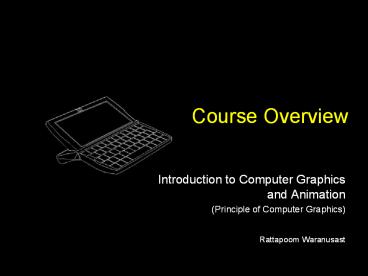Course%20Overview PowerPoint PPT Presentation
Title: Course%20Overview
1
Course Overview
Introduction to Computer Graphics and
Animation (Principle of Computer
Graphics) Rattapoom Waranusast
2
Course Overview
- Lecturer Rattapoom Waranusast
- Email waranusast_at_gmail.com
- Website http//www.ecpe.nu.ac.th/rattapoom/
- Twitter _at_rattapoomw
- Office EE 406
- Time Tue 1300-1500, Wed 1300-1500
(Regular) Tue 1500-1700, Wed 1900-2100
(Special) - Room EN 609
- Prerequisite (not officially)
- C/C Programming
- You also need to know basic co-ordinate geometry,
trigonometry, matrix, linear algebra, and vector
algebra.
3
Course Overview
- Textbook
- S. Guha, Computer Graphics Through Opengl From
Theory to Experiments, CRC Press, 2011. - P. Shirley, Fundamentals of Computer Graphics,
2nd ed., A K Peters, 2005. - D. Shreiner , OpenGL Programming Guide The
Official Guide to Learning OpenGL Versions 3.0
and 3.1, 7th ed., Addison-Wesley, 2010. - R. S. Wright, N. Haemel, G. Sellers, and B.
Lipchak, OpenGL SuperBible Comprehensive
Tutorial and Reference, 5th ed., Addison-Wesley,
2010. - E. Angel, D. Shreiner, Interactive Computer
Graphics A Top-Down Approach with Shader-Based
OpenGL, 6th ed., Addison-Wesley, 2011. - D. Salomon, The Computer Graphics Manual, volume
1 2., Springer-Verlag, 2011. - T. McReynolds, and D. Blythe, Advanced Graphics
Programming Using OpenGL, Morgan Kaufmann, 2005. - R. Whitrow, OpenGL Graphics Through Applications,
Springer-Verlag, 2008. - R. Wang, and X. Qian, OpenSceneGraph 3.0
Beginner's Guide, Packt, 2010. - Lecture notes and slide handouts
4
Textbook
- S. Guha, Computer Graphics Through Opengl From
Theory to Experiments, CRC Press, 2011.
5
Textbook
- P. Shirley, Fundamentals of Computer Graphics,
2nd ed., A K Peters, 2005.
6
Textbook
- D. Shreiner , OpenGL Programming Guide The
Official Guide to Learning OpenGL Versions 3.0
and 3.1, 7th ed., Addison-Wesley, 2010.
7
Textbook
- R. S. Wright, N. Haemel, G. Sellers, and B.
Lipchak, OpenGL SuperBible Comprehensive
Tutorial and Reference, 5th ed., Addison-Wesley,
2010.
8
Textbook
- E. Angel, D. Shreiner, Interactive Computer
Graphics A Top-Down Approach with Shader-Based
OpenGL, 6th ed., Addison-Wesley, 2011.
9
Course Overview
- Objectives To introduce 3-dimensional computer
graphics and animation as a practical discipline
and to learn theory that will enable our
understanding of 3D graphics programming. Our
goal will be to reach a point in understanding
and practice that we shall be able to go out and
function productively in any 3D programming
environment.
10
Teaching Style
- The graphics API used (with C or C) is the
industry-standard OpenGL. The approach will be
top-down. Students will right from the start use
OpenGL to code up and animate 3D objects and
scenes. I believe in learning by doing. - As we proceed to learn and use OpenGL we shall
pick up the underlying theory, mostly the
mathematics of geometric transformations and
various implementation algorithms. - This will be a practical course!! Almost all
lectures will be delivered in the lab with
students learning concepts by running and
modifying live OpenGL code through the class
period.
11
This course is not
12
This course is
13
Grading System
- Assignments and Project 60
- Assignments 40
- Project 20
- Examinations 40
- Midterm 20
- Final 20
14
Grading Policy
- Late assignments lose 10 on first 24 hours, and
20 every 24 hours after that. - You might lose all credits in the assignments
that you cheat. - Keep in mind that CG assignments are very easy to
detect plagialism.
15
How to pass this course
- Attend the lectures regularly
- I will randomly check for an attendance
- Understand the concepts
- Do the assignments and projects
- Try to get the bonus credits
- Dont cheat
- Do all the exams
- Dont cheat
16
How to fail this course
- Skip the lectures
- Avoid studying the concepts or read textbooks
- Slack the assignments and projects
- Skip the exams
- Plagiarize or cheat
17
Classroom Policy
- Participate every lectures and focus on the
lessons - Disconnect from the whole world for a while
- Mute or turn off your phones
- Dont use any social networks (Facebook, Twitter,
BB, MSN, Whatsapp, Line, etc.) - Dress properly especially in exams and
presentations - Willing to ask and answer questions
18
Enjoy the Course
- Be enthusiastic about the course because it is
interesting, practical, and extremely important
in the modern day world, and your career. My job
is to help you learn and enjoy the experience. I
will do our best but I also need your help. So
lets all have fun together with computer
graphics and animation!!!