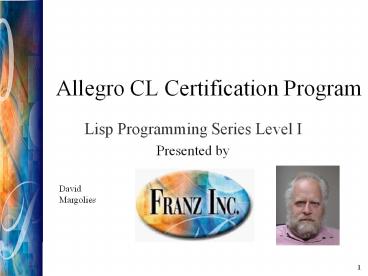Allegro CL Certification Program - PowerPoint PPT Presentation
Title: Allegro CL Certification Program
1
Allegro CL Certification Program
- Lisp Programming Series Level I
- Presented by
David Margolies
2
About David Margolies
- Manager, Documentation, Franz Inc
- Been working with Lisp since 1984
- dm_at_franz.com
3
About Franz Inc.
- Founded in 1984
- Lisp Lisp Tools/Applications
- http//www.franz.com
- For general information info_at_franz.com
- For technical support support_at_franz.com
4
Format of the Course
- One 2-hour presentation each week
- Lecture notes and homework available, online at
http//www.franz.com/lab/ - One-on-one help via email at training_at_franz.com
5
Getting Allegro Common Lisp
- This class is based on Allegro CL 8.2.
- Trial version should be sufficient for this
module - Download free from http//www.franz.com/
- I will be using Allegro CL on Windows
- You can use Allegro CL on UNIX, but the
development environment is different, and I won't
be showing how to use it.
6
Getting Documentation
- Allegro Common Lisp
- http//www.franz.com/support/documentation/8.2
- ANSI Common Lisp specification
- http//www.franz.com/support/documentation/8.2/ans
icl/ansicl.htm - Cant remember the name
- But it contains the word bit
- Permuted index under bit
7
Documentation in the IDE
- Help Help on Selected Symbol
- HelpANSI Common Lisp
- HelpAllegro CL Documentation
- HelpSymbol Index
- Help Tree of Knowledge
8
Allegro CL Certification Program
- Lisp Programming Series Level I Session 1.1.1
- Overview of Common Lisp
9
History of Lisp
- Born in 1958
- John McCarthy
- 2nd oldest language still in active use
- Still on the leading edge
10
History of Lisp, contd
- Earliest widespread dialect called Lisp 1.5
- Bloomed into serious development environments but
fragmented - Interlisp, MacLisp
- Standardization effort led to Common Lisp, CLtL1,
CLtL2, CLOS - Common Lisp has itself evolved, most recently
into an ANSI standard
11
Lists
- A list is an ordered collection of objects in a
particular format - The print representation of a list, that is what
a printed list looks like, is zero or more
elements enclosed by parentheses - (17 red green 2/3 blue) is a list
- lisp source code consists of lists
- lisp data may be collected in lists
12
Starting Allegro CL with the IDE
- Start the lisp from a submenu of the Allegro CL
8.2 item on the Start Programs menu - Enter lisp forms (function calls, numbers, ...)
to the read-eval-print loop at a prompt in the
Debug Window - You can call any function which is already in the
lisp (whether there at lisp startup or added
since)
13
Count-digits-of-factorial
- (defun count-digits-of-factorial
(positive-integer-arg ) - (if (or (not (integerp positive-integer-arg))
- (lt positive-integer-arg 0))
- (error "argument is not a non-negative
integer") - (let ((fact-of-arg (factorial
- positive-integer-arg))
- (string-of-factorial (write-to-string
- fact-of-arg))
- (count-list (compute-list-of-occurrence
s - string-of-factorial)))
- (format t
- "In factorial of d,
- the frequency of digits is as shown"
- positive-integer-arg)
- (print-data count-list))))
14
factorial
(defun factorial (n) (cond ( (or (not (integerp
n)) (lt n 0)) (error
"argument is not a non-negative integer")) (t
(fact n)))) assumes a non-negative
integer computes factorial of its
argument (defun fact (arg) (if (zerop arg)
1 ( arg (fact (1- arg))))) recurse
15
compute-list-of-occurrences
compute the frequency of all decimal
digits (defun compute-list-of-occurrences
(string-of-digits) (let ((list-of-occurrences
(make-list 10))) (dotimes (i 10
list-of-occurrences) (setf (nth i
list-of-occurrences) (count (coerce
(write-to-string i) 'character) string-of-digits
))))) (defun compute-list-of-occurrences
(string-of-digits) (loop for i from 0 to 9
collect (count (coerce (write-to-string i)
'character) string-of-digits)))
16
print-data
computes, generates and displays the
table (defun print-data ( list-of-counts )
(format t " digit frequency
percent of total") (let ((total (apply '
list-of-counts)) (field-width
(length (write-to-string
calculate field width
(reduce 'max list-of-counts))))) generate
and display the table (dotimes (i 10)
(let ((count (nth i list-of-counts))) (format t
" d vd 5,2f" i
field-width count ( 100 (/ count
total)))))))
17
Results
- cg-user(12) (fact 100)
- 93326215443944152681699238856266700490715968264381
62146859296389521759999322991560894146397615651828
62536979208272237582511852109168640000000000000000
00000000 - cg-user(13) (count-digits-of-factorial 100)
- In factorial of 100, the frequency of digits is
as shown - digit frequency percent of total
- 0 30 18.99
- 1 15 9.49
- 2 19 12.03
- 3 10 6.33
- 4 10 6.33
- 5 14 8.86
- 6 19 12.03
- 7 7 4.43
- 8 14 8.86
- 9 20 12.66
- nil
18
Results 2
- cg-user(14) (count-digits-of-factorial 1000)
- In factorial of 1000, the frequency of digits is
as shown - digit frequency percent of total
- 0 472 18.38
- 1 239 9.31
- 2 248 9.66
- 3 216 8.41
- 4 229 8.92
- 5 213 8.29
- 6 231 9.00
- 7 217 8.45
- 8 257 10.01
- 9 246 9.58
- nil
19
Adding code to a lisp session
- You can enter definitions directly at the prompt
or, preferably, write your definitions in an
editor (from which they can be saved) and load
them into that or any other lisp session - Entering a definition at the lisp prompt adds
that definition to that lisp session
20
Loading a file into a lisp session
- To load a file into Common Lisp
- (load "myfile.cl") in any Common Lisp
- ld myfile.cl in any Allegro CL
- File Load in the Allegro CL
IDE
21
Loading a function into a lisp session
- To load a single definition from the IDE editor
into Allegro CL on Windows - put the mouse cursor on the open parenthesis
of the definition - enter the ltentergt key of the numeric keypad
22
Compiling a lisp file
- The Common Lisp compiler is used to compile
Common Lisp source files - The result of compiling a file of Common Lisp
code is another file which - typically loads and runs faster than the source
file from which it was made - isn't in a format which anyone can read
23
Compiling and loading a lisp file
- (compile-file "myfile.cl")
- cf myfile.cl
- For the file to affect the lisp session in which
it was compiled or any other lisp session, the
compiled file has to be loaded into the session
in which you want access to the definitions in
the file. - (load "myfile.fasl")
- ld myfile.fasl
24
Compiling and loading a lisp filecontd
- There are compile and load items in the File menu
of the Allegro CL IDE
25
Compiling and loading a lisp file
- To both compile a source file and load the newly
created compiled file - cl myfile.cl
- File Compile and Load from the Allegro CL IDE
menu-bar - select the loaded truck icon of the Allegro CL
IDE menu-bar
26
Dynamic Programming Language
- Dynamic means you can add or redefine functions
while the program is running - Change a function, compile it, load it, and test
it without restarting the application - Very fast edit-debug cycle
- Frequent development strategy use stand-in
functions for something complicated that will be
needed eventually - stand-in goes into debugger
- stand-in returns dummy values
27
Lisp Issues
- Weird syntax ( a b) instead of a b takes
some getting used to but - ( a (/ b c)) less ambiguous than a b /
c - Parsing lisp programs is trivially easy due to
the prefix notation - Garbage collection
- If you notice it at all, something is probably
wrong
28
Lisp Syntax
- Prefix notation
- Function name followed by zero or more args
- Delimited by parentheses
- ( 2 3 4)
- ( (- 7 1) (- 4 2) 2)
- (print Hello, world)
29
Examples of Lisp Syntax
- (solve-polynomial 1 5 7 9)
- (if (eq weather 'cold)
- (turn-on-heat)
- (turn-on-ac))
- (dotimes (i 5)
- (print i))
30
Lists are used to define and call functions
- To define a function use the operator defun
- Specify function name, list of argument names,
then body of function - (defun my-square (x)
- ( x x))
- (my-square 7) gt 49
31
Lisp includes a large and extensible number of
types of objects
32
Lisp Data types
- Data Types found in Other Languages
- Numbers 123, 1.45, -10e2, 3/5, C(2 3)
- Strings "This is a fine day"
- Data types more specific to Lisp
- Symbols HELLO, FOO, START
- Lists (a (b c) d)
- Characters \A, \z, \space
33
Program Data is Freed Automatically
- The job of the garbage collector is
- to notice objects that are not referenced
anywhere - to make the space those objects occupy available
for reuse
34
Evaluation
- When a lisp program is run, the call to run the
program is evaluated. That is, it is processed
by a Common Lisp function called eval.
35
Evaluation contd
- There are three categories of objects which can
be evaluated. - Symbol
- a list of which the first element is the name of
an operator (a compound form) - a self-evaluating object
36
Self-Evaluating Objects
- Numbers
- Strings
- ...
37
Evaluation of a list
- If the expression is a list of which the first
element names a function, then - Each of the elements in the list after the
function name is evaluated in the order in which
they appear in the list - The result of each such evaluation is passed to
the function as an argument.
38
Evaluation of a list contd
- ( 2 3 4)
- the symbol names a function
- ( 2 3 4) is a function call
- 2, 3 and 4 are passed as arguments to the
function - Evaluating a form always returns a value
39
Evaluation of a function call
- If the first element of a list to be evaluated
is a symbol which names a function, each of the
list elements after the function name is
evaluated to provide an argument for the function
named - ( (- 7 1) (- 4 2) 2)
- returns 24
40
Try Out the Evaluator
- USER(2) ( 2 3 4)
- 9
- USER(3) ( (- 7 1) (- 4 2) 2)
- 24
- Type expression to the Lisp prompt and hit Enter
- Lisp reads what you typed, evaluates it, and
prints the return value
41
A Symbol is a Lisp Object
- That may name a variable, in which case it has an
associated value. - That may (or may also) name a function
- has some other information associated with it
including a property list
42
print representation of a symbol
- consists of a number of consecutively displayed
characters, usually alpha-numeric or hyphens - in an ANSI standard Common Lisp, the alphabetic
characters are usually upper-case
43
ANSI Lisp is Case-Insensitive
- When entered from the keyboard or read from a
file, the following are equivalent and are all
read as references to the symbol RED - red
- Red
- RED
- By convention, most lisp code is lower case
- Allegro Common Lisp lets you create a
case-sensitive lisp
44
Evaluating a Symbol
- When a symbol is evaluated the binding (or
value) of the variable named by the symbol is
returned. - ( number-of-apples number-of-bananas)
- ( pi pi)
- ( pi internal-time-units-per-second)
45
t and nil
- There are distinguished symbols t and nil
- Variables named by the symbols t and nil ALWAYS
evaluate to themselves - t evaluates to t
- nil evaluates to nil
- You cannot set the value of t or nil to any other
value so (setq t 100) signals an error
46
Quote
- When the first character of anything to be
evaluated is , the value returned is the object
which followed the . - a is not the same as a
- (a b c) is not the same as (a b c)
47
Using Symbols
- (if (eq today 'Monday) )
- (list July ( 3 1) this-year)
- (find 'meat ingredients)
48
symbol and variable creation
- a symbol is created when the lisp reader reads an
appropriate sequence of characters that dont
correspond to the name of some symbol already in
the lisp or when a compiled file that references
a new symbol is loaded - a variable is created with
- defvar, defparameter, defconstant
- let, let or some other means of creating local
bindings
49
special variable creation
- defvar variable-name initial-value
- defparameter variable-name initial-value
(defvar alpha) (defvar beta ( 2
3)) (defparameter gamma ( 2 7))
50
special variable creation 2
CL-USER(4) alpha Error Attempt to take the
value of the unbound variable ALPHA'.
condition type UNBOUND-VARIABLE 1
CL-USER(5) pop CL-USER(6) beta 6 CL-USER(7)
gamma 14
51
special variable creation 3
CL-USER(8) (defvar alpha 3) ALPHA CL-USER(9)
(defvar beta 5) BETA CL-USER(10)
(defparameter gamma 7) GAMMA CL-USER(11)
alpha 3 CL-USER(12) beta 6 CL-USER(13)
gamma 7
52
local variable creation Local
variable creation
- most local variables are created and bound with
let or let - (let ((x 0)
- (y ( 2 3))
- z )
- (print z)
- (format t "(a,a)" x y))
- NIL
- (0,6)
- NIL
53
let
- Mostly equivalent to let.
- Local variables defined by the same call to let
can't depend on each other in the initialization
clauses. - (let ((x 0)
- (y ( x 5)))
- (print y))
54
Binding
- A variable is bound when it is initialized
- The binding of a variable can be changed with
setq or setf - If two variables have the same name, the inner
binding shadows the outer one. - (let ((a 1))
- ( a (let ((a 10))
- ( a 1))))
- 12
55
Two Kinds of Variables
- Lexical or static
- A local variable
- References can be made only within the program
construct where it is created or bound - Special or dynamic
- A global variable
- References can be made at any time, anywhere
56
Local variables have lexical scope
- (defun gamma (v)
- (let ((w 7))
- (print v)
- (print w)
- (delta ( v w))))
- (defun delta (delta-arg)
- (print delta-arg)
- (print w) this wont work
- (print v) this wont work either
- )
57
Why Use a Special Variable?
- Global
- Dynamic extent of bound special variables
58
Special variables have dynamic extent
- (defvar v 3)
- (defvar w 19)
- (defun gamma (v) will shadow the outer value
- (let ((w 7)) will shadow the outer value
- (print v)
- (print w)
- (delta ( v w))))
- (defun delta (delta-arg)
- (print delta-arg)
- (print w)
- (print v))
59
Example of let binding a special
- (defvar default-file) no value
- (defvar default-directory c/)
- (defun process-file (file directory)
- (let ((default-file file)
- (default-directory directory))
- (print default-file)
- (print default-directory)
- (loader)))
- (defun loader ()
- This will signal an error unless called
- by process-file
- (load (merge-pathnames default-file
- default-directory)))
60
macros and special operators
- some Common Lisp operators are not functions
- when the name of a macro or special operator
appears as the first element in a list to be
evaluated, the rules for how the other elements
of the list are dealt with depend on the
particular macro or special operator
61
setting the value of a variable
- The special operator setq and the macro setf are
used to set the value of a variable named by a
symbol - (setq x 37.0)
- (setf z ( 2 3))
- (setq eye-color blue)
62
Variable Assignment Using setq and setf
- The second element of the list (variable name) is
NOT evaluated - The third element of the list is evaluated
- (setq x 35.0)
- The variable being set is named by the symbol
x
63
Program Data is Typed, Variables are NOT typed
- (setq x 35) value of x is integer
- (setq x 35.0) value of x is float
- There are no type restrictions on the value of a
variable - The value of a variable may be any lisp object
- Every lisp object has a type
64
ANSI Lisp is Case-Insensitive contd
- These lines are all equivalent
- (setq color red) downcase
- (Setq Color Red) capitalized
- (setq color RED) uppercase
65
Function Definitions
- Use defun
- Specify function name, list of argument names,
then body of function - (defun my-square (x)
- ( x x))
- (my-square 7) gt 49
66
Function definition
- (defun board-dimensions name
- (length width)
lambda-list - ( length width)) body
forms - (board-dimensions 12 14)
67
Function definition optional arguments
- (defun board-dimensions
- (length width optional (extra
0 )) - ( ( length extra)
- ( width extra)))
- (board-dimensions 10 12 1)
- (board-dimensions 10 12)
68
Function definition keyword arguments
- (defun board-dimensions
- (length width
- key (extra-width 0) (extra-length 0))
- ( ( length extra-length)
- ( width extra-width)))
- (board-dimensions 8 12 extra-length 1)
69
Function definition rest arguments
- (defun board-dimensions
- (length width
- rest who-is-to-do-the-work)
- (print The list of those to do the work
follows) - (print who-is-to-do-the-work)
- ( length width))
- (board-dimensions 8 12 donald louie dewey )
70
Specifying optional and key arguments
- Each optional and key argument may be
specified in any of 3 ways - symbol, in which case the default value is nil
- list of symbol and default value
- list of symbol, default value and another symbol,
which in any call to the function will have the
value t or nil depending on whether the function
call included a value for this optional or key
argument
71
3 element list specification of optional or
key argument
- (defun do-it (previous-balance additional-funds
- optional (report nil report-p))
- (let ((new-balance
- ( previous-balance additional-funds)))
- (when report-p
- (format t
- "Accounting has requested that
we - do not issue issue a
report" - report)
- (if report
- (format t
- "current balance is ,2f"
- new-balance)))
- new-balance))
72
Function definition lambda-list keywords
- Must follow all required arguments
- optional must precede key or rest
- Inadvisable to use both optional and key in the
same lambda-list - Using key and rest in the same lambda-list
requires better understanding
73
Data Equality
- internally Lisp refers to most objects via
pointers - fundamental equality operation is EQ
- only true if the two arguments point to the same
object - test is very efficient
- EQL, which is slightly less restrictive than eq,
is the default test for equality in most
functions which do comparison of objects
74
arithmetic functions take all appropriate
numeric arguments
CG-USER(34) ( 60 5.0 1/2) 65.5 CG-USER(35)
(- 60 5.0 1/2) 54.5 CG-USER(36) ( 60 5.0
1/2) 150.0 CG-USER(37) (/ 60 5.0 1/2) 24.0
75
Creating Lists
- (list this 'is a list) --gt (THIS IS A
LIST) - (so is this) --gt (SO IS THIS)
- ( 2 3)
- (defun square-it (it) ( it it))
76
printed output
- print ltobject to printgt
- prin1 ltobject to printgt
- princ ltobject to printgt
- format
- t, nil or where to print
- format string
- format arguments
77
printed output contd
CG-USER(1) (print "abCd") "abCd"
"abCd CG-USER(2) (prin1 "abCd") "abCd" "abCd"
CG-USER(4) (princ "abCd") abCd "abCd"
78
printed output contd 2
CG-USER(22) (format t
"s and a paid 5,2f for d pupp_at_p"
"John" "Mary" 25.99 1) "John" and Mary
paid 25.99 for 1 puppy NIL CG-USER(23) (format
t "s and a paid
5,2f for d pupp_at_p" "John"
"Mary" 25.99 2) "John" and Mary paid 25.99 for
2 puppies NIL
79
Input
- (read standard-input)
- Reads one Lisp object from standard-input
- Examples of one Lisp object
- String hello, world
- Symbol RED
- List (one two three)
- Number 3.1415
- argument shown in the call above is optional
80
Output
- (print 'hello standard-output)
- Prints HELLO to standard-out
- Returns the symbol HELLO as its value
- Stream argument shown above is optional
- USER(2) (print 'hello)
- HELLO
- HELLO
- USER(3)
81
Summary
- Lisp is a very rich language
- there are very many predefined useful functions
- cant remember all details of all, but dont need
to - Extremely easy to add your own functions
82
Allegro CL Certification Program
- Lisp Programming Series Level I
- Session 1.1.2
- Overview of Allegro Common Lisp
83
Delivering Applications
- Standard Allegro CL license allows you to develop
and run the application on the licensed
machine(s) - There is no "executable" per se as with C or
Visual Basic - The "application" is a collection of files
including the proprietary Allegro lisp engine - Delivered applications must include the core lisp
engine (interpreter, garbage collector, core
language functions, etc.) but may have to exclude
the development environment and possibly the
compiler
84
Downloading Patches
- Franz regularly releases patches to their various
products. - There is a function that downloads
- (sysupdate-allegro)
- Follow the directions displayed when
(sysupdate-allegro) completes. - Install New Patches in IDE is dialog-based way
to call sysupdate-allegro
85
What's On My Bookshelf
- Common Lisp, The Language, 2nd Edition. Guy L.
Steele Jr. (1990, Digital Equipment Corporation. - ANSI Common Lisp (Paul Graham 1996, Prentice
Hall). Excellent instructive text for basic
language features. - On Lisp, Advanced Techniques for Common Lisp
(Paul Graham 1994, Prentice Hall). Excellent
instructive text for advanced techniques.
86
More On My Bookshelf
- Paradigms of Artificial Intelligence Programming
Case Studies in Common Lisp. Peter Norvig (1992,
Morgan Kaufman). Excellent book on AI with well
written lisp code. - Object-Oriented Programming in Common Lisp, A
Programmer's Guide to CLOS. Sonya E. Keene
(1989, Symbolics). - The Art of the Metaobject Protocol. Kiczales et.
al. (1991, MIT). Advanced book on concepts of
object-oriented programming in Common Lisp.
Excellent, but don't bother until you have a year
or two of experience.
87
More On My Bookshelf
- Practical Common Lisp, Peter Seibel (Apress 2005)
- Basic Lisp Techniques. David J. Cooper, Jr.
88
Class Information
- One 2-hour presentation each week next class
1000 AM PDT (California Time) next Wednesday - Lecture notes and homework available, online at
http//www.franz.com/lab/ - One-on-one help via email at training_at_franz.com