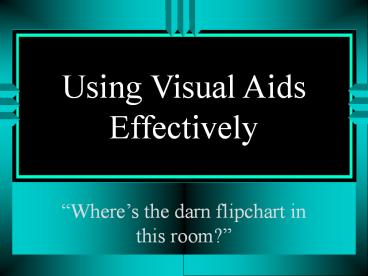Using Visual Aids Effectively PowerPoint PPT Presentation
Title: Using Visual Aids Effectively
1
Using Visual Aids Effectively
- Wheres the darn flipchart in this room?
2
Why Use Visual Aids?
- They save time and add interest
- They improve listener retention
- They allow for different learning styles
3
Verbal and Visual Recall
4
Types of Visual AidsAdvantages and Disadvantages
- Overhead Transparencies
- Slides
- Flip Charts and Posters
- Objects and Models
- Handouts
- Whiteboards and Chalkboards
- Computer Assisted Audiovisuals
5
Guidelines for VAs
- The VA should never become the REASON for the
speech - The VA should be appropriate for the length and
format of the speech - Know what technology will be available to you
- The higher the tech, the more you need redundancy
and backup--Burnetts rule of VA
6
Size Matters
- This is a 20 point font
- This is a 32 point font
- This is a 48 point font
- This is a 60 point font
- This is a 72 point f
7
Type Fonts
- Serif fonts versus Sans Serif fonts
- This is a sans serif font--This is Arial
- This is a font with serifs--This is Times New
Roman
8
Additional Guidelines for Text
- Use only 4-6 lines of text per VA
- Use phrases, not full sentences
- Use Upper Case and Lower Case for ease of reading
- Leave the same space at the top of a VA
- Limit lines to no more than 40 characters
9
Use Clip Art to Keep Interest
- The text can be placed here on the left, and the
picture on the right
10
How Not to Use PowerPoint
- In most situations, PowerPoint should NOT be used
as a running outline as we do here! - Use PowerPoint to generate illustrations of
particular data points or pieces of support - Slides are easily printed to overheads using
specialized inkjet and laser jet overheads (print
on the rough side!) - Kinkos (and others) can do the job!
PowerShow.com is a leading presentation sharing website. It has millions of presentations already uploaded and available with 1,000s more being uploaded by its users every day. Whatever your area of interest, here you’ll be able to find and view presentations you’ll love and possibly download. And, best of all, it is completely free and easy to use.
You might even have a presentation you’d like to share with others. If so, just upload it to PowerShow.com. We’ll convert it to an HTML5 slideshow that includes all the media types you’ve already added: audio, video, music, pictures, animations and transition effects. Then you can share it with your target audience as well as PowerShow.com’s millions of monthly visitors. And, again, it’s all free.
About the Developers
PowerShow.com is brought to you by CrystalGraphics, the award-winning developer and market-leading publisher of rich-media enhancement products for presentations. Our product offerings include millions of PowerPoint templates, diagrams, animated 3D characters and more.