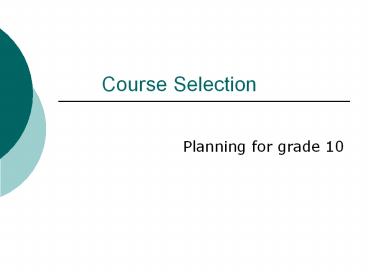Course Selection PowerPoint PPT Presentation
1 / 36
Title: Course Selection
1
Course Selection
- Planning for grade 10
2
What you need
- Credit Counselling Summary
- Course Selection Planning Sheet
- Choices 2012-2013 book
- Choices at ESA pamphlet
- Your OEN number for myblueprint.ca
3
High School Graduation Requirements
- 1. 30 credits 18 compulsory
- 12 optional
- 2. Successful completion of the
- literacy test
- 3. 40 hours of community service
4
Literacy Test
- No pass ? No graduation ?
- Test is offered each spring
- Literacy course is an alternate to the test
5
40 Hours of Community Involvement
- What can you do?
- Activities for which you dont get paid
- helping at a food bank
- peer tutoring
- teaching Sunday school classes
- coaching a youth soccer team
- What cant you do?
- Not a task you would normally do (chores) or your
friends chores - Not something you do as a leisure activity (choir
practice, basketball practice) - Cant take the place of someone who normally gets
paid to do this work (McDonalds, babysitting,
etc.) - Neighbourly goodwill
6
Credit Counselling Summary
7
Current Courses Credit Totals
8
Group 1 Credit
- additional credit in English
- or French as a second language,
- an International language
- or Social Sciences and the Humanities
- or Canadian and World Studies
- or Guidance and Career education
EMS 3O1 FSF 3U1 CGG 3O1 CHW 3M1 HSP
3M1 CLU 3M1 HRT 3M1
FSF 2D1 GLE 2O9 International Language
9
Group 3 Credit
- a Grade 11 or 12 Science
- or Technological Studies
- Or Grade 11 French
TGJ 2O1
10
ESA Requirements
- 2 arts credits in your major in each grade
- These courses will go toward the 12 optional
credits and can be used to fulfill the
requirements for Arts and Group 2 compulsory
credits set by the Ministry of Education.
11
For course selection, consider
- What are your plans for after high school?
- What pathway will you take?
- Work? Apprenticeship? College?
University? - NOT SURE then keep your options open
12
KEEP YOUR OPTIONS OPEN
- BUT
- Select courses at the right level for you
- University Academic English
- Applied Math can still go to university
13
Course Levels
- O Open
- D Academic
- P Applied
- M College or University
- C College
- U University
14
Choosing Courses
- All students must take 8 courses.
- English
- ENG2D vs. ENG2P
15
Math options for Grade 10
- From Gr 9 Academic Math
- MFM 2P OR MPM 2D
- From Gr 9 Applied Math
- MFM 2P OR summer school
- MPM 2D
16
Looking ahead
- gr 11 college math
- MPM 2D gr 11 mixed math
- Academic gr 11 university math
- gr 11 college math
- MFM 2P
- Applied gr 11 mixed math
17
(No Transcript)
18
Academic Math is needed for
- Science programs
- Business
- Engineering
- Math
YOU CAN STILL GO TO UNIVERSITY WITH APPLIED MATH
19
COMPULSORY COURSES IN Gr 10
COURSE Academic Applied
English ENG 2D ENG 2P
Math MPM 2D MFM 2P
Canadian History CHC 2D CHC 2P
Science SNC 2D SNC 2P
Civics Careers CHV 2O GLC 2O CHV 2O GLC 2O
20
Arts Elective Choices
- Film Video ASM 2O1
- Jazz Dance ATJ 2O1
- Music Strings AMO 2O1
- Music Band AMC 2O1
- Photography AWQ 2O1
21
Other Elective Courses
- French FSF 2D
- Physical Education PPL 2OF/M
- Introduction to
- Graphic Arts TGJ 2O1
- Learning Strategies GLE 2O9
- (IEP required)
22
Virtual School Summer School
- Full credit remedial courses are available
- Civics Careers options
- See your counsellor to register after April
- Must select 8 courses on your ESA course
selection sheet
23
External Music Credits
- Grade VII Performance
- Grade I Theory AMX 3M1
- Grade VIII Performance
- Grade II Theory AMX 4M1
- Bring in exam results to have this credit
entered on your transcript.
24
www.myBlueprint.ca/tdsb/
MYBLUEPRINT COURSE SELECTION GUIDE
25
STUDENT COURSE SELECTION STEPS
Log into myBlueprint
Enter OEN/DOB (on first visit)
Access High School Planner
Add Courses to Official Plan
Review and Submit Courses
Print and Return Sign-Off Sheet
26
WWW.MYBLUEPRINT.CA/TDSB
Visit...
Select your school
VISIT WWW.MYBLUEPRINT.CA/TDSB/
1
SELECT YOUR SECONDARY SCHOOL
2
27
ENTER OEN/DOB (FIRST VISIT)
Select your Grade
Enter your OEN Date of Birth
28
ACCESS HIGH SCHOOL PLANNER
Click on Plan Courses
29
step 1
Click on Add ltCoursegt
step 2
Click on the course you would like to select
step 3
Click Add Course to Plan
30
HIGH SCHOOL PLANNER
step 1
Click View Progress to view your Graduation
Status
step 2
Click Submit when you have selected your
courses and are ready to submit
31
REVIEW AND SUBMIT COURSES
step 1
Review your selections
step 2
Click Confirm and Print when you are ready to
submit
Note You will not be able to change your course
selections in myBlueprint after this step.
Please consult your Guidance Counsellor if you
wish to make any changes after you have
submitted your courses.
32
PRINT SIGN-OFF SHEET
Congratulations! Youre done! Please print and
return a signed copy of your Course
Selection Sign-Off Sheet to your Counsellor or
Teacher.
33
VISIT WWW.MYBLUEPRINT.CA/TDSB/
1
SELECT SECONDARY SCHOOL CREATE ACCOUNT
2
ENTER OEN DATE OF BIRTH
3
BEGIN PLANNING YOUR COURSES
4
CONTACT US
www.myBlueprint.ca/TDSB
help_at_myBlueprint.ca
34
PARENT INFORMATION NIGHT
- COURSE SELECTION 2011-2012
- TUESDAY, FEBRUARY 15TH, 2011
- 700pm in the Library
35
Course Selection Timeline
- Submit course selection online (can only submit
once) - Parent or guardian signs printable form
- Online course selection available at
myblueprint.ca/tdsb from Tuesday, February 14 to
Wednesday, February 29, 2012
36
HAVE QUESTIONS??
- Read through the Choices at ESA Choices
2012-2013 guides. - Make an appointment with your guidance
counsellor. - Visit ESA Website for guidance information and
visit myblueprint.ca/tdsb to research your
options.