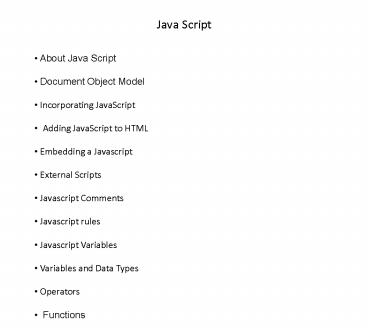Java Script - PowerPoint PPT Presentation
1 / 21
Title:
Java Script
Description:
Java Script About Java Script Document Object Model Incorporating JavaScript Adding JavaScript to HTML Embedding a Javascript External Scripts Javascript Comments – PowerPoint PPT presentation
Number of Views:45
Avg rating:3.0/5.0
Title: Java Script
1
Java Script
- About Java Script
- Document Object Model
- Incorporating JavaScript
- Adding JavaScript to HTML
- Embedding a Javascript
- External Scripts
- Javascript Comments
- Javascript rules
- Javascript Variables
2
About Java Script
- Scripting language
- Gives developer control over pages
- Change content
- Scrolling messages
- Image rollovers
- Validate content of a form
- Make calculations
- Detect the browser in use and display different
content - Alert and Redirect user
- Pop-up Windows
- Detect a plug-in and notify user if plug-in is
installed - Loops
- Perform a repetitive task display a series of
pictures - Case sensitive
3
What is DOM?
- Document Object Model (DOM)
- The Document Object Model is a platform- and
language-neutral interface that will allow
programs and scripts to dynamically access and
update the content, structure and style of
documents.
4
Document Object Model
- An object is something (Web page)
- Objects perform methods (show an image)
- Methods have properties which can be modified
- Image
- File
- Height/Width
- Manipulate properties with JavaScript
5
Incorporating JavaScript
- Use the ltSCRIPTgt tag
- Insert into your Web page
- Within ltHEADgt tags
- Within ltBODYgt tags
- Ignore JavaScript
- lt! --
- // -- gt
6
Adding JavaScript to HTML
- Inlineltscript languageJavaScriptgtlt!Hides
script from old browsers Code goes
here//?ltscriptgt - External Fileltscript languageJavaScript
srcfile.js gtlt/scriptgt
7
Embedding a Javascript
- Individual commands on a single line can be
separated with semi-colons - Best practice is to use one command per line, and
end line with semi-colon - Start withltSCRIPT LANGUAGEJavascriptgt
- End withlt/SCRIPTgt
8
Example of Embedded Script
- Script bounded by SCRIPT tag
- Document and location are objects
- Write is a method (you can tell that by the
parentheses)
ltSCRIPT LANGUAGEJavaScriptgt document.write("Hello
world!ltBRgt") lt/SCRIPTgt
9
External Scripts
- Javascripts need not be in the html page on which
they will be displayed - By convention, external scripts end in .js
- They contain no raw HTML (although you can used a
document.write to pass HTML to the browser) - Use a src statement to pull it into the html
pageltSCRIPT LANGUAGE"JavaScript"
src"date_modified.js"gt
10
Javascript Comments
- Single line comments start with ////this is a
comment - Multiple line comments start with / and end with
//This is a multiple line comment so you can
drone on and on and one as much as you care to/
11
Javascript rules
- It is (generally) case sensitive
- Separate statements.
- Individual lines
- Semicolons (eg. A 2 B 3
- Reserved word (cannot be used as identifiers)
break, do, if, else.
12
Javascript Variables
- Cannot begin with a number
- Cannot be a reserved word
- Can only contain letters, numbers or underscores
- Should be declared by var statement (you can get
away without it sometimes, but its better to do
it as a matter of habit).
13
Conversation
- A variable of one type can be used as if it were
another. - If there's a conflict, javascript doesn't produce
an exception - stringnumber goes to strings
- booleanstring goes to strings
- numberboolean goes to numbers
- Explicit conversions
- string to an integer, use the parseInt method.
- string to a number, use the parseFloat method.
14
Variables and Data Types
- JavaScript is a loosely typed language
- Data types are converted during execution as
needed - Data typing only matters during operations
- 6 67 667 String
- 6 67 73
15
Variables and Data Types
- Numbers
- Integer and floating-point numbers.
- Booleans
- True or false. Can not use as 1 or 0 but 0
false - Strings
- Anything surrounded by or ex. My String
My String - Object
- myObj new Object()
- Null
- Not the same as zero - no value at all.
- Undefined
- The Variable has been created but no value has
been assigned to it
16
Operators
- Arithmetic (the usual suspects)
- ,-,,/,,--,
- Comparison
- , !, gt, gt, lt, lt
- Boolean
- , , !
17
Functions
- The function definition is a statement which
describes the function its name, any values
(known as "arguments") which it accepts incoming,
and the statements of which the function is
comprised. - function funcName(argument1,argument2,etc)
statements
18
Functions
- Examplefunction foo(myString) document.write(m
yString)foo(Computers are fun)
19
JavaScript Objects
- To declare an objectvar myObj new Object()
- To set propertiesmyObj.name blah
20
Real Life Examples
- Form Validation
- Create function to run on forms onSubmit event
- ltform name"myForm" id"myForm" action""
method"get" onsubmit"return checkForm(this)"gt - ltinput type"text" name"firstName"
id"firstName" value"" /gt - ltinput type"submit" /gt
- lt/formgt
21
Real Life Examples
- Form Validation
- function checkForm(theForm) if(theForm"firstNam
e".value "") alert("You must enter your
first name") theForm"firstName".focus() re
turn false - return true