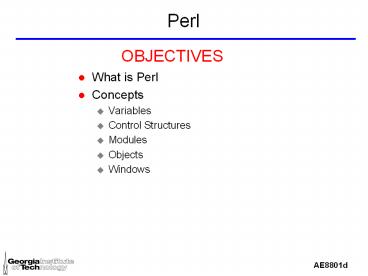Perl - PowerPoint PPT Presentation
1 / 34
Title:
Perl
Description:
OBJECTIVES What is Perl Concepts Variables Control Structures Modules Objects Windows – PowerPoint PPT presentation
Number of Views:135
Avg rating:3.0/5.0
Title: Perl
1
Perl
OBJECTIVES
- What is Perl
- Concepts
- Variables
- Control Structures
- Modules
- Objects
- Windows
2
Perl
- Practical Extraction and Report Language
- Originally designed as a glue language
- Perl is a scripting language
- Each invocation of a Perl script compiles then
executes code - Uses a C-like syntax
- Has object-oriented programming features
- Highly portable between OSs
3
Running Perl
- On Unix
- Set line 1 to !/usr/bin/perl (or wherever Perl
is installed) - On Windows
- Set file extension to
- .pl for standard Perl
- .pls for PerlScript (ActiveX scripting engine)
4
Variables
- Perl is not a strongly typed language, the
contents of a variable are converted as necessary - The first character of a variable name indicates
the type of a variable - name
- The name part of variable can also be enclosed in
- name
- _at_reference_to_array
Scalar Name of individual value
Array _at_ List a values, keyed by index
Hash List of values, keyed by string
Subroutine Callable Perl code
Typeglob Everything
5
Variables - Scalar
- A scalar represents a single value
- Integer
- Floating point
- String
- Reference
- The data held by the variable is converted as
necessary - Scalar names start with a
- name
- As an lvalue
- name george burdell
6
Variables - Arrays
- An array is an ordered list of scalars
- Arrays are indexed by a number, starting at 0
- Arrays indexed by negative numbers are ordered
backwards from the end of the array - The indexing operator is
- An array starts with _at_
- _at_names
- _at_names1,3,5 slice
- _at_names2 .. 6 slice
- A single element of an array starts with
- names4
- namesvalue
7
Variables - Arrays
- As an lvalue
- names4 345
- _at_names (1,2,3,4,5)
- _at_names 1 .. 5
- last_value names-1
8
Variables - Hashes
- A hash, or associative array, is an un-ordered
list of scalars - Hashes are indexed by strings
- The indexing operator is
- A hash starts with
- months
- monthsJan,Feb slice
- A single element of a hash starts with
- monthsMar
- monthssome_string
- As an lvalue
- monthsMar March
- months (Jan gt January, Feb gt
February)
9
Variables - Namespaces
- Two types of namespaces
- Global
- Lexical
- Global variables are kept in symbol tables that
are named and accessible - Created in the context of a package (default is
main) - Referenced from another package by
packagevariable - Lexical variables are created and exist only in
the context of a Perl block
10
Literals Numeric
- Numeric literals can take several formats
- 12345 integer
- 12345.67 floating point
- 1.23e06 scientific
- 1_234_567
- 0123 octal
- 0xffff hexidecimal
- 0b101010 binary
11
Literals - String
- Backslash escape characters
- \n newline
- \r carriage return
- \t tab
- \033 character represented by octal 033
- \cX Control-X
- \x263a Unicode character
- Translation escapes
- \u force next character to uppercase
- \l force next character to lowercase
- \U force all following characters to uppercase
- \L force all following characters to lowercase
- \E end \U or \L switch
12
Literals - String
- There are several ways to quote a string
- Substitution for variables in a string is known
as interpolation - print The value is value\n
- print The value is ,value,\n
- Interpolation occurs for variables and back slash
literals
Usual General Meaning Interpolate
q/ / Literal string No
qq/ / Literal string Yes
qx/ / Command execution Yes
( ) qw/ / Word list No
/ / m/ / Pattern match Yes
s/ / / s/ / / Pattern substitution Yes
y/ / / tr/ / / Character translation No
13
Literals - String
- There is flexibility in choosing quotes
- string qqThis method allows inclusion of
and - Command execution, executes the command and
returns its output as a string - result qx(ls)
- Word list
- _at_months qw(January February March April)
14
Interpolation
- Interpolation is the process of expanding a
variable in a string literal - Scalars are resolved in place, numeric values are
converted to characters - Arrays are interpolated by joining all the
elements of the array separated by the value of
the special variable - print _at_months
- Hashes are interpolated similarly
15
Context
- Every operation in Perl is evaluated in one of
two contexts scalar or list - Assignment to a scalar lvalue will cause the
right side to be evaluated in scalar context - Assignment to an arrary, hash, or a slice lvalue
will cause the right side to be evaluated in list
context - Assignment to a list on the left will cause the
right side to be evaluated in list context - Some operations return different values depending
on the context in which they are evaluated - number_of_matches m/(,)/
- _at_numbers m/(,)/
16
List Values
- A list consists of values enclosed in ( ) and
separated by commas - _at_array (1,3,5,7,9,11)
- In list context the above example loads the array
with the values - In a scalar context, each value is evaluated and
the last value is returned, value 11 below - value (1,3,5,7,9,11)
- There is an important difference between a list
and an array, when an array is evaluated in
scalar context it returns its length, length
6 - length _at_array
- length scalar _at_array
- length _at_array 0
17
List Values
- List interpolation
- (_at_array1, _at_array2, 1)
- Each element above is evaluated and inserted into
the list that is generated - There are no lists of lists
- Lists can be indexed using
- (day,month,year) (localtime())3..5
- Lists may be used as lvalues (see above)
18
Arrays and Context
- An array when referenced using _at_ operates in a
list context - An array element operates in a scalar context
- When a list is assigned to an array each value is
inserted into the next element - Special forms of arrays
- length scalar _at_array
- last_index array
- scalar _at_array array 1
19
Hashes and Context
- A hash when referenced in the form operates in
list context - A hash element operates in a scalar context
- When a list is assigned to a hash each pair of
values in the list is taken as a key-value pair - colors (red,0xff0000,green,0x00ff00,blue,
0x0000ff) - There is a special syntax available for this
- colors (red gt 0xff0000, green gt 0x00ff00,
blue gt 0x0000ff) - Use the keys function to generate a list of keys
for a hash - To find the number of keys in a particular hash
- number_of_keys scalar keys hash
20
Filehandles and Input
- A filehandle is a name that refers to a file
- Filehandles are normally all upper case
- STDIN, STDOUT, STDERR are predefined
- Use ltgt operator to read from a filehandle
- line ltSTDINgt read one line from STDIN
- _at_lines ltSTDINgt read all lines from STDIN
- Read and print entire STDIN
- while(ltgt) print
21
Operators
Terms and list operators
-gt
--
! \ unary unary -
!
/ x
- .
ltlt gtgt
Named unary operators
lt gt lt gt lt gt le ge
! ltgt eq ne cmp
.. ...
? (ternary)
- (etc)
, gt
List operators
not
and
or xor
- Operator precedence
- Operators can be overloaded when using objects
22
Simple Statements
- A simple statement is an expression that is
evaluated - A simple statement is terminated with a
- A simple statement may be followed by a modifier
- if expr
- unless expr
- while expr
- until expr
- foreach list
- Examples
- print Value is i\n if i gt 5
- print ii-- \n while i ! 0
23
Compound Statements
- Expressions containing blocks
- A block is normally contained in
- if statement
- if (expr) block
- if (expr) block else block
- if (expr) block elsif (expr) block
- if (expr) block elsif (expr) block else block
- unless statement is similar
i max if (i max) print The max
is five\n exit else i
- i max
- unless (i max)
- i
- else
- print The max is five\n
- exit
24
Compound Statements
- while statement
- label while (expr) block
- label while (expr) block continue block
- until statement
- label until (expr) block
- label until (expr) block continue block
while (ltSTDINgt) chomp _at_fields
split(//) print Field 1
fields0\n
25
Compound Statements
- for loop
- label for (expr1 expr2 expr3) block
- expr1 start condition
- expr2 ending condition
- expr3 loop statement
for (my i 0i lt 10i) print
ii\n
26
Compound Statements
- foreach statement
- label foreach (list) block
- label foreach var (list) block
- label foreach var (list) block continue block
- Loops over each entry in the list
- When var is omitted then _ is used
foreach my key (sort keys people) print
Key key, Valuepeoplekey\n
foreach my entry (_at_items) print Item
entry\n
27
Compound Statements
- Labeled block
- label block
- label block continue block
- Equivalent to a single iteration loop
- Can be used with last, next, and redo
28
Loop Control
- These statements can be used with blocks
- The optional label further refines their effect
- last label
- Exit the loop (block)
- The continue block is not executed
- next label
- Skip the rest of this iteration and start the
next iteration - Execute the continue block before the next
iteration begins - redo label
- Restart the loop with the current iteration
parameters - The continue block is not executed
- The label parameter enables multi-level block
control
29
Declarations
- Subroutine declaration is a global declaration
- Must declare a subroutine before using it
- sub count
- Can define a subroutine at declaration
- sub count
- Pragmas are directives to the Perl compiler
- use strict
- use integer
- use warnings
30
Declarations
- Variable declarations
- Lexically scoped declarations
- my var
- my (var1, var2)
- my value function()
- Lexically scoped global declarations
- our var
- Dynamically scoped global declarations
- local var
31
Pattern Matching
- Regular Expressions
- Rule based pattern matching mechanism
- Simple patterns
- m/Class/
- Complex pattern
- m/AE0-9A-Z/
32
Regular Expressions
- Meta-characters
- \ ( ) ? .
- Have special meanings inside patterns
- \ is the escape character used to use one of the
meta-characters as itself in a pattern, eg, \\ or
\. - Quantifiers
- ? 3 2,5
- REs normally match maximal text
- Add ? to end to match minimal text
- Character classes
- or
- Grouping
- ( )
33
Regular Expressions
- The pattern matching operators
- m// match
- s/// substitute
- tr/// transliterate
- Binding operators
- binds string to pattern operator
- !
- Examples
- string m/AE0-94A-Z/
- string s/old/new/
- string s(old)(new) can use arbitrary
delimiters - string soldnew
34
Regular Expressions
- Maximal and Minimal matches
- exasperate m/e(.)e/
- Returns xasperat
- exasperate m/e(.?)e/
- Returns xasp