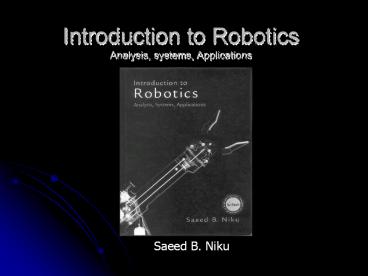Introduction%20to%20Robotics%20Analysis,%20systems,%20Applications - PowerPoint PPT Presentation
Title:
Introduction%20to%20Robotics%20Analysis,%20systems,%20Applications
Description:
Title: PowerPoint Presentation Last modified by: Mustafa Kemal Uyguroglu Created Date: 1/1/1601 12:00:00 AM Document presentation format: On-screen Show – PowerPoint PPT presentation
Number of Views:222
Avg rating:3.0/5.0
Title: Introduction%20to%20Robotics%20Analysis,%20systems,%20Applications
1
Introduction to RoboticsAnalysis, systems,
Applications
Saeed B. Niku
2
Chapter 1Fundamentals
- Introduction
Fig. 1.1 (a) A Kuhnezug truck-mounted crane
Reprinted with permission from Kuhnezug
Fordertechnik GmbH.
Fig. 1.1 (b) Fanuc S-500 robots performing
seam-sealing on a truck.
Reprinted with permission from Fanuc Robotics,
North America, Inc.
3
What is a Robot ?
- Random House Dictionary A machine that resembles
a human being and does mechanical routine tasks
on command. - Robotics Association of America An industrial
robot is a re-programmable, multifunctional
manipulator designed to move materials, parts,
tools, or specialized devices through variable
programmed motions for the performance of a
variety of tasks.
4
What is a Robot ?
- A manipulator (or an industrial robot) is
composed of a series of links connected to each
other via joints. Each joint usually has an
actuator (a motor for eg.) connected to it. - These actuators are used to cause relative motion
between successive links. One end of the
manipulator is usually connected to a stable base
and the other end is used to deploy a tool.
5
Classification of Robots
- JIRA (Japanese Industrial Robot
Association) Class1 Manual-Handling
Device Class2 Fixed Sequence Robot
Class3 Variable Sequence Robot
Class4 Playback Robot Class5
Numerical Control Robot Class6
Intelligent Robot
6
Classification of Robots
- RIA (Robotics Institute of America)
Variable Sequence Robot(Class3) Playback
Robot(Class4) Numerical Control
Robot(Class5) Intelligent Robot(Class6)
7
Classification of Robots
- AFR (Association FranÇaise de Robotique)
Type A Manual Handling Devices/
telerobotics Type B Automatic Handling
Devices/ predetermined cycles Type C
Programmable, Servo controlled robot,
continuous point-to-point trajectories
Type D Same type with C, but it can acquire
information.
8
Chapter 1Fundamentals
? Robot in the world
Painting Robot in Motor Company
Assembly Robot in Electronic Company
9
Chapter 1Fundamentals
? Robot in the world
Wearable Robotic Arm and Tele-Operated Robot
(KIST)
10
Chapter 1Fundamentals
? Robot in the world
HONDA (ASIMO) Biped Robot
Fujitsu Biped Robot (Laptop Size)
11
Chapter 1Fundamentals
? Robot in the world
Sony (AIBO) Toy robot
12
What is Robotics?
- Robotics is the art, knowledge base, and the
know-how of designing, applying, and using
robots in human endeavors. - Robotics is an interdisciplinary subject that
benefits from mechanical engineering, electrical
and electronic engineering, computer science,
biology, and many other disciplines.
13
What is Robotics
- ? History of Robotics
- 1922 Karel Capeks novel, Rossums Universal
Robots, word Robota (worker) - 1952 NC machine (MIT)
- 1955 Denavit-Hartenberg Homogeneous
Transformation - 1967 Mark II (Unimation Inc.)
- 1968 Shakey (SRI) - intelligent robot
- 1973 T3 (Cincinnati Milacron Inc.)
- 1978 PUMA (Unimation Inc.)
- 1983 Robotics Courses
- 21C Walking Robots, Mobile Robots, Humanoid
Robots
14
Advantages VS. Disadvantages of Robots
? Robots increase productivity, safety,
efficiency, quality, and consistency of products.
? Robots can work in hazardous environments
without the need. ? Robots need no environmental
comfort. ? Robots work continuously without
experiencing fatigue of problem. ? Robots have
repeatable precision at all times. ? Robots
can be much more accurate than human. ? Robots
replace human workers creating economic
problems. ? Robots can process multiple stimuli
or tasks simultaneously. ? Robots lack
capability to respond in emergencies. ? Robots,
although superior in certain senses, have limited
capabilities in Degree of freedom, Dexterity,
Sensors, Vision system, real time response. ?
Robots are costly, due to Initial cost of
equipment, Installation costs, Need for
Peripherals, Need for training, Need for
programming.
15
What are the parts of a robot?
- Manipulator
- Pedestal
- Controller
- End Effectors
- Power Source
16
Manipulator
- Base
- Appendages
- Shoulder
- Arm
- Grippers
17
Pedestal
(Human waist)
- Supports the manipulator.
- Acts as a counterbalance.
18
Controller
(The brain)
- Issues instructions to the robot.
- Controls peripheral devices.
- Interfaces with robot.
- Interfaces with humans.
19
End Effectors
(The hand)
- Spray paint attachments
- Welding attachments
- Vacuum heads
- Hands
- Grippers
20
Power Source
(The food)
- Electric
- Pneumatic
- Hydraulic
21
Robots degrees of freedom
- Degrees of Freedom Number of independent
position variables which would has to be
specified to locate all parts of a mechanism. - In most manipulators this is usually the number
of joints.
22
Robots degrees of freedom
Consider what is the degree of Fig. 3
1 D.O.F.
2 D.O.F.
3 D.O.F.
Fig. 1.3 A Fanuc P-15 robot.
Reprinted with permission from Fanuc Robotics,
North America, Inc.
23
Robot Joints
Prismatic Joint Linear, No rotation involved.
(Hydraulic or pneumatic
cylinder)
Revolute Joint Rotary, (electrically driven with
stepper motor, servo motor)
24
Robot Coordinates
Fig. 1.4
? Cartesian/rectangular/gantry (3P) 3
cylinders joint
? Cylindrical (R2P) 2 Prismatic joint and 1
revolute joint
? Spherical (2RP) 1 Prismatic joint and 2
revolute joint
? Articulated/anthropomorphic (3R) All
revolute(Human arm)
? Selective Compliance Assembly Robot Arm
(SCARA) 2 paralleled revolute joint and 1
additional prismatic joint
25
Robot Reference Frames
Fig. 1.6 A robots World, Joint, and Tool
reference frames. Most robots may be
programmed to move relative to either of these
reference frames.
26
Chapter 1Fundamentals
? Programming Modes
Physical Setup PLC Lead Through/ Teach Mode
Teaching Pendant/ Playback, p-to-p Continuous
Walk-Through Mode Simultaneous joint-movement
Software Mode Use of feedback information
? Robot Characteristics
Payload Fanuc Robotics LR Mate (6.6/ 86 lbs),
M- 16i (35/ 594 lbs) Reach The maximum distance
a robot can reach within its work
envelope. Precision (validity) defined as how
accurately a specified point
can be reached 0.001 inch or
better. Repeatability (variability) how
accurately the same position can be
reached if the motion is
repeated many times.
27
Robot Workspace
Fig. 1.7 Typical workspaces for common robot
configurations
28
Chapter 1Fundamentals
? Robot Languages
Microcomputer Machine Language Level the most
basic and
very efficient but difficult to understand to
follow. Point-to-Point Level Funky? Cincinnati
Milacrons T3?
It lacks branching, sensory
information. Primitive Motion Level VAL by
Unimation
Interpreter based language. Structured
Programming Level This is a compiler based
but more difficult to learn. Task-Oriented
Level Not exist yet and proposed IBM in the
1980s.
29
Chapter 1Fundamentals
? Robot Application
Machine loading Pick and place operations Welding
Painting Sampling Assembly operation Manufacturing
Surveillance Medical applications Assisting
disabled individuals Hazardous
environments Underwater, space, and remote
locations
30
Chapter 1Fundamentals
? Robot Application
Fig. 1.8 A Staubli robot loading and unloading
Fig. 1.9 Staubli robot placing dishwasher tubs
Fig. 1.10 An AM120 Fanuc robot
Fig. 1.11 A P200 Fanuc painting automobile bodies
31
Chapter 1Fundamentals
? Robot Application
Fig. 1.12 Staubli RX FRAMS robot in a BMW
Fig. 1.13 A Fanuc LR Mate 200i robot removal
operation
Fig. 1.13 The Arm, a 6 DOF bilateral
force-feedback manipulator
Medical Robot of German