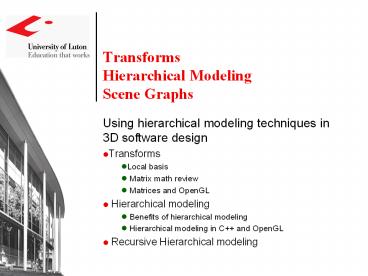Transforms Hierarchical Modeling Scene Graphs PowerPoint PPT Presentation
1 / 33
Title: Transforms Hierarchical Modeling Scene Graphs
1
TransformsHierarchical ModelingScene Graphs
- Using hierarchical modeling techniques in 3D
software design - Transforms
- Local basis
- Matrix math review
- Matrices and OpenGL
- Hierarchical modeling
- Benefits of hierarchical modeling
- Hierarchical modeling in C and OpenGL
- Recursive Hierarchical modeling
2
What does it mean to talk about the center of the
world?
Giant Turtle, from the Discworld series. Image
(c) Jay Hurst
3
Transforms
- Relative motion
- All motion takes place relative to a local
origin.Ex throwing a ball to a friend as
you both ride in a train. - The term local origin refers to the (0,0,0) that
youve chosen to measure motion from. - The local origin may be moving relative to some
greater frame of reference.
4
Transforms
5
Transforms
- The following terms are used more-or-less
interchangeably - Local basis
- Local transform
- Frame of reference
- Each of these refers to the location, in the
greater world, of the (0,0,0) youre working
with. - They also include the concept of the current
basis, which is the X, Y, Z directions. - By rotating the basis of a coordinate system, you
can rotate the world it describes.
6
Transforms
- Were used to defining points in space as
X,Y,Z. But what does that actually mean?
Where is (0,0,0)? - The actual truth is that there is no (0,0,0) in
the real world. Things are always defined
relative to each other. - You can move (0,0,0) and thus move all the points
defined relative to that origin.
7
Matrix Math Review
- Most matrices in graphics are 4x4
- 1 0 0 0 // The identity
- 0 1 0 0 // matrix (all
- 0 0 1 0 // 1s down the
- 0 0 0 1 // main diagonal)
- Most vectors in graphics are 1x3
- X
- Y
- Z
8
Matrix Math Review
- Translation
- 1 0 0 Tx
- 0 1 0 Ty
- 0 0 1 Tz
- 0 0 0 1
- Rotation
- 1 0 0 0
- 0 cos(?) sin(?) 0 // Around X
- 0 -sin(?) cos(?) 0
- 0 0 0 1
- Scaling
- Sx 0 0 0
- 0 Sy 0 0
- 0 0 Sy 0
- 0 0 0 1
9
Matrix Math Review
- Multiplying a vector by a matrix
- M V MV
- 1 0 0 0 X
- 0 1 0 0 Y X1 Y1 Z1
- 0 0 1 0 Z
- 0 0 0 1 1
- The formula
- X MRow1 V M00X M10Y M20Z
M30 - Y MRow2 V M01X M11Y M20Z
M31 - Z MRow3 V M02X M12Y M20Z
M32 - (Look! Dot products!)
10
Matrix Math Review
- Multiplying a matrix by a matrix
- 1 0 0 0 1 0 0 0 1 0 0 0
- 0 1 0 0 0 1 0 0 0 1 0 0
- 0 0 1 0 0 0 1 0 0 0 1 0
- 0 0 0 1 0 0 0 1 0 0 0 1
- The formula
- M M1 M2
- Mcol arow b M1(row a) M2(col b)
11
Matrices - Multiplication in C
- Vec M4x4operator(const Vec V) const
- Vec transformedPt
- transformedPt0 get(0,0)V0
get(1,0)V1 get(2,0)V2 get(3,0) - transformedPt1 get(0,1)V0
get(1,1)V1 get(2,1)V2 get(3,1) - transformedPt2 get(0,2)V0
get(1,2)V1 get(2,2)V2 get(3,2) - return transformedPt
- M4x4 M4x4operator(const M4x4 M) const
- M4x4 retval
- const M4x4 M1 this
- const M4x4 M2 M
- for (int row0 rowlt4 row)
- for (int col0 collt4 col)
- retval.datarow col4
12
Matrix Math Review
- Example
- Translating a point, V at (5,3,5), with the
translation (-7,12,0) - 1 0 0 -7 5
- 0 1 0 12 3 X Y Z
- 0 0 1 0 5
- 0 0 0 1 1
- X 15 03 05 -71 -2
- Y 05 13 05 121 15
- Z 05 03 15 01 5
- ...which is the same as
- 5, 3, 5 -7, 12, 5 -2, 15, 5
13
Matrix Math Review
- So, in general, you can write
- V M V
- to transform a point V by the matrix M.
- Ex
- MTranslation by (a,b,c)
- V(x,y,z)
- V MV (ax, by, cz)
- Ex
- MScale by (d,e,f)
- V(x,y,z)
- V MV (dx, ey, fz)
- This is called transforming V by M or applying
the transform M to V.
14
Matrix Math Review
- Of course, once youve applied a transform to a
point, you have a new point. Which you can
transform again with a new transform. - V1 M1 V
- V2 M2 V1
- V3 M3 V2 ...
- Writing this out longhand, we have
- V1 M1 V
- V2 M2 (M1 V)
- V3 M3 (M2 (M1 V))
- Or
- V3 (M3 M2 M1) V // We can compose the Ms!
15
Matrix Math Review
- This key idea--that you can compose multiple
transforms before applying them to a point--makes
it possible to do all sorts of wonderful
optimizations. - You can build up a series of transformations and
compose them together into a single matrix which
rotates and translates and rotates again, then
scales and translates once more. - The order of operations is preserved in the
composed matrix. The order of the original
operations is preserved in the composed matrix
exactly as originally entered. - This means that you can build a single matrix
which contains within its values an arbitrary
sequence of translations, rotations and scales.
And you can apply that matrix to your 3D models,
to move them about.
16
Matrices and OpenGL
- The Matrix Stacks
- OpenGL has three matrix stacks that you can use.
- They are
- Projection glMatrixMode(GL_PROJECTION)
- Model and View glMatrixMode(GL_MODELVIEW)
- Textures glMatrixMode(GL_TEXTURE)
- Every time you call glutSolidSphere, glVertex3f,
or any other geometric primitive function, the
primitive is transformed by the current topmost
entry of the model stack. - (And of the projection stack, but thats less
relevant.)
17
Matrices and OpenGL
I T
I T
I T
- The modelling stack in action
- glLoadIdentity()
- glTranslatef(0,10,0)
- glPushMatrix()
- glTranslatef(10,0,0)
- glRotatef(45,0,1,0)
- glPushMatrix()
- glRotatef(45,0,1,0)
- glPopMatrix()
- glPopMatrix()
- glPopMatrix()
I T T
I T
I T T R
I T
I T T R
I T T R
I T
I T T R R
I T T R
I T
18
Matrices and OpenGL
- Example
- Say you call glLoadIdentity(), then
glTranslatef(0,0,10). Then the current matrix
stack is - 1 0 0 0
- 0 1 0 0
- 0 0 1 10
- 0 0 0 1
- If you were to call glVertex3f(0,0,0) now, it
would appear at 0,0,10. - If you were to call glutSolidSphere() now, it
would appear centered on 0,0,10.
19
Matrices and OpenGL
- Example continued
- Now, say you call glPushMatrix(). The current
matrix is copied and the copy is pushed onto the
top of the stack. - Then you call glRotatef(PI/2, 1,0,0). New
topmost matrix is - 1 0 0 0 1 0 0 0
- 0 cos(?) sin(?) 0 0 1 0 0
- 0 -sin(?) cos(?) 0 0 0 1 10
- 0 0 0 1 0 0 0 1
- and the old matrix is still on the stack below
this new one. - To strip away your changes, call glPopMatrix()
and the modified copy is removed.
20
Hierarchical Modeling
- We can model complex objects out of simple
primitives by combining them together
Scene
Robot
Ball
Arm
Wheels
Arm
UpperArm
Wheel
Wheel
LowerArm
Hand
Finger
Finger
21
Hierarchical Modeling
- A scene graph node is any element in the graph
- A child node is any node which is an immediate
descendent of the node being discussed - The parent node is the node from which the node
being discussed descends - The root node is the ancestor of all other nodes
in the scene, and has no parent.
Scene
Robot
Ball
Arm
Wheels
Arm
UpperArm
Wheel
Wheel
LowerArm
Hand
Finger
Finger
22
Hierarchical Modeling
- The great strength of hierarchical modeling is
that you can create complex models out of simple
models. - The fly at right wasbuilt from one largesphere,
one smallsphere translated alongthe Z axis, and
two spheres which werescaled by
(5,0.05,0.5)and then rotated a bitto buzz and
translatedup the Y axis towardsthe top of the
fly.
23
Hierarchical Modeling meets Transforms
- Each object in your scene knows where it is. But
you dont have to store your location and
orientation relative to the center of the world. - You can store your location and orientation
relative to your parent in the scene graph. - The other great strength of hierarchical modeling
is that objects can be constructed relative to
their local coordinate system and then positioned
relative to their parent object. - Moving the parent repositions all children
without effort.
24
Hierarchical Modeling and Transforms
- Storing an objects position and orientation
relative to its parent means that you can create
complex patterns of motion with simple, basic
animations at multiple levels of the scene graph. - The Fly Example
25
Hierarchical Modeling in C and OpenGL
- Minimium contents of a scene graph node
- A pointer to the nodes parent in the scene graph
- A list or array of the nodes children
- The nodes position and rotation
- class SceneObject
- SceneObject m_pParent
- listltSceneObjectgt m_lChildren
- Vec m_rotationAxis
- float m_rotationAngle
- Vec m_translation
26
Hierarchical Modeling in C and OpenGL
- A better scene graph node
- Instead of storing the nodes position and
rotation as two separate pieces of data, you can
compose an arbitrary series of transforms
(translates, rotates and scales) by storing the
objects transformation in a 4x4 matrix. - class SceneObject
- SceneObject m_pParent
- listltSceneObjectgt m_lChildren
- Matrix4x4 m_transform
27
Hierarchical Modeling in C and OpenGL
- Rendering your scene graph
- The scene graph model is based on the concept of
recursion. - Your display routine will render the current
scene graph node, then call itself to render each
of the children of the current node. - Your render() function wont just render a global
variable instead, youll pass it a SceneObject
to render. - It will apply the objects transform to the GL
matrix stack, render the object, render the
objects children, and then pop the local
transform off of the stack.
28
Hierarchical Modeling in C and OpenGL
- The pseudocode of a renderer
- void RenderObject(SceneObject pObj)
- glPushMatrix()
- glMultMatrix(pObj-gtgetTransform())
- pObj-gtrender()
- for each child of pObj, do
- RenderObject(child)
- glPopMatrix()
- void displayFunction(void)
- RenderObject(pSceneRoot)
29
Hierarchical Modeling in C and OpenGL
- To use hierarchical modeling effectively,
- you need to create a family of C classes
- to store the objects in your scene graph.
- Your base class will contain your parent and
child pointers and your local transform. It
should also declare a virtual render() method. - Your derived classes will override the render()
method of their base class to render the geometry
of the object they represent. - Ex SceneObject -gt Sphere -gt Ball -gt JugglingBall
30
Hierarchical Modeling in C and OpenGL
- A sample base class for a scene graph node
- class SceneObject
- private
- SceneObject m_pParent
- stdlistltSceneObjectgt m_lChildren
- M4x4 m_transform
- public
- SceneObject(void)
- virtual SceneObject(void)
- SceneObject addChild(SceneObject pChild)
- void setParent(SceneObject pParent)
- M4x4 getTransform(void)
return m_transform - stdlistltSceneObjectgt getChildren(void)
return m_lChildren - virtual void render(void)
/ do nothing /
31
Hierarchical Modeling in C and OpenGL
- A class to render a sphere
- class Sphere public SceneObject
- private
- float m_radius
- public
- Sphere(float rad 1.0)
m_radius rad - virtual SceneObject(void)
- virtual void render(void)
- glutSolidSphere(m_radius, 20, 20)
32
Recursive Hierarchical Modeling
- You build your hierarchical objects as C
classes. - That means that you could make an instance of
your object a child of another instance of your
object. - You could potentially build a chain of nested
instances of your object, each inheriting from
the next.
33
Recursive Hierarchical Modeling
- By applying small transforms to every level of
your scene graph, a recursive model can quickly
generate some amazing images.