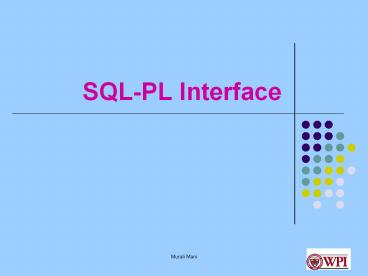SQL-PL Interface PowerPoint PPT Presentation
Title: SQL-PL Interface
1
SQL-PL Interface
2
Some Possible Options
- Web Interface
- Perl /CGI with Oracle/mySQL
- Install your own web server and use servlets with
JDBC and Oracle/mySQL - Non-Web Interface
- JDBC with Oracle/mySQL
- Also other options like embedded SQL
3
Perl Features (from Mike Ciaraldis slides)
- Created around 1987 by Larry Wall.
- A scripting language.
- Widely used.
- Utilities
- Web server programs (CGI).
- Quick reference to Perl
4
Perl Hello World
- !/usr/local/bin/perl
- use CGICarp qw(fatalsToBrowser
warningsToBrowser) - print "Content-type text/html\n\n"
- print ("lthtmlgtltheadgtlttitlegtHello World
Scriptlt/titlegtlt/headgt\n") - print ("ltbodygt\n")
- print ("lth1gtHello World !!!!lt/h1gt\n")
- print ("lt/bodygtlt/htmlgt\n")
5
Perl Hello World (Again !!)
- !/usr/local/bin/perl
- use CGICarp qw(fatalsToBrowser
warningsToBrowser) - print "Content-type text/html\n\n"
- print ltltENDHTML
- lthtmlgtltheadgtlttitlegtHello World Scriptlt/titlegtlt/hea
dgt - ltbodygt
- lth1gtHello World !!!!lt/h1gt
- lt/bodygtlt/htmlgt
- ENDHTML
6
Perl printing out environment variables
- !/usr/local/bin/perl -w
- use CGICarp qw(fatalsToBrowser
warningsToBrowser) - print "Content-type text/html\n\n"
- foreach key (keys ENV)
- print ("key ENVkeyltbrgt\n")
7
Perl DBI (Data Base Interface) module
- Module that supports functions for connecting to
pretty much any DBMS software Oracle, mySQL,
Microsoft databases through ODBC etc.
8
How does Perl DBI work? (Image from OReilly)
9
Perl DBI Main functions
- !/usr/local/bin/perl
- use CGICarp qw(fatalsToBrowser
warningsToBrowser) - use DBI
- use configOracle
- print "Content-type text/html\n\n"
- print ("lthtmlgtltheadgtlttitlegtTest Oracle -
1lt/titlegtlt/headgt\n") - print ("ltbodygt\n")
- if (ENVHTTP_ACCEPT)
- ENVORACLE_HOME "/usr/local/oracle/product/1
1.1.0/db_1" - dbh DBI-gtconnect ("DBIOraclehosthostsids
idportport", userName, passwd) die
"Database connection not made DBIerrstr"
10
Perl DBI (contd)
- Note the usage of DBI-gtconnect
- Also note configOracle.pm which looks like
- !/usr/local/bin/perl
- package configOracle
- use Exporter
- _at_ISA ('Exporter')
- _at_EXPORT qw(host sid port userName passwd)
- host "oracle.wpi.edu"
- sid "WPIDBR2"
- port "1521"
- userName "mmani"
- passwd "mmani"
11
Perl DBI (contd)
- dropTable dbh-gtdo ("DROP TABLE studentTemp")
- if (!defined (dropTable))
- print ("error in dropping table studentTemp
DBIerrstrltbrgt\n") - crTable dbh-gtdo ("CREATE TABLE studentTemp
(num int, name varchar (10))") - if (!defined (crTable))
- print ("error in creating table studentTemp
DBIerrstrltbrgt\n") - rows dbh-gtdo ("INSERT INTO studentTemp VALUES
(1," . dbh-gtquote ("Matt") . ")") - rows dbh-gtdo ("INSERT INTO studentTemp VALUES
(2," . dbh-gtquote ("Greg") . ")")
12
Perl DBI (contd)
- st dbh-gtprepare("SELECT from studentTemp")
- st-gtexecute()
- print ("lttablegt\n")
- while (data st-gtfetchrow_hashref())
- print "lttrgtlttdgt data-gtNUM lt/tdgtlttdgt
data-gtNAME lt/tdgtlt/trgt\n" - print ("lt/tablegtlt/bodygtlt/htmlgt\n")
- st-gtfinish()
- dbh-gtdisconnect()
13
Perl with mySQL
- Everything stays the same except for the connect
string - dbh DBI-gtconnect ("DBImysqlschemaserver",
userName, passwd) die "Database connection
not made DBIerrstr"
14
Perl with HTML forms and Oracle
- !/usr/local/bin/perl
- use CGICarp qw(fatalsToBrowser
warningsToBrowser) - use DBI
- use configOracle
- use CGI "standard"
- print "Content-type text/html\n\n"
- print ("lthtmlgtltheadgtlttitlegtTest Oracle -
2lt/titlegtlt/headgt\n") - print ("ltbodygt\n")
- print ('ltform methodpost actiontestOracle2.plgt')
- if (ENVHTTP_ACCEPT)
- ENVORACLE_HOME "/usr/local/oracle/product/1
1.1.0/db_1" - dbh DBI-gtconnect ("DBIOraclehosthostsids
idportport", userName,passwd) die
"Database connection not made DBIerrstr"
15
Perl with HTML forms (contd..)
- if (defined (param ("submit")))
- rows dbh-gtdo ("INSERT INTO studentTemp
VALUES (" . - dbh-gtquote (param ("a1")) . ", " .
- dbh-gtquote (param ("a2")) . ")")
- if (! defined (rows)) print ("error
inserting DBIerrstrltbrgt\n") - st dbh-gtprepare("SELECT from studentTemp")
- st-gtexecute()
16
Perl with HTML forms (contd..)
- print ("lttable border1gt\n")
- print ("lttrgtltthgtnumberlt/thgtltthgtnamelt/thgtlt/trgt\n")
- while (data st-gtfetchrow_hashref())
- print "lttrgtlttdgt data-gtNUM lt/tdgtlttdgt
data-gtNAME lt/tdgtlt/trgt\n" - print ("lt/tablegt\n")
- print ltltENDHTML
- ltbrgtltbrgt
- Num ltinput type"text" name"a1"gtltbrgt
- Name ltinput type"text" name"a2"gtltbrgtltbrgt
- ltinput type"Submit" name"submit" value"Enter
Information"/gt - ENDHTML
- print ("lt/formgtlt/bodygtlt/htmlgt\n")
- st-gtfinish() dbh-gtdisconnect()
17
Java Servlets
- Steps
- Install a web server, such as Apache Tomcat
- Learn about servlets
- Learn about HTML forms
- Learn how to use JDBC
- Integrate them into your project.
18
Installing a web server
- Download it from jakarta.apache.org/tomcat
- You might need about 50 MB of space for the
installation - For example, get the .tar.gz file (You may want
to keep it in the temp directory, rather than
your personal disk space). - tar xvzf file.tar.gz (untar it directly without
unzipping it to save space).
19
Setting up the webserver
- I will call the root of the installation
TOMCAT_DIR - In your .cshrc
- setenv TOMCAT_DIR /home/mmani/jakarta-tomcat-5.0.1
8 - Check the file TOMCAT_DIR/conf/server.xml
- You will see a line ltConnector port8080
- You can renumber the port, say between 1200 and
20000 - For your .cshrc
- setenv PATH PATHTOMCAT_DIR/bin
- setenv CLASSPATH CLASSPATHTOMCAT_DIR/common
/lib/servlet-api.jar
20
Test the webserver
- Run the script startup.sh
- Open the page http//ccc2.wpi.edu1200
- You ran the startup.sh from ccc2
- Your web server is configured to port 1200
(default was 8080) - To check for errors etc, check TOMCAT_DIR/logs
- To shut down, run the script shutdown.sh
- Check what processes are running ps -u mmani
- Kill unnecessary Java processes killall java
21
Servlets Introduction
- Write the java code, and compile it.
- Configure the web server to recognize the servlet
class. - Restart the web server
22
First Java Servlet
- Check the directory
- TOMCAT_DIR/webapps/servlets-examples/WEB-INF/cla
sses - There exist example servlets here
- Create a test servlet with the method doGet
- Compile it, let our test servlet be
TestServlet.class
23
Configuring the web server
- Check TOMCAT_DIR/webapps/servlets-examples/WEB-IN
F/web.xml - Add the declarations
- ltservletgt
- ltservlet-namegtMyTestServletlt/servlet-namegt
- ltservlet-classgtTestServletlt/servlet-classgt
- lt/servletgt
- ltservlet-mappinggt
- ltservlet-namegtMyTestServletlt/servlet-namegt
- lturl-patterngt/servlet/FirstTestServletlt/url-patte
rngt - lt/servlet-mappinggt
24
Test the servlet
- Restart the web server
- Go to the URL
- http//ccc2.wpi.edu1200/servlets-examples/servle
t/FirstTestServlet
25
JDBC CLI (Call Level Interface)
- JDBC (Java Database Connetivity) is a standard
API for connecting to databases from Java
programs (such as servlets). - Different vendors provide JDBC drivers
implementing the JDBC API for different DBMS
Oracle, mySQL etc
26
Java Code with JDBC
- Steps
- import java.sql.
- Load a driver instance
- Establish Connection
- Create a Statement
- Query
27
JDBC with Oracle
- JDBC driver comes with database server
- Check ORACLE_HOME/jdbc/Readme.txt
- setenv CLASSPATH CLASSPATHORACLE_HOME/jdbc/
lib/ojdbc6.jar
28
JDBC Oracle
- Loading a Driver
- Class.forName (oracle.jdbc.driver.OracleDriver)
- Establishing a Connection
- Connection conn DriverManager.getConnection(jdb
coraclethin_at_oracle.wpi.edu1521WPIDBR2,
ltuserNamegt, ltpasswordgt) - Create a Statement
- Statement stmt conn.createStatement ()
29
JDBC with mySQL
- You need to install the driver mySQL Connector/J
from www.mysql.com - Setenv CLASSPATH ltdirgt/mysql-connector-java-3.1.0-
stable-bin.jar
30
JDBC mySQL
- Loading a Driver
- Class.forName (com.mysql.jdbc.Driver)
- Establishing a Connection
- Connection conn DriverManager.getConnection
(jdbcmysql//mysql.wpi.edu/ltdbNamegt,
ltuserNamegt, ltpasswordgt) - Create a Statement
- Statement stmt conn.createStatement ()
31
Queries using JDBC
- Queries SQL DDL
- String sql CREATE TABLE a (a1 int, a2 int)
- stmt.executeUpdate (sql)
- Queries SQL DML (Updates)
- String sql INSERT INTO a values (1, 1)
- stmt.executeUpdate (sql)
- Queries SQL DML (Retrieval)
- String sql SELECT FROM a
- ResultSet r stmt.executeQuery (sql)
32
JDBC Result Set Iteration
- We can iterate over a result set, r as
- / fetch the next tuple from r and ensure that it
is not empty / - while (r.next ())
- System.out.println (a1 r.getString
(a1))
33
Close the statement and connection
- try
- stmt.close ()
- catch (SQLException sqlEx)
- System.out.println (Could not close statement
sqlEx.toString ()) - try
- conn.close ()
- catch (SQLException sqlEx)
- System.out.println (Could not close
connection sqlEx.toString ())
34
Using Servlets with JDBC
- Ensure that the JDBC driver can be downloaded by
our servlet. - The servlet sees only the classes available at
- TOMCAT_DIR/shared/lib
- TOMCAT_DIR/common/lib
- Create a symbolic link, for example, for Oracle
JDBC driver, from the directory
TOMCAT_DIR/shared/lib - ln s ORACLE_HOME/jdbc/lib/ojdbc6.jar ojdbc6.jar