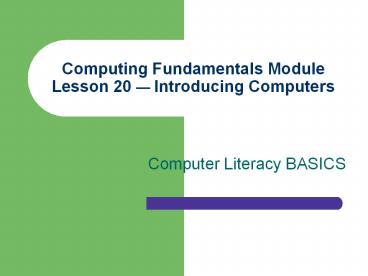Computing Fundamentals Module Lesson 20 - PowerPoint PPT Presentation
1 / 31
Title: Computing Fundamentals Module Lesson 20
1
Computing Fundamentals ModuleLesson 20
Introducing Computers
- Computer Literacy BASICS
2
Objectives
- Define a computer.
- Identify how computers are used in our daily
lives. - Compare and classify types of computers.
- List the parts of a computer system.
- Explain how computers are integrated into larger
systems through networks.
3
Vocabulary
- Channel
- Computer
- Computer system
- Data
- Data communications
- Hardware
- Internet
- Local area network (LAN)
- Mainframe computers
- Microcomputer
- Microprocessors
4
Vocabulary (cont.)
- Minicomputers
- Network
- Notebook computer
- People
- Protocol
- Receiver
- Sender
- Software
- Supercomputers
- Wide area networks (WANs)
5
What Makes a Computer a Computer
- A computer is an electronic device that
- Receives data Information, such as text,
numbers, or graphic images, is entered into the
computer. - Processes data The computer will change the data
from what was entered into the result the user
wants. - Stores data The information is stored in the
computers memory. - Produces a result A final display of the
information that was entered can be printed or
displayed on a monitor.
6
The Processing Cycle of a Computer
7
Computers Perform Three Operations
- Arithmetic operations
- Adding, subtracting, multiplying, and dividing
- Logical comparisons
- Equal to, greater than or less than, etc.
- Storage and retrieval operations
8
Why Are Computers So Popular?
- Computers perform functions very quickly.
- Computers produce accurate and reliable results.
- Computers store large amounts of data.
- Computers are versatile and cost-effective.
- Computers are becoming more powerful and more
useful every day.
9
How Computers Are Used Today
- Computers are used every day for
- News Newspapers and television news stations
post breaking news, and weather can be accessed
on demand on the Internet. - Shopping Millions of people use the Internet
every day to purchase goods and services.
10
How Computers Are Used Today (cont.)
- Homework Students have instant access to
research and information and use word-processing
and other software applications for assignments. - Managing businesses Businesses use computers to
maintain inventory records, print invoices, track
financial information and personnel records,
advertise online, and many other tasks.
11
Types of Computers
- Supercomputers The largest and fastest computers
that are used by government agencies and large
corporations to process tremendous volumes of
data. - Mainframes Large, very expensive machines that
can support thousands of users used by large
corporations.
12
Types of Computers
- Minicomputers Larger than a desktop and much
more expensive, but can support many users - Microcomputers Commonly called personal
computers or desktop computers. Personal
computers also include - Notebook computers Smaller and more portable
than a desktop commonly called a laptop - PDAs Personal Digital Assistants are very small
and fit in the palm of your hand.
13
Types of Personal Computers
Macintosh desktop
PC desktop
14
Types of Personal Computers
PDA
Notebook
15
Other Computing Devices
- Microprocessors are computer chips that perform
special functions to process information. - These computer chips help many kinds of equipment
perform more efficiently and effectively - Household appliances
- Calculators, cellular telephones, and digital
cameras - Game systems
- Automobiles
- Industrial equipment
16
Computer Systems
- A computer system is a combination of parts
working together - Hardware The physical devices such as keyboard,
monitor, CPU, and so on - Software Operating systems and application
programs - Data The facts entered into a computer to be
processed - People The users who enter the data and use the
resulting output
17
Hardware Components of aTypical Microcomputer
System
18
Data Communications
- Data communications is the technology that
enables computers to communicate. - The four components of data communications are
- Sender The computer that is sending the message
- Receiver The computer receiving the message
Channel The media that carries or transports the
message. This could be telephone wire, coaxial
cable, microwave signal, or fiber optic. - Protocol The rules that govern the orderly
transfer of the data sent
19
Data Communications Components
20
Computer Networks
- Businesses utilize a type of data communications
called a network. - A network consists of multiple computers
connected to each other to share data and
resources. - A computer network located in a small
geographical area, such as one building or
department, is called a local area network or
LAN. - A network made up of several local networks in a
city, region, or across the world is called a
wide area network or WAN.
21
A Typical Network Layout
22
Intranets
- An intranet is used exclusively within an
organization and contains company information
such as handbooks, forms, and newsletters. - The major advantages of using an intranet include
reliability and security because the organization
can control access to this kind of network.
23
Extranets
- Extranets are computer networks that allow
outside organizations to access a businesss
internal information systems. - Access is controlled tightly and is usually
reserved for suppliers or customers.
24
The Internet
- The Internet was developed for government
research projects to share information quickly
and easily. - Today it is the largest network in the world.
- It is used daily by millions of computer users.
- It has become a critical and valuable business
tool used by businesses of all sizes. - The most commonly used feature of the Internet is
electronic mail, or e-mail.
25
Summary
- A computer is an electronic device that receives
data, processes data, and stores data to produce
a result. - Early computers were large, expensive machines
used by governments and major corporations. - Computers can be found in almost every aspect of
our lives.
26
Summary (cont.)
- Computers are classified by size, speed, and
application. - There are different types of computers including
supercomputers, mainframe computers,
minicomputers, and microcomputers.
27
Summary (cont.)
- Microcomputers are classified by the type of
operating system they use, most commonly Windows
or DOS on PCs and Mac OS on Macintosh computers. - Notebook computers are small, portable computers
that allow people to work away from their desks.
28
Summary (cont.)
- Other devices that incorporate computers or
task-specific microprocessors include personal
digital assistants, cellular phones, digital
cameras, interactive books, game systems, home
appliances, automobile engines, and industrial
equipment.
29
Summary (cont.)
- A computer system consists of the following
components hardware, software, data, and people. - Data communications is the transmission of text,
numeric, voice, or video data from one machine to
another.
30
Summary (cont.)
- The four components of data communica-tions are
the sender, the receiver, the channel, and the
protocol. - A local area network connects multiple computers
within a building to share data and resources. A
wide area network includes several local area
networks within a city, region, country,
continent, or the world.
31
Summary (cont.)
- The Internet was originally developed so
information could be shared by government
researchers around the world. E-mail is the most
common experience most people have with the
Internet, allowing messages to be sent from one
computer to another locally and around the world.