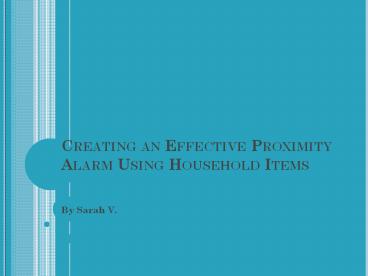Creating an Effective Proximity Alarm Using Household Items - PowerPoint PPT Presentation
Title: Creating an Effective Proximity Alarm Using Household Items
1
Creating an Effective Proximity Alarm Using
Household Items
- By Sarah V.
2
About Me
- Music, math and science are my favorite subjects
- I plan on studying engineering in college
- Academics
- Straight A student
- I have been placing in science fairs since 1st
grade - Since 5th grade my projects have focused on
Wi-Fi antenna design and wireless communication
protocols - My interest was sparked by the need to improve
the performance of my home wireless networking
system - Belonged to an FLL team 6th 7th grade and the
team went to state each of those years - I convinced my parents to create the team
- I learned how to approach, solve and break down
physical tasks and problems into simple
programming steps in NXTg - I also learned how to research complicated topics
including nanotechnology, energy sources and
climate change, and how to apply what I learned
to solve problems in my community - Clubs
- Algebra II Team
- National Honor Society
- Symphonic Orchestra
- I am a 2nd violinist
- Over Christmas Break we had the privilege of
playing at the Midwest Conference as 1 of 2 full
orchestras in the nation that were chosen - Schools
- Full time 10th grade student at Satellite High
School
3
An Introduction
- Purpose
- To create an alarm that will alert someone if
they leave any items (or children) in a car - In 2010, more than 49 children died from being
left in hot cars - I had trouble with leaving my violin in my hot
car in the overbearing Florida sun - Other Purposes
- Make sure that young children do not wander too
far away - Make sure that you luggage does not wander too
far away - Design Criteria
- Constructed of items found around the house
- Lightweight, compact
- Reasonable range (defined as alarming within an
easily retrievable distance) - Dependable (defined as alarming every time
communication between the devices is broken) - Hypotheses
- If the master device (NXT) and slave device
(i-gotU) are separated, then the master device
will alarm when the Bluetooth signal is lost,
alerting the user. - If the distance to alarm from each of the four
sides of the NXT to the i-gotU is measured, the
distances will be equal. - If the distance to alarm is based upon GPS values
rather than Bluetooth signal loss, then the
distance to alarm will be less variable.
4
Basic Background Information
- Bluetooth
- Short range wireless communication technology
- Known for its low power consumption and low
cost - Uses the 2.4 GHz ISM (Industrial, Scientific, and
Medical) frequency band - Most devices can automatically connect up to
other Bluetooth devices - Lego NXT
- Bluetooth (Uses a V2.0 class 2 device) enabled,
programmable micro computer made by the Lego
cooperation - Has an LCD window to display images/text and a
speaker to play sound files - Uses NXT-G and RobotC programming languages
- Typically used to build LEGO robots
- i-gotU GPS Logger and Photo Tagger
- Bluetooth (Uses a V2.0 class 2 device) enabled
GPS (Global Positioning System) - Can send GPS coordinates to another device via
Bluetooth - RobotC
- Used to Program the NXT
- Closely related to the C-programming language
(written not graphical programming language) - GPS (Global Positioning System)
- Satellite based navigation system
- Most commercial users can expect at least /- 10
meters
5
The Concept
Devices in Range No Alarm
Devices Not in Range Alarm
6
The Concept cont.
7
Materials Methods
- Materials
- One HP G70-460US Notebook PC running RobotC
- One Lego Mindstorms NXT running RobotC
- One i-gotU USB GPS Logger and Photo Tagger
(Mobile Action, GT-200) - The proximity alarm tests were conducted in
- an open field with few signal interferences
(experimental control) - in a suburban environment (home driveway to front
door) with typical signal interferences (Wi-Fi
and physical obstacles) - One 50 m tape measure was used to determine the
distance at which the Bluetooth signals were lost - Methods
- A RobotC program for the NXT was written and
debugged - The objective of the program was to monitor the
Bluetooth signal between the NXT and i-gotU, and
to alarm and display time and GPS coordinates of
the i-gotU when the Bluetooth signal was lost - The program was tested and adjusted to optimize
communication between the NXT and i-got-U.
Figure 4 contains the program flow chart
8
Materials Methods
- The optimum range and reliability of the
proximity alarm were determined at the soccer
fields where there were few signal interferences
(ex. physical obstacles and other wireless
devices) - Figure 1 contains a conceptual diagram of the
signal path and equipment - Figure 2 contains a Google Earth image of the
field testing site - The distance to alarm was measured forty times
from each side (top, right, bottom, left) of the
NXT to the i-gotU - In this scenario, the NXT remained stationary
while the i-gotU was moved out of range - The Interquartile Range (IQR) test was used to
identify outliers in each data set (Donnelly,
2007) - After the outliers were discarded, the average
and standard deviation of each data set were
calculated - A completely randomized one-way ANOVA and
pairwise Sheffe tests were conducted to determine
if the Bluetooth signal strength (distance to
alarm) was equal in all directions (sides) from
the NXT - The range and reliability of the proximity alarm
were then determined in a suburban environment
(residential property) with typical signal
interferences (Wi-Fi and physical obstacles) - The i-gotU was placed in the middle of the back
seat of a GMC Envoy with tinted windows - The distance to alarm was measured forty times as
the NXT was moved from the car to the front door
of the house - Figure 3 contains the suburban house test site
diagram - The Interquartile Range (IQR) was used to
identify outliers in each data set (Donnelly,
2007) - After the outliers were discarded, the average
and standard deviation of each data set were
calculated - It is important to note that the GPS data in the
house scenario corresponded to only one location,
the location of the i-gotU in the backseat of the
car - This data was used to analyze the variability of
the GPS data and calculate distances for
comparison to the measured Bluetooth signal based
distances
9
The Program Flow Chart
10
Testing Sites Overview
Soccer Field Testing Site Testing Occurred along
the white line. The NXT was stationary on a post
and the i-gotU was moved along the white line.
House Testing Site Testing Occurred along the
path to the front door of the house. The i-gotU
(shown) was left in the car and the NXT was moved
away.
11
Results Data Example Summary Table
Data Table 7. Distance to Signal Loss Summary Table Data Table 7. Distance to Signal Loss Summary Table Data Table 7. Distance to Signal Loss Summary Table Data Table 7. Distance to Signal Loss Summary Table Data Table 7. Distance to Signal Loss Summary Table Data Table 7. Distance to Signal Loss Summary Table Data Table 7. Distance to Signal Loss Summary Table
Trail Front Left Bottom Calculated Distances Right House
1 5 19 52 18.6 37 5.8
2 4 21 52 48.3 38 5.8
3 4 39 52 37.4 36 5.5
4 5 41 52 22.2 37 5.5
5 7 35 53 27.8 38 5.3
6 5 32 55 13.1 24 5.5
7 5 31 54 18.5 40 5.3
8 5 32 51 20.4 39 5.3
9 5 32 54 22.2 40 6.0
10 7 33 53 26 40 5.5
11 7 34 56 16.8 36 5.5
12 6 37 55 27.9 30 5.3
13 9 44 55 22.2 40 5.3
14 6 35 56 31.6 40 5.3
15 6 37 56 22.2 28 5.3
16 6 37 55 22.3 31 5.5
17 6 47 57 24.1 32 5.3
18 7 32 54 29.8 37 5.0
19 8 34 54 29.7 35 5.3
20 8 38 54 44.6 40 5.3
21 7 37 53 31.5 38 5.5
22 4 36 52 31.5 38 5.3
23 6 48 52 31.5 38 5.0
24 6 33 49 24.1 37 5.8
25 6 30 52 27.8 35 5.8
26 7 37 50 22.2 40 5.3
27 6 20 49 22.2 36 6.0
28 7 37 54 51.9 37 5.0
29 6 38 52 22.2 40 5.8
30 6 44 49 27.8 47 5.5
31 7 41 53 25.9 23 5.8
32 7 44 53 42.7 49 6.0
33 6 24 53 20.6 52 6.0
34 44 57 40.5 5.5
35 40 53 35.2 5.8
36 5.3
37 5.5
38 5.2
39 5.5
40 5.8
Ave. 6 36 53 28 37 5
St. Dev. 1.199691 7.005242 2.096876 9 5.904364 0.285771
Data Table 1. Distance to Signal Loss in the Top Direction Data Table 1. Distance to Signal Loss in the Top Direction Data Table 1. Distance to Signal Loss in the Top Direction Data Table 1. Distance to Signal Loss in the Top Direction Data Table 1. Distance to Signal Loss in the Top Direction Data Table 1. Distance to Signal Loss in the Top Direction Data Table 1. Distance to Signal Loss in the Top Direction Data Table 1. Distance to Signal Loss in the Top Direction Data Table 1. Distance to Signal Loss in the Top Direction Data Table 1. Distance to Signal Loss in the Top Direction
Latitude Latitude Latitude Longitude Longitude Longitude
Trail Distance Degrees Minutes Direction Degrees Minutes Direction Time Date
1 5 28 9.526 N 80 35.883 W 144851 13-Mar
2 4 28 9.522 N 80 35.883 W 144950 13-Mar
3 4 28 9.520 N 80 35.884 W 145108 13-Mar
4 5 28 9.519 N 80 35.883 W 145156 13-Mar
5 7 28 9.522 N 80 35.882 W 145316 13-Mar
6 5 28 9.522 N 80 35.883 W 152918 13-Mar
7 5 28 9.521 N 80 35.883 W 153040 13-Mar
8 5 28 9.521 N 80 35.884 W 153131 13-Mar
9 5 28 9.520 N 80 35.884 W 153219 13-Mar
10 7 28 9.521 N 80 35.884 W 153313 13-Mar
11 7 28 9.520 N 80 35.883 W 153453 13-Mar
12 6 28 9.520 N 80 35.884 W 153554 13-Mar
13 9 28 9.520 N 80 35.884 W 153655 13-Mar
14 6 28 9.522 N 80 35.884 W 153803 13-Mar
15 6 28 9.521 N 80 35.885 W 153901 13-Mar
16 6 28 9.523 N 80 35.884 W 153959 13-Mar
17 6 28 9.521 N 80 35.885 W 154056 13-Mar
18 7 28 9.522 N 80 35.884 W 154157 13-Mar
19 8 28 9.527 N 80 35.883 W 154307 13-Mar
20 8 28 9.521 N 80 35.883 W 154405 13-Mar
21 7 28 9.523 N 80 35.884 W 154505 13-Mar
22 4 28 9.523 N 80 35.882 W 154606 13-Mar
23 6 28 9.521 N 80 35.882 W 154700 13-Mar
24 6 28 9.522 N 80 35.882 W 154754 13-Mar
25 6 28 9.522 N 80 35.885 W 154846 13-Mar
26 7 28 9.523 N 80 35.886 W 154949 13-Mar
27 6 28 9.523 N 80 35.885 W 155056 13-Mar
28 7 28 9.521 N 80 35.884 W 155157 13-Mar
29 6 28 9.522 N 80 35.884 W 155249 13-Mar
30 6 28 9.524 N 80 35.888 W 155443 13-Mar
31 7 28 9.522 N 80 35.883 W 155537 13-Mar
32 7 28 9.522 N 80 35.883 W 155645 13-Mar
33 6 28 9.522 N 80 35.884 W 155746 13-Mar
Ave. 6 9.522 35.884
St. Dev. 1 0.002 0.001
12
Results Statistics Calculated by Hand by
Researcher
Data Table 9. ANOVA Single Factor Test Data Table 9. ANOVA Single Factor Test Data Table 9. ANOVA Single Factor Test Data Table 9. ANOVA Single Factor Test Data Table 9. ANOVA Single Factor Test Data Table 9. ANOVA Single Factor Test Data Table 9. ANOVA Single Factor Test
Summary
Groups Count Sum Average Variance Hypothesis
Front 33 205 6.22 1.43926 HO µ1 µ2 µ3 µ4 HO µ1 µ2 µ3 µ4 HO µ1 µ2 µ3 µ4
Left 35 1245 35.57 49.0734 H1 not all µ's equal H1 not all µ's equal H1 not all µ's equal
Bottom 35 1859 53.12 4.39689
Right 33 1228 37.20 34.8615
Total 136 4537 33.36
ANOVA
Source of Variation SS df MS F P-value F crit a 0.01
Between Groups 38639.8 3 12879.93331 570.594 2.34E-75 3.9335
Within Groups 2979.62 132 22.57284196
Total 41619.4 135
Reject HO
Data Table 10. Scheffe Test Data Table 10. Scheffe Test Data Table 10. Scheffe Test Data Table 10. Scheffe Test
Sample Pair FS FSC Conclusion
Top and Left 648.143 11.8005 Difference
Top and Bottom 1655.51 11.8005 Difference
Top and Right 701.878 11.8005 Difference
Left and Bottom 238.961 11.8005 Difference
Left and Right 2.01956 11.8005 No Difference
Bottom and Right 190.667 11.8005 Difference
Table 8. Measured Field and House Data Outlier Test Table 8. Measured Field and House Data Outlier Test Table 8. Measured Field and House Data Outlier Test Table 8. Measured Field and House Data Outlier Test Table 8. Measured Field and House Data Outlier Test Table 8. Measured Field and House Data Outlier Test Table 8. Measured Field and House Data Outlier Test Table 8. Measured Field and House Data Outlier Test
Calculating the Interquartral Range (IQR) Calculating the Interquartral Range (IQR) Calculating the Interquartral Range (IQR) Calculating the Interquartral Range (IQR) Calculating the Interquartral Range (IQR) Calculating the Interquartral Range (IQR)
Field Data Field Data Field Data Field Data House
Top Left Bottom Right
Q1 6 30.5 52 31.5 5.3
Q3 7.5 38.5 54.5 40 5.8
IQR 1.5 8 2.5 8.5 0.5
Outlier Range
gt 9.75 50.5 58.25 52.75 6.55
lt 3.75 18.5 48.25 18.75 4.55
Number of Outliers in Data 7 5 5 8 0
13
Results Graphs
14
GPS Data
Data Table 11. GPS Distance Summary Table Data Table 11. GPS Distance Summary Table Data Table 11. GPS Distance Summary Table Data Table 11. GPS Distance Summary Table Data Table 11. GPS Distance Summary Table Data Table 11. GPS Distance Summary Table
Bottom Direction Data Bottom Direction Data Bottom Direction Data 0 Point 0 Point
Trail Distance Latitude Longitude Latitude Longitude
1 52 9.531 35.882 9.521 35.883
2 52 9.547 35.881 9.521 35.883
3 52 9.541 35.886 9.521 35.881
4 52 9.533 35.883 9.521 35.883
5 53 9.536 35.883 9.522 35.883
6 55 9.528 35.884 9.522 35.883
7 54 9.531 35.883 9.522 35.883
8 51 9.532 35.883 9.522 35.882
9 54 9.533 35.883 9.520 35.883
10 53 9.535 35.882 9.520 35.883
11 56 9.530 35.882 9.521 35.883
12 55 9.536 35.882 9.521 35.883
13 55 9.533 35.883 9.521 35.883
14 56 9.538 35.882 9.521 35.883
15 56 9.533 35.883 9.520 35.882
16 55 9.533 35.882 9.521 35.883
17 57 9.534 35.883 9.521 35.883
18 54 9.537 35.881 9.521 35.883
19 54 9.537 35.882 9.521 35.883
20 54 9.545 35.881 9.520 35.883
21 53 9.538 35.883 9.520 35.884
22 52 9.538 35.883 9.521 35.883
23 52 9.538 35.883 9.521 35.883
24 49 9.534 35.883 9.521 35.884
25 52 9.536 35.883 9.523 35.883
26 50 9.533 35.883 9.521 35.884
27 49 9.533 35.883 9.522 35.883
28 54 9.549 35.883 9.522 35.884
29 52 9.533 35.883 9.521 35.884
30 49 9.536 35.883 9.521 35.883
31 53 9.535 35.883 9.521 35.884
32 53 9.544 35.884 9.521 35.884
33 53 9.532 35.885 9.521 35.883
34 57 9.523 35.884 9.522 35.884
35 53 9.540 35.883 9.521 35.883
36 9.519 35.883
37 9.520 35.883
38 9.521 35.883
39 9.520 35.883
40 9.521 35.883
Ave. 53 9.536 35.883 9.521 35.883
St. Dev. 2 0.005 0.001 0.001 0.001
Please note that the time, date, degrees, and
direction were taken off in order to fit this
summary table on this slide. Direction and
degrees remained constant (28 degrees N lat. 80
degrees W longitude).
15
Discussion
- Field Data
- The field data represented a case of minimum
signal attenuation from interferences (physical
and wireless) - The Bluetooth antenna in the NXT was directional
(See Graph 1 and 2) - Distance to signal loss from each of the four
sides of the NXT varied depending on which side
of the NXT was facing the i-gotU - The results of the Completely Randomized One-Way
ANOVA analysis confirmed that there was a
statistical difference between the all the
distances - The Scheffe tests determined that all the sides
were statistically different from the each other
except in the left and right directions - House Data
- The house data (home driveway to front door)
represented a case with typical signal
interferences (Wi-Fi and physical obstacles) - It was found that the alarm would go off at the
protected, recessed area around the front door
(See Graph 3) - This was significantly less than the
corresponding bottom side distance to signal loss
observed in the field tests - The 90 signal range loss between the open field
and suburban house tests of the NXT/i-gotU alarm
system was primarily due to attenuation from
physical obstacles - The metal car body, tinted windows and vegetation
(due to water content) have significant
attenuation values and all contributed to the
signal loss - Alarm Design and Operation Evaluation
- The NXT/i-gotU alarm system worked 200 out of 200
trials showing it was 100 dependable - Significant alarm distance variability was noted
in consecutive trials (See Graphs 1 and 2) - Alarm distance variability was also noted in
commercial units - Changing the RobotC program to alarm based on GPS
calculated distances rather than Bluetooth signal
loss would not improve alarm distance variability
(See GPS Data Slide) - The GPS data exhibited significant variability
and did not correlate well with the measured
signal distances - Several types of proximity alarms were found on
the internet (See Table 1)
16
Tables Market Comparison
Name Mobility Basis Power Range Comments Price
Ear System Defined base area Base unit is stationary, tag is attached and tracked Alarms when tagged item or person goes outside set limits Automatic notification to designated phone Not Specified Up to 1 mile Range is settable Originally developed for the U.S. Navy and Coast Guard, currenty used to monitor impaired individuals Can be used as proximity alarm and to locate an individual or item within a mile radius Not listed
Loc8tor Lite Handset with homing tags (2) Handset credit card size (0.17 oz/ 5g) Homing tags are attached to items Automatic notification to designated phone Handset uses two AA batteries - included Tags use two LR54 batteries - not included Up to 122 meters (400 feet) Stated purpose to locate lost items rather than to notify that item is out of range of device, but might be able to be used as proximity alarm - unclear 79.99
RFID Tag Alarm Small mobile monitor (1.75" x 0.1") can clip to belt, key ring or pocket Small tag that adheres to valuable item Tags are attached to items Small monitor alarm when tag goes out of range States 6 mo. Battery Life Monitor uses two CR2032 - not included Tag uses one CR2032 battery - not included Two range settings Short range 30 ft Long range 100 ft Stated purpose is to secure items within your comfort zone to prevent theft 39.95 - 59.95
Child Proximity Alarm Small transmitter device (1.75" H, 1.5" L, 3/16" W) attached to item being protected Small receiver (2.5" H, 1.75" L, 3/16" W) Transmitter on item to be protected Includes two CR2032 batteries 15 to 25 feet Discontinued
Child Guard Transmitter disguised as a panda bracelet with Velcro strap Small receiver has a key ring clip Panda bracelet is attached to item/child Receiver alarms when item is out of range Battery included - no specifications Settable from 3 to 21 feet Sensor range is inconsistent Off switch can easily be bumped into off position - gives same triple beep as when the device is out of range 25 - 30
New Child Guard Transmitter disguised as a blue dog - can be worn as a necklace, bracelet or tag Small receiver equipped with key ring clips Blue dog is attached to item/child Receiver alarms when item is out of range Li Battery included - no specifications Dial from 6 to 30 feet Unclear if this is an upgrade of the previous Child Guard or just new packaging 29 - 40
Anti-theft Anti-loss Wireless Security Luggage Alarm (TRA-237) Small transmitter and receiver equipped with key ring clips Transmitter 60 x 35 x 20 mm (LWH) Receiver 50 x 32 x 19 mm (LWH) 3 modes of operation Anti-loss mode - receiver beeps when transmitter is 3-5 m away, owner then pushes an alarm button on receiver and transmitter will emit a loud alarm Transmitter uses two CR2032 batteries - not included Receiver uses one CR2032 battery - not included Anti-loss range is 3-5 m Remote control range Made to prevent theft of items such as luggage, purses, laptops, etc. 20.99
Secu4 Blue Watchdog Credit card sized alarm device paired with a cell phone Watchdog emits a shrill alarm when separated from the cell phone Stand-by time of 120 hours 3.7 v LiPo battery Can be charged via recharger or USB 1-30 m configurable alarm Sells from the company's website along with a list of compatible phones 95.00
NXT/i-gotU i-gotU is 46 x 41.5 x 14 mm (LWH) and 37 g NXT is 11.1 x 7.2 x 4.7 cm (LWH) i-gotU is attached to item by strap NXT is carried by person and alarms when item is out range NXT can use 6 AA or a rechargeable battery pack with wall charger i-gotU equipped with internal rechargeable battery with USB charger cable Open field range of up to Devices must be turned on and communications established prior to use - usually takes a minute or two if purchased separately, approximately 240
17
Tables Examples of Attenuation Values of Common
Construction Materials
Material Attenuation Value (dBm) Reference Notes
Plasterboard wall 3 (Geier, Beating Signal Loss in WLANs)
Glass wall with metal frame 6 (Geier, Beating Signal Loss in WLANs)
Cinder block wall 4 (Geier, Beating Signal Loss in WLANs)
Office window 3 (Geier, Beating Signal Loss in WLANs)
Metal door 6 (Geier, Beating Signal Loss in WLANs)
Metal door in brick wall 12.4 (Geier, Beating Signal Loss in WLANs)
Non-tinted glass 4-5 (Ogunjemilua, Davies and Grout) At 2.4 GHz
Wood door 4-5 (Ogunjemilua, Davies and Grout) At 2.4 GHz
Cinder block wall 4-5 (Ogunjemilua, Davies and Grout) At 2.4 GHz
Plaster wall 4-5 (Ogunjemilua, Davies and Grout) At 2.4 GHz
Brick wall 5-8 (Ogunjemilua, Davies and Grout) At 2.4 GHz
Marble 5-8 (Ogunjemilua, Davies and Grout) At 2.4 GHz
Wire mesh 5-8 (Ogunjemilua, Davies and Grout) At 2.4 GHz
Metal tinted glass 5-8 (Ogunjemilua, Davies and Grout) At 2.4 GHz
Concrete wall 10-15 (Ogunjemilua, Davies and Grout) At 2.4 GHz
Paper 10-15 (Ogunjemilua, Davies and Grout) At 2.4 GHz
Ceramic bullet-proof glass 10-15 (Ogunjemilua, Davies and Grout) At 2.4 GHz
Metals gt15 (Ogunjemilua, Davies and Grout) At 2.4 GHz
Silvering (mirrors) gt15 (Ogunjemilua, Davies and Grout) At 2.4 GHz
18
Conclusions
- This project focused on creating a proximity
alarm out of items found around the house that
could warn the user if a heat sensitive object or
child was left in a car - The NXT-igotU alarm system met the design
criteria - However, market research showed that while the
system performed comparably to commercially
available systems, it was not as convenient or
cost effective - The following is a summary of the project
conclusions - The RobotC program was 100 reliable. The
NXT/i-gotU proximity alarm successfully alarmed
in 200 out of 200 trails. The first hypothesis
was supported. - The field test results showed that the NXTs
Bluetooth was directional. The second hypothesis
was not supported. - The alarm distances based on GPS data exhibited
greater variability than the alarm distances
based on Bluetooth signal loss. Alarm
variability would not be reduced by changing the
RobotC program to alarm based on GPS calculated
distances rather than Bluetooth signal loss. The
third hypothesis was not supported. - In the suburban test, the NXT/i-gotUs average
signal range was 5.5m. The 90 loss in signal
range compared to the field test (53m) was
primarily due to physical obstacles. - Significant alarm distance (Bluetooth signal)
variability was observed in both the field and
suburban test data. Significant variability was
also noted in commercial units. - Commercially available alarms were smaller,
lighter, consumed less power and were cheaper
than the NXT/i-gotU system. However, the
NXT/i-gotU demonstrated comparable performance
and its components can be used for other
activities. - Future Studies
- The next phase of this project would be to create
a proximity alarm out of a cell phone and an
i-gotU GPSThis would improve the convenience of
the proximity alarm and possibly reduce the range
variability as well due to the higher end
electronic components in the phone. Using a
phone could even increase the versatility of the
system. A GPS equipped phone could be programmed
to show the last known location of the i-gotU on
a map and the phones current location.
19
Bibliography Acknowledgements
- I would like to thank my teachers for all their
guidance and encouragement, and my parents for
driving me and my equipment back and forth to the
soccer fields. I couldnt have done this project
without them. - I would like to thank Wayne Van Sickle for
his help and guidance with RobotC. - (2007). Patent No. 7259671.
- About ROBOTC. (2009). Retrieved December 7, 2010,
from ROBOTC http//www.robotc.net/download/ - Anderson, C. (2007, November 12). The Best
Programming Language for Lego Mindstorms, Hands
Down. Retrieved December 7, 2010, from WIRED
http//www.wired.com/geekdad/2007/11/the-best-prog
ra - BH. (n.d.). Loc8tor Lite. Retrieved January 12,
2011, from BH http//www.bhphotovideo.com/bnh/co
ntroller/home?Osku747391QisREGAdetails - Baker, S. M. (2009, April 22). BLuetooth
Technology Gets Faster with Bluetooth 3.0.
Retrieved December 21, 2010, from Bluetooth
http//www.bluetooth.com/English/Press/Pages/Press
ReleasesDetail.aspx?ID16 - Bernstein, D. (n.d.). Bluetooth (IEEE 802.15.1)
An Introduction. Retrieved December 2010, from
James Madison University https//users.cs.jmu.edu
/bernstdh/web/common/lectures/slides_bluetooth.php
- Bluetooth and WLAN. (n.d.). Retrieved November
27, 2010, from Eurescom http//www.eurescom.de/p
ub-deliverables/p1100-series/p1118/d3/bltandwlan.h
tml - Bluetooth. (2010). Basics. Retrieved November 27,
2010, from Bluetooth http//www.bluetooth.com/Eng
lish/Technology/Pages/Basics.aspx - Bluetooth Low Energy Technology. (2010).
Retrieved December 21, 2010, from Bluetooth
http//www.bluetooth.com/English/Products/Pages/lo
w_energy.aspx - Bluetooth Low Energy Technology FAQ. (2009,
December). Retrieved December 21, 2010, from
Bluetooth http//www.bluetooth.com/SiteCollection
Documents/Low_Energy_FAQ_External_General_Public.p
df - Bluetooth SIG. (2010). About the Bluetooth SIG.
Retrieved December 2010, from Bluetooth
http//bluetooth.com/English/SIG/pages/default.asp
x - Bluetooth SIG Opens Qualification Program for
Bluetooth Core Specifications Version 4.0. (2010,
July 6). Retrieved December 21, 2010, from
Bluetooth http//www.bluetooth.com/english/press/
pages/pressreleasesdetail.aspx?id106 - Bluetooth Wireless Networking Explained. (2010,
May 15). Retrieved November 21, 2010, from
TheTravelInsider http//thetravelinsider.info/roa
dwarriorcontent/bluetooth.htm - Bourk, T. (n.d.). Preventing Bluetooth
Interference. Retrieved November 27, 2010, from
Cellular Online http//www.cellular.co.za/technol
ogies/bluetooth/bluetooth_preventing_interference.
htm - C Plus Plus. (2009). Retrieved September 4, 2010,
from http//www.cplusplus.com - C Reference. (n.d.). Retrieved 2010, from
cplusplus.com http//www.cplusplus.com/reference/
- Child Guard Proximity Alarm. (n.d.). Retrieved
January 6, 2011, from Brick House Security
http//www.brickhousesecurity.com/cguard24.html
20
Bibliography Acknowledgements
- How Bluetooth Works. (n.d.). Retrieved November
27, 2010, from GSMFavorites.com
http//gsmfavorites.com/documents/bluetooth/works/
- How Bluetooth Works - Signal Strength, Frequency,
and Profiles. (n.d.). Retrieved November 21,
2010, from BlueTomorrow.com http//www.bluetomorr
ow.com/about-bluetooth-technology/how-bluetooth-wo
rks/how-bluetooth-works-2.html - How Does GPS Work? (n.d.). Retrieved January 12,
2011, from Smithsonian National Air and Space
Museum http//nasm.si.edu/gps/work.html - How does wireless communication work? (2008, June
10). Retrieved November 28, 2010, from Energi
http//www.savingtrust.dk/consumer/products/energy
-saving-equipment/wireless-equipment/how-does-wire
less-communication-work - IEEE 802.15 WPAN Task Group 1 (TG1). (2004,
Febuary 9). Retrieved December 2010, from IEEE
802.15 http//www.ieee802.org/15/pub/TG1.html - IEEE 802.15 WPAN Task Group 2 (TG2). (2004, May
12). Retrieved December 21, 2010, from IEEE
802.15 http//www.ieee802.org/15/pub/TG2.html - IEEE 802.15 WPAN Task Group 3 (TG3). (2009, June
9). Retrieved December 21, 2010, from IEEE
802.15 http//www.ieee802.org/15/pub/TG3.html - IEEE 802.15 WPAN Task Group 4 (TG4). (2010,
January 27). Retrieved December 21, 2010, from
IEEE 802.15 http//www.ieee802.org/15/pub/TG4.htm
l - i-gotU Bluetooth GPS Travel Sports Logger -
GT-200e. (2009). Retrieved December 21, 2010,
from Mobile Action http//global.mobileaction.com
/product/product_i-gotU_BT.jsp - Kernigham, B. W., Ritchie, D. M. (1978). The C
Programming Language (2 ed.). Englewood Cliffs,
New Jersey Prentice-Hall. - Könsgen, A. (2009). Bluetooth (IEEE 802.15.1).
Retrieved December 2010, from Universität Bremen
Communication Networks http//www.comnets.uni-bre
men.de/typo3site/uploads/media/nswlan_ch07_0910.pd
f - Lego Mindstorms Team. NXT Technology. In Lego
Mindstorms User Guide (p. 11). - Light in the box. (n.d.). Anit-theft Anti-loss
Wireless Security Luggage Alarm (TRA-237).
Retrieved 17 2011, January, from Light in the
box.com http//www.lightinthebox.com/Anti-theft--
-Anti-loss-Wireless-Security-Luggage-Alarm--TRA-23
7-_p97663.html - Liu, J. (2010, June 15). Review Child Guard
Proximity Alarm. Retrieved January 6, 2011, from
Wired http//www.wired.com/geekdad/2010/06/review
-child-guard-proximity-alarm/ - Liu, S. (n.d.). Bluetooth Technology. Retrieved
November 27, 2010, from Progtutorials
http//progtutorials.tripod.com/Bluetooth_Technolo
gy.htm - Martin, J. A. (2002, September 5). Mobile
Computing Tips Bluetooth vs. Wi-Fi FAQ.
Retrieved October 2010, from PCWorld
http//www.pcworld.com/article/103848/mobile_compu
ting_tips_bluetooth_vs_wifi_faq.html Mathew, A.,
Chandrababu, N., Elleithy, K., Rizvi, S.
(2010). Interference of 802.11b WLAN and
Bluetooth Analysis and Performance Evaluation.
International journal of Computer Networks
Communications , 2, 11. - Nokia. (n.d.). Symbian SDKs. Retrieved September
5, 2010, from Forum.Nokia http//www.forum.nokia.
com/Library/Tools_and_downloads/Other/Symbian_SDKs
/ - Null, J. (2010, October 3). Hyperthermia Deaths
of Children in Vehicles. Retrieved December 5,
2010, from Golden Gate Weather Services
http//ggweather.com/heat/ - Ogunjemilua, K., Davies, J. N., Grout, V.,
Picking, R. (2009). An investigation into signal
strength of 802.11n WLAN. Glyndwr University,
University of Wales, Centre for Applied Internet
Research (CAIR), Wrexham, UK.