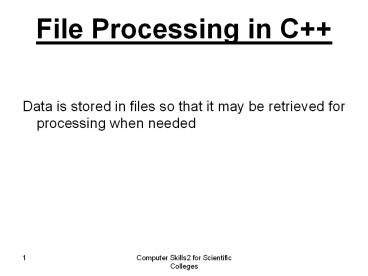File Processing in C PowerPoint PPT Presentation
Title: File Processing in C
1
File Processing in C
- Data is stored in files so that it may be
retrieved for processing when needed
2
Reading data from files using C
- The commands for reading data from a file are
(for the most part) very similar to those used to
read data from the keyboard. - In order for your program to read from the file,
you must - include the fstream header file
- declare a variable of type ifstream
- open the file
- read from the file
- after each read, check for end-of-file using the
eof() member function - close the file when access is no longer needed
(optional, but a good practice)
3
Reading data from files using C
- includeltiostreamgt
- include ltfstreamgt
- using namespace std
- void main()
- ifstream indata // indata is like cin
- int num // variable for input value
- indata.open("example.txt")
- indata gtgt num
- while ( !indata.eof() )
- cout ltlt "The next number is " ltlt num
ltlt endl - indata gtgt num // sets EOF flag if
no value found - indata.close()
- cout ltlt "End-of-file reached.." ltlt endl
4
Reading data from files using C
- The result
5
Reading data from files using C
- includeltiostreamgt
- include ltfstreamgt
- using namespace std
- void main()
- ifstream indata // indata is like cin
- char letter // variable for input value
- indata.open("example.txt") // opens the
file - indata gtgt letter
- while ( letter ! 'Q' )
- cout ltlt letter
- indata gtgt letter
- cout ltlt endl
- indata.close()
- cout ltlt "End-of-file reached.." ltlt endl
6
Reading data from files using C
- The result
7
Writing data in the files using C
- In order for your program to writein the file,
you must - include the fstream header file
- declare a variable of type ofstream
- open the file
- Writ in the file
- close the file when access is no longer needed
(optional, but a good practice)
8
Writing data in the files using C
- include ltiostreamgt
- include ltfstreamgt
- using namespace std
- void main ()
- ofstream myfile
- myfile.open("example.dat")
- myfile ltlt "Writing this to a file.\n"
9
Writing data in the files using C
10
Input/Output with files
- include ltiostreamgt
- include ltfstreamgt
- using namespace std
- void main()
- // To write in a file
- ofstream obj_out("file_05.txt")
- int x
- while(cin gtgt x)
- obj_out ltlt x ltlt endl
- // To stop writing to a file, press CTRLZ
then ENTER - // To read from a file
- ifstream obj_in("file_05.txt")
- while(obj_in gtgt x)
- cout ltlt "X from the file is " ltlt x ltlt
endl - coutltltendl
11
Input/Output with files
12
Example
- Q1 Write a program that copies a content of a
file into a one-dimensional array. Assume that
the content of the file is integers.
13
Solution
- includeltiostreamgt
- includeltfstreamgt
- using namespace std
- void main()
- int x, c0
- ifstream fin1("d\\test.txt", iosin)
- while(fin1gtgtx)
- c
- ifstream fin2("d\\test.txt", iosin)
- int a new intc
- for(int i0 iltc i)
- fin2 gtgt ai
- // To print the content of the array
- for(int i0 iltc i)
- cout ltlt ai ltlt endl
14
Example
- Q2 Write a program that copies a content of a
file into a one-dimensional array. Assume that
the content of the file is string.
15
Solution
- includeltiostreamgt
- includeltfstreamgt
- using namespace std
- void main()
- string x int c0
- ifstream fin1("test.txt", iosin)
- while(fin1gtgtx)
- c
- fin1.close()
- ifstream fin2("test.txt", iosin)
- string a new stringc
- for(int i0 iltc i)
- fin2 gtgt ai
- // To print the content of the array
- for(int i0 iltc i)
- cout ltlt ai ltlt endl