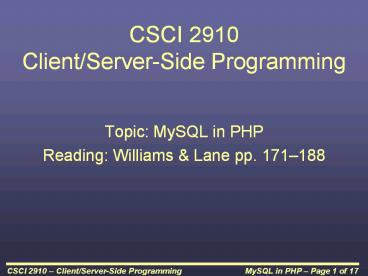CSCI 2910 Client/Server-Side Programming - PowerPoint PPT Presentation
1 / 17
Title:
CSCI 2910 Client/Server-Side Programming
Description:
CSCI 2910 Client/Server-Side Programming Topic: MySQL in PHP Reading: Williams & Lane pp. 171 188 – PowerPoint PPT presentation
Number of Views:141
Avg rating:3.0/5.0
Title: CSCI 2910 Client/Server-Side Programming
1
CSCI 2910 Client/Server-Side Programming
- Topic MySQL in PHP
- Reading Williams Lane pp. 171188
2
Todays Goals
- JavaScript gives us the ability to add dynamic
content to our XHTML pages along with the
capability to verify the data that a user input
into a form - MySQL gives us the ability to create tables,
insert, delete, and view (select) data from a
database - PHP gives us the ability to execute code on the
server - The link between the user and the PHP scripts is
provided through the arrays _GET and _POST
(Note that a "get" can be simulated with a simple
URL since a form with a method equal to "get"
simply sends the data as a URL) - The last link to be addressed is between the PHP
script at the MySQL. Thats what were doing
today!
3
MySQL Process
- Remember the process for accessing data
- from a database using MySQL
- Log onto MySQL "mysql -u username -p password"
- Select a database to work with "use database"
- Send a query to one or more tables "select ..."
- MySQL displays results in text on the display
- When your finished, exit MySQL using exit
4
PHP Access to MySQL
- The PHP libraries contain functions that allow us
to do - each of the MySQL operations
- Logging onto MySQLconnection mysql_connect
("host_URL", "username", "password") - Selecting a databasemysql_select_db("dbname",
connection) - Querying a tableresult mysql_query("SELECT
FROM tablename", connection) - Receiving results use result to access data
- Exiting MySQL mysql_close (connection)
5
Logging onto MySQL Using PHP
- Syntax connection mysql_connect ("host_URL",
"username", "password") - Connecting to the server using the function
mysql_connect() takes three parameters - connection is a variable that is used as a
reference to the connection once it has been
made. - host_URL is the domain name of the MySQL host.
"localhost" can be used if MySQL is installed on
the same server as the PHP engine - "username" represents the username that has
privileges to access the database - "password" is the password for the username
6
Selecting a MySQL Database Using PHP
- Syntax mysql_select_db("dbname", connection)
- Selecting a database using the function
mysql_select_db() takes two parameters - "dbname" identifies the name of the database..
For your accounts, your database name is the same
as your z-name - connection identifies the connection resource
you declared when you established a connection to
the MySQL server
7
Querying a Table Using PHP
- Syntaxresult mysql_query("SELECT FROM
tablename", connection) - Querying a table is as simple as creating a
string representing the select statement and
passing it to the table. - The first parameter of the function is the MySQL
statement in the form of a string. - The second parameter of the function identifies
the connection resource.
8
Retrieving the Query Data
- Unfortunately, the output result from the
previous function doesnt provide you with
anything beyond a reference to the resource where
you can find the results. In other words, this
isn't just an array of returned records. - We need to use the function mysql_fetch_array()
to access the records returned from the query.
This is done one record at a time. - Syntax record mysql_fetch_array(result ,
int result_type)
9
Retrieving the Query Data (continued)
- Pulling a record from the result of a query
requires at least one parameter - result is the reference to the query performed
by calling the function mysql_query() - result_type is an optional field that defines how
the array will be returned. - Using MYSQL_NUM here will return an array with
integer indices/keys. - Using MYSQL_ASSOC here will return an array using
the field names as indices/keys. - Using MYSQL_BOTH here will return an array with
two elements for every field, one with integer
indices/keys and one using the field names. - Default is MYSQL_BOTH.
10
Retrieving the Query Data (continued)
- The function mysql_fetch_array() returns either
the next record in the returned query or a
false if there are no more records. - By returning a false, a while loop can be used
to process until there are no more records.
11
Example of mysql_fetch_array()
- i0
- while(record mysql_fetch_array(result,
MYSQL_ASSOC)) - print "---------- Record i -----------ltbr /gt"
- foreach (record as index gt field)
- print "Field ".index." ".field."ltbr /gt"
- i
12
Closing the Connection
- A connection should close automatically when the
PHP script completes, but as all good programmers
know, you always close anything you open. - To close a connection, use the mysql_close()
function. - Syntaxboolean mysql_close(connection)
- connection is the connection resource assigned
with mysql_connect() - The return value is true on success, false on
failure.
13
MySQL Errors
- If you made any syntax errors when doing our
exercises in MySQL, you know that MySQL outputs a
cryptic message identifying the error. - Errors will occur for a number of reasons both
during development and after deploying the
software - PHP has a number of functions to assist the
programmer in handling MySQL errors.
14
mysql_errno()
- int mysql_errno(connection) returns the
numerical value of the error message from the
last MySQL operation. - A zero returned means there was no error.
- A list of the integer error codes can be found
athttp//dev.mysql.com/doc/refman/5.0/en/error-h
andling.html
15
mysql_error()
- If the error number is too cryptic, the
programmer can always use mysql_error() - string mysql_error(connection) returns the text
of the error message from last MySQL operation. - This message is similar to the message you
received after a syntax error at the command line
MySQL.
16
die() or exit()
- The functions die() and exit() allow a script to
exit gracefully. - The two functions are equivalent, i.e., "die" and
"exit" are interchangeable. - Syntax void exit ( string or int status )
- If status is a string, exit prints the string
before stopping the script - If status is an integer, it will be returned to
calling application. - Status must be between 0 and 254.
- 255 is reserved for PHP.
- 0 indicates successful operation.
17
Other MySQL PHP Functions
- int mysql_num_fields (result) retrieves the
number of fields from a query. - int mysql_num_rows (result) retrieves the number
of rows from a result set. Only works with a
SELECT statement. - int mysql_affected_rows (result) retrieves the
number of rows affected by the last INSERT,
UPDATE or DELETE query.