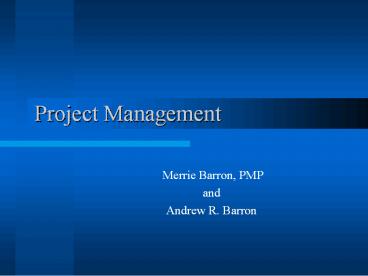Project Management - PowerPoint PPT Presentation
Title:
Project Management
Description:
Project Management Merrie Barron, PMP and Andrew R. Barron – PowerPoint PPT presentation
Number of Views:145
Avg rating:3.0/5.0
Title: Project Management
1
Project Management
- Merrie Barron, PMP
- and
- Andrew R. Barron
2
What is a Project?
- A project is a temporary endeavor undertaken to
accomplish a unique product or service with a
defined start and end point and specific
objectives that, when attained, signify
completion.
PMBOK definition
PMBOK is a trademark of the Project Management
Institute
3
What is a Project Manager?
- 100 responsible for the processes needed to
manage a project to a successful conclusion. - Managing the overall schedule to ensure work is
assigned and completed on time and within budget
and in scope. - Identifying, tracking, managing and resolving
project issues - Identifying, responding to and managing project
risk. - Proactively communicating project information to
all stakeholders
4
Who are the stakeholders?
5
What is a Project Manager? (contd.)
- Process Responsibilities
- Ensuring that the solution is of acceptable
quality. - Proactively managing scope to ensure that only
what was agreed to is delivered, unless changes
are approved through scope management - Defining and collecting metrics to give a sense
for how the project is progressing and whether
the deliverables produced are acceptable.
6
What is a Project Manager?People Responsibilities
- General management skills needed to establish
processes and make sure that people follow them - Leadership skills to get the team to willingly
follow your direction (team building,
motivational) - Sets reasonable, challenging and clear
expectations of people (proactive verbal and
written communication) - Hold team members accountable for meeting the
expectations (performance feedback)
7
What can go wrong in a Project?
- The major cause of project failure is not the
specifics of what went wrong, but rather the lack
of procedures, methodology and standards for
managing the project.
PMBOK definition
PMBOK is a trademark of the Project Management
Institute
8
What is Project Management?
- Project management is the application of
knowledge, skills, tools, and techniques applied
to project activities in order to meet or exceed
stakeholder needs and expectations from a
project.
PMBOK definition
PMBOK is a trademark of the Project Management
Institute
9
Project Management Areas of Responsibility
- Establish objectives that can be achieved
- Identify the requirements for the project
- Satisfy everyones needs
- Balance scope, time and cost (Triple Constraint)
10
The Triple Constraint
11
Scope Creep
- Add Time- delay the project to give you more time
to add the functionality () - Add Cost- recruit, hire or acquire more people to
do the extra work () - Cut Quality- trade off some non-essential
requirements for the new requirements ()
12
Exercise 1 Triple Constraint Worksheet
- Figure out which of the triple constraints is
going to be affected the most Scope, Schedule,
or Cost - Sometimes theres more than one good answer
13
Project Life Cycle
14
Initiating a Project
- A business case is created to define the problem
or opportunity in detail and identify a preferred
solution for implementation - A detailed description of the problem or
opportunity - A list of alternative solutions available
- An analysis of the business benefits, costs,
risks and issues - A description of the preferred solution
- A summarized plan for implementation
15
Define the project objectives
- Establish clear and realistic objectives
- Good objectives are clearly stated and contain
a measure of how to assess whether they have
been achieved. - To be realistic, objectives must be determined
jointly by managers and those who perform the
work.
16
SMART Objectives
- Specific (get into the details)
- Measurable (use quantitative language so that you
know when you are finished) - Acceptable (to Stakeholders)
- Realistic (given project constraints)
- Time Based (deadlines, not durations)
17
Exercise 2 Setting Clear Objectives
- To have my race car repainted
18
How could I have said it?
- The fiberglass body will be removed from the
chassis, all mirrors, and badges should be
removed. The body should be painted using GMC
autumn gold (2004 model year), and Ford black
(2010 model year) in the Worldwide Racing paint
scheme as used on the Lotus F1 team in 1969,
using a spray gun, applying two coats of paint,
allowing 8 hours between - coats, with the top coat buffed
- after drying, and all badges and
- mirrors being refitted prior to the
- body being reinstated on the
- chassis, and be completed by
- Tuesday, February 21.
19
Project Selection
- Each team will choose a project
20
Complete your project objective statement
(Exercise 3)
- State the objective of your project what is the
business benefit? - The objectives should be concisely written so
they can be evaluated after the completion of the
project to see whether they were achieved - The objectives should be specific, measurable,
attainable, realistic and time bound. (SMART)
21
Example of an objective statement
- To "upgrade the helpdesk telephone system by
December 31, 2012 to achieve average client wait
times of no more than two minutes".
22
Project Planning
- Scope Planning Specifies the Requirements for
the project - Preparing the Work Breakdown Structure
- Project Schedule Development
- Resource, Budget, Procurement, Quality and
Communication plans are created
23
Scope Planning (Exercise 4)
- How do you define Scope?
- What are the deliverables you and your team will
produce for the project? - What will your project deliver?
24
Scope Statement (Exercise 5)
- The project scope statement may include
- Product Scope
- Project Scope
- Deliverables
- Product/ Project acceptance criteria
- What is not part of the project
- Constraints or Assumptions
25
Project Requirements
- Requirements answer the following questions
regarding the AS IS and TO BE states of the
business - (who, what, where, when, how much, how does a
business process work)
26
Types of Requirements
- Regulatory Internal and external usually non
negotiable - Business needs of the sponsoring organization
always from a management perspective - User What the users need to do with the system
or product - Functional and Non Functional What the system
needs to be able to do to satisfy the business
and user needs in terms of function and
functionality - Technical How the system needs to be designed
and implemented to provide required
functionality and fulfill required operational
characteristics.
27
Project Planning Activity (Exercise 6)
- Scope Planning youve already identified the
deliverables needed to successfully meet the
project objectives. - Now Identify the Requirements describing the
deliverable - Identify 12 requirements Try to include at least
one requirement from each category Regulatory,
Business, User, Functional and Non Functional
28
Work Breakdown Structure (WBS)
- Provides a framework for organizing and managing
the approved project scope - Helps ensure you have defined all the work that
makes up the project - Provides a framework for planning and controlling
costs and schedule information
29
Work Breakdown Structure
30
WBS by Deliverable
31
WBS Team Activity
- Build a Work Breakdown Structure (WBS) for your
project using your deliverables you defined
earlier. Use one sticky pad sheet for each
summary and detailed activity for your project.
Each team should have at least 3 summary tasks
and 12 detailed activities - Number each activity based on levels
- (0.0, 1.0, 2.0, 2.1, 2.2, 2.2.1,)
32
Sequence the Activities
- What comes first, second, third, etc.
- Look for relationships between activities
- What can be done in parallel?
- What activities must wait for others to complete?
- Begin to identify the milestones
33
Network Diagram
- One Start and One End
- Collection of any set of related tasks is a path.
- All tasks have at least one predecessor (except
the beginning) - All tasks at have at least one successor (except
the end)
34
Convert WBS to Network Diagram
35
Assign Resources
- Assign specific resources if known
- Assign generic resource roles
- programmer 1, technical writer 1
- Check for resource over-allocation or under
allocation
36
Estimate Duration
- Factor in productive hours per day
- Factor in available workdays
- Determine how many resources on each activity
- Take into account any part-time resources
- Calculate delays and lag times
37
Estimate the Duration
- Bottom Up Estimating
- Break down the work
- Estimate all work at the detailed level
- Add up the estimates for all detailed activities
- Apply estimating techniques at the activity level
38
Estimation Techniques
- Expert Opinion
- Individual who has done it many times
- Internal or External to the organization
- Industry expert
- Utilize for new technology or unfamiliar with the
subject
39
Estimation Techniques
- Published Estimating Data
- Articles
- Books
- Journals
- periodicals
40
Estimating Techniques
- Previous history (actual hours tracked)
- Analogy (similar, not exact)
- Look for similar projects from the past
- Example Chicago project is 500 hours. Atlanta is
similar size
41
Estimating Techniques
- Ratio
- Characteristics of project allow comparison
- Projects are similar but different scale
- The main factors that drive the effort are
similar - Example- Chicago project is 500 hours. Orlando is
half as big. New York is twice as big
42
Estimate the Effort
- Parametric Modeling
- Characteristics of project allows use of a model
- Use statistics, formulae, spreadsheets
- Example- Highway is 1 million per lane per mile.
How much for 10 miles of four lane highway?
43
Estimation Exercise
- Read your script
- Estimate the number of candies based on your
script - Report your estimate
- How did you come up with your estimate?
44
Critical Path
- Provides a graphical view of the project
- Predicts the time required to complete the
project - Shows which activities are critical to
maintaining the schedule and which are not. - Demonstrates the longest path of the project
- Drives the project completion date
- Any delay will cause the entire project to be
delayed
45
Calculating Critical Path
- Calculated automatically by project management
tool - Can calculate manually by understanding early
start, early finish, late start and late finish
46
Gantt Chart
47
Manage to the Critical Path
- If a critical path activity will not meet its end
date - Fast Track-Overlap tasks or run in parallel
- Crash-Additional resources to complete
activities more quickly - Swap resources with more experienced resources
48
Estimate Cost
- Now you estimate the costs
- Determine the cost of labor, internal and
external - Include all non-labor costs including
- Hardware and software
- Travel expenses
- Training
- Team building
- Facilities
- Maintenance/support costs
49
Develop the Project Charter
50
Project Close
- End of Project
- Gain final approvals
- Close the project
- Final performance reviews
- Gather final project metrics
- End of Project meeting
- Reallocate project staff
- Turnover deliverables to support/operations
- Close all contracts
51
Project Closeout
- At project closeout, the project should be
evaluated, and all lessons learned formally
documented