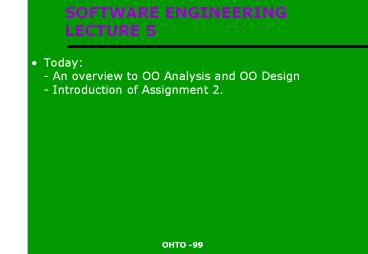SOFTWARE ENGINEERING LECTURE 5 PowerPoint PPT Presentation
1 / 19
Title: SOFTWARE ENGINEERING LECTURE 5
1
SOFTWARE ENGINEERING LECTURE 5
- Today- An overview to OO Analysis and OO
Design- Introduction of Assignment 2.
2
THE PROGRAMMING PARADIGM
- The requirements specification should be as
programming paradigm (such as OO, logic
programming, etc.) independent as possible. - However, thats where it stops. The system
analysis methods and tools are oriented towards a
programming paradigms (intentionally or not). - Usually the programming paradigm has been fixed
before the analysis starts. Reasons for this
include- expertise in some paradigm,- clients
demands,- HW/SW platform
3
SYSTEM ANALYSIS METHODS
- Analysis and Design are described in Pressmans
book both for the Object Oriented approach and
the so called traditional approach (separate
descriptions for data and processing, procedural
implementation language). - Choose a system analysis method, which-
communicates with the client, - you have tools
for (no tools, no motivation),- supports your
programming paradigm (no additional
complicated transformations are required),-
you are familiar with (or willing to learn)
4
EXAMPLE METHODS
- Data Flow Diagrams
- SA/SA (Structured Analysis/Structured Design)
- Flowcharts
- Object oriented methods
- NIAM
- ER-diagrams
- Other conceptual modelling methods
- Formal methods based on logic
5
TOOLS
- Graphical is generally easier to use
- Nowadays the selection of tools has improved
- The tools should support also software design,
implementation and modification - prefer an
integrated or a compatible set of tools.
6
OO ANALYSIS AND DESIGN
- There are several competing OO methods and OO
design languages. - These are also introduced in Pressmans book.
- These methods share common ideas. We try to
present these general ideas in todays lecture.
7
SYSTEM ANALYSIS
- In the analysis phase, we take the requirements
and produce a model of the system. - The analysis model of the system describes the
architecture of the system on a very rough level. - The analysis model does not describe the
implementation, but rather the overall structure
and functionalities of the system.
8
OO SYSTEM ANALYSIS
- Object oriented system analysis produces an
object oriented model of the system. - The model produced in OO system analysis needs
not to be directly implementable. - The understandability and correctness of the
model are key points in it.
9
OO SYSTEM ANALYSIS MODEL
- The main products in the OO system analysis model
are- A class diagram- Descriptions of the
classes- Scenarios created for the use cases - Classes may be divided into categories.
- Re-usable classes may be identified.
10
FINDING CANDIDATE CLASSES
- The candidate classes in the analysis model
understandably come from the requirement
specification. - The text in the specification can be analysed to
find potential classes. - Generally, a noun in the requirement description
corresponds to a potential class. - Adjectives may represent attributes of these
candidate classes. - Verbs may represent methods of these candidate
classes.
11
PERFORM OBJECT ANALYSIS
- Identify subclasses and superclasses
- Common attributes and naming may give hints for
this. - Identify whole-part structures (aggregations)
- Analyse the domain to identify re-usable classes.
- Divide classes into subsystems.
- Explain the role and motivation for the class.
12
BUILD SCENARIOS
- Build a scenario for each use case.
- The objects in the scenarios should be the
objects identified of the analysis model obtained
this far.
13
METHODS STATE DIAGRAMS
- The scenarios can now be used to identify methods
for the objects in the analysis model. - The methods should have some understandable
description. - The exceptions in the use cases (if not included
in the scenarios) can be used to identify further
methods. - Identifying the methods may give rise to new
attributes. - Based on the identified methods and the
attributes, it is possible to construct state
diagrams for the objects.
14
FURTHER OBJECT ANALYSIS
- After all these steps, analyse the analysis
object model further. - The result should now describe the structure of
the system to be built.
15
OBJECT ORIENTED DESIGN
- Object oriented design should transform the
analysis model into a model which can be
implemented. - Object oriented design contains the following-
System design- Human interface design- Object
design- Data management design- Process
management design control, priority,
16
SYSTEM DESIGN
- Divide the analysis model into subsystems
- Identify hardware components
- Identify processes attach to hardware
- Allocate subsystems to processes
- Identify user interface components
- Choose basic strategy for data management
- Make sure that the overall system structure works
and design a control mechanism for it.
17
HUMAN INTERFACE DESIGN
- Specify human interface functionalities
- Perform graphical design
18
OBJECT DESIGN
- Transform the object model into something that
can be implemented. - Generally, classes will be divided.
- Implementable classes efficiency
considerations. - Describe method parameters and functionality.
- Check attributes (generally, more will be added).
- Create versions of the scenarios which use the
classes obtained in this object design. - Iterate, until it seems to work.
19
DATA MANAGEMENT DESIGN
- Identify persistent data.
- Identify system parameter data.
- Make a storage plan for these- database type-
database schema/storage plan- efficiency
considerations