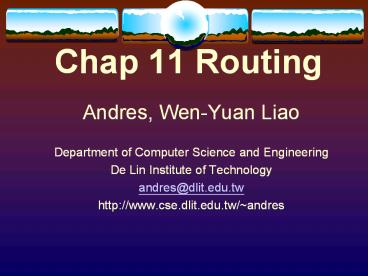Chap 11 Routing - PowerPoint PPT Presentation
1 / 83
Title:
Chap 11 Routing
Description:
Chap 11 Routing Andres, Wen-Yuan Liao Department of Computer Science and Engineering De Lin Institute of Technology andres_at_dlit.edu.tw http://www.cse.dlit.edu.tw/~andres – PowerPoint PPT presentation
Number of Views:129
Avg rating:3.0/5.0
Title: Chap 11 Routing
1
Chap 11 Routing
- Andres, Wen-Yuan Liao
- Department of Computer Science and Engineering
- De Lin Institute of Technology
- andres_at_dlit.edu.tw
- http//www.cse.dlit.edu.tw/andres
2
(No Transcript)
3
Overview
- Internetworking function
- Routing and routed protocols
- Track distance between locations
- Distance-vector, link-state, and hybrid routing
approaches
4
Routing Basics
- Path determination
- Route packets from source to destination
- Network and host addressing
- Path selection and packet switching
- Routed versus routing protocol
- Network-layer protocol operations
- Multiprotocol routing
5
Path determination
- Evaluate the available paths to a destination and
to establish the preferred handling of a packet - Network part of IP
- Layer 3
6
Route packets
- The consistency of Layer 3 addr. improves the use
of bandwidth by preventing unnecessary broadcasts - Broadcasts invoke unnecessary process overhead
and waste capacity
7
(No Transcript)
8
Network and host addressing
- The router uses the network address to identify
the destination network of a packet - Assigning host addresses
- Network administrator
- Be partially or completely dynamic
9
(No Transcript)
10
(No Transcript)
11
Path selection and packet switching
- The router uses the network portion of the
address to make path selections - The switching function accept a packet on one
interface and forward it through a second
interface
12
(No Transcript)
13
(No Transcript)
14
Routed versus routing protocol
- Routed protocols define the field formats within
a packet (IP) Carry data - Routing protocols provide mechanisms for sharing
routing information Maintain table
15
Routing protocol
- RIP (Routing Information Protocol)
- IGRP (Interior Gateway Routing Protocol)
- EIGRP (Enhanced Interior Gateway Routing
Protocol) - OSPF (Open Shortest Path First)
16
(No Transcript)
17
(No Transcript)
18
Multiprotocol routing
- Routers are capable of supporting multiple
independent routing protocols and maintaining
routing tables for several routed protocols
19
(No Transcript)
20
Why Routing Protocols are Necessary
- Static versus dynamic routes
- Default route
- Dynamic routing
- Various metrics
- Three classes of routing protocols
- Time to convergence
21
Static versus dynamic routes
- Static route
- Be administered manually by a network
administrator who enters it into a router's
configuration - Dynamic route
- The route knowledge updated by a routing process
22
(No Transcript)
23
Static route
- Dynamic routing reveal everything known about an
inter-network - Security reasons
- Hide parts of an internetwork
- A stub networkA network is accessible by one path
24
(No Transcript)
25
Default route
- A routing table entry that directs packets to the
next hop when that hop is not explicitly listed
in the routing table
26
(No Transcript)
27
Dynamic routing
- Offers more flexibility
- Loadsharing
- Direct traffic from the same session over
different paths in a network for better
performance
28
(No Transcript)
29
Dynamic routing operations
- Maintenance of a routing table
- Timely distribution of knowledge, in the form of
routing updates, to other routers
30
A routing protocol
- How to send updates
- What knowledge is contained in these updates
- When to send this knowledge
- How to locate recipients of the updates
31
(No Transcript)
32
(No Transcript)
33
(No Transcript)
34
Three classes of routing protocols
- Distance-vector routing
- Determines the direction (vector) and distance to
any link - Link-state (shortest path first)
- Re-creates the exact topology
- Balanced hybrid approach
35
(No Transcript)
36
Time to convergence
- Convergence
- The knowledge an accurate, consistent view of
new topology - Converged
- All routers in an internetwork are operating with
the same knowledge - Fast convergence
37
(No Transcript)
38
Distance-Vector Routing
- Distance-vector routing basics
- Exchange routing tables
- Topology changes propagate
- Routing loops
- Counting to infinity
- Defining a maximum
- Split horizon
- Hold-down timers
39
Distance-vector routing basics
- Pass periodic copies of a routing table from
router to router - Do not allow a router to know the exact topology
of an internetwork
40
(No Transcript)
41
Exchange routing tables
- Directly-connected network
- A distance of 0
42
(No Transcript)
43
Topology changes propagate
- Topology change updates proceed step-by-step from
router to router - Send its entire routing table to each of its
adjacent neighbor
44
(No Transcript)
45
Routing loops
- A network's slow convergence on a new
configuration causes inconsistent routing entries
46
Routing loops
- Packets never reach their destination but instead
cycle repeatedly through the same group of
network nodes
47
(No Transcript)
48
Counting to infinity
- The invalid updates will continue to loop until
some other process stops the looping
49
Sol Defining a maximum
- Routing metric (hop count)
- Distance-vector protocols define infinity as a
specific maximum no. - The distance-vector default maximum of 15 hops
50
Sol Split horizon
- Split-horizon attempts if a routing update about
Network 1 arrives from Router A, Router B or
Router D cannot send information about Network 1
back to Router A
51
(No Transcript)
52
Hold-down timers
- When a previously accessible network is now
inaccessible, the router marks the route as
inaccessible and starts a hold-down timer
53
Hold-down timers
- They help prevent a router from immediately using
an alternate route that includes the failed route
54
Hold-down timers
- If at any time before the hold-down timer expires
an update indicates that the network is again
accessible - Marks the network as accessible and removes the
hold-down timer
55
Hold-down timers
- If an update arrives from a different neighboring
router with a better metric, the router marks the
network as accessible and removes the hold-down
timer
56
Hold-down timers
- If before the hold-down timer expires an update
is received from a different neighboring router
with a poorer metric, the update is ignored
57
Hold-down timers
- Allows more time for the knowledge of a
disruptive change to propagate through the entire
network
58
(No Transcript)
59
Link-State Routing
- Link-state routing basics
- Exchange routing tables
- Topology changes propagate
- Two link-state concerns
- Unsynchronized LSAs
60
Link-state routing basics
- SPF (shortest path first) OSPF
- Maintain a complex database of topology
information - Maintains full knowledge of distant routers and
how they interconnect
61
Link-state routing
- Link-state advertisements (LSAs)
- A topological database
- The SPF algorithm the SPF tree
- A routing table of paths and ports to each network
62
(No Transcript)
63
Exchange routing tables
- Routers exchange LSAs with each other
- Each router in parallel with the others
constructs a topological database
64
Exchange routing tables
- The SPF algorithm computes network reachability.
It then sorts these paths shortest path first
(SPF) - The router lists its best paths, and the ports to
these destination networks - Topology elements and status details
65
(No Transcript)
66
Topology changes propagate
- Whenever a link-state topology changes, the
routers send information to other routers or to a
designated router
67
Each Router
- Keeps track of its neighbors ( name, up or down,
cost of the link ) - Constructs an LSA packet
- Sends out this LSA packet
68
Each Router
- When it receives an LSA packet, updates the most
recently generated LSA packet - Completes a map of the internetwork by using the
SPF algorithm
69
(No Transcript)
70
Two link-state concerns
- Processing and memory requirements
- Hold information from various databases, the
topology tree, and the routing table - Dijkstra's algorithm
- Bandwidth requirements
- Initial link-state packet flooding
71
(No Transcript)
72
Unsynchronized LSAs
- Networks become unreachable as a result of a
disagreement among routers about a link - Scaling up with link-state protocols on very
large internetworks can expand the problem of
faulty LSA packet distribution
73
(No Transcript)
74
(No Transcript)
75
Different Routing Protocols
- Distance-vector vs. link-state routing
- Hybrid routing protocols
- LAN-to-LAN routing
- LAN-to-WAN routing
- Path selection and switching of multiple
protocols and media
76
(No Transcript)
77
Hybrid routing protocols
- Use distance vectors with more accurate metrics
- Using topology changes to trigger routing
database updates - Fewer resources
- OSI's IS-IS, and Cisco's EIGRP
78
(No Transcript)
79
LAN-to-LAN routing
- Routers must be capable of seamlessly handling
packets encapsulated into various lower-level
frames without changing the packets' Layer 3
addressing
80
(No Transcript)
81
(No Transcript)
82
(No Transcript)
83
Summary
- Network addressing and best path selection for
traffic. - Routed and routing protocols
- Distance-vector routing
- Link-state routing
- Balanced hybrid routing