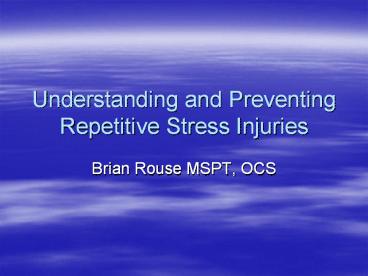Understanding and Preventing Repetitive Stress Injuries - PowerPoint PPT Presentation
1 / 22
Title:
Understanding and Preventing Repetitive Stress Injuries
Description:
Understanding and Preventing Repetitive Stress Injuries Brian Rouse MSPT, OCS – PowerPoint PPT presentation
Number of Views:113
Avg rating:3.0/5.0
Title: Understanding and Preventing Repetitive Stress Injuries
1
Understanding and Preventing Repetitive Stress
Injuries
- Brian Rouse MSPT, OCS
2
Goals
- Understanding normal body function
- Identifying how position affects function
- Guidelines for workspace assessment
- Tips/exercises to improve body function
3
Defining Ergonomics
- Involves adapting a task to a person, not making
the person change for the task - Altering the task, the environment, or both
http//www.wark.csiro.au/library/gifs/ergonomics.g
if
4
Anatomic Efficiency
- Joints
- Two bones meet and move against each other
- Primary damage is from compression and friction
- Areas of joint loaded unevenly faster damage
- Muscles
- Control joint movement, hold body in place
- Work to produce forces or stabilize against
gravity - If too much work is performed muscle fails
- Focus of ergonomics is DOING LESS WORK
5
Fighting Gravity
http//www.posturepal.com/assets/images/sci2.jpg
6
Consequences of Poor Posture
- Cumulative Trauma/Repetitive Stress
- Itis means inflamed/overstressed
- Tendonitis, bursitis, synovitis, arthritis
- Tissues that work too hard will complain
- Permanent Body Changes
- Arthritis cartilage damage does not regenerate
- Disc degeneration does not reverse
- Nerve compression can block signals
- Carpal tunnel, pinched nerve, sciatica
7
Ergonomics Made Simple
- Use body positions requiring less work
- Muscles sustain less damage from overworking
- Use other objects to hold body in place
- A muscle at rest cannot be overworked
- The Easy Way is the Best Way
8
Challenges in Ergonomics
- Designing for Average
- Lack of variance in work tasks
- Time constraints for job completion
- Costs of modifying environment
9
http//solutions.3m.com/wps/portal/3M/en_US/ergono
mics/home/advice/workspacecomfortguide/
10
Guidelines Head/Neck
- Monitor positioned 20-30 from eyes
- Use arms length as a guide
- Top of monitor should be at/slightly lower than
eye level - Use document holders to read while typing
- Head should be centered over shoulders
- Use turtle method to draw head back
11
Shoulders/Arms
- Shoulders/upper arms perpendicular to floor
- Elbows close to sides/torso, at 90 degrees
- Forearms on armrests, allowing shoulders to drop
- Do not rest on hard/sharp armrest edges
12
Keyboard
- Keyboard trays for height/proximity
- Wrist needs to be neutral, not bent back
- Wrist rests pad hard desktop, hold wrist up
- Use only when not typing or mousing
- Float hands over keyboard while typing
- Mouse next to keyboard, easy to reach
- Move mouse with elbow/forearm, not wrist
13
Chair Adjustment
- Chair height level
- Hips/trunk at 90 degree angle or slightly more
- Feet flat on floor
- Can use foot stool if needed
- Thighs should fit under desk
- Or keyboard tray if needed
- Seat pan should be 1-2 wider than hips on either
side
14
Chair Adjustment
- Backrest
- Position lumbar support in natural curve of back
- If insufficient, add towel roll/etc. behind curve
- Shoulder blades able to rest against chair back
- Should allow user to tilt back 15 degrees
15
Common Mistakes
- Head position too far forward
- Monitor set at diagonal to worker
- Forearms not on armrests
- Shoulder blades off of backrest
- Lumbar curve in chair not flush with back
- Monitor set too low
- Feet not flat on floor/stool
16
Considerations for Standing Tasks
- Alter height of workstation or user
- Have footrest to allow weight shift of legs
- Organize workstation to allow controls/tools to
be in close proximity - Have a chair in proximity, using for tasks that
can be seated or just rests - Use proper footwear and anti-fatigue mats
17
Standing Workstations
- Precision tasks (writing) 5 cm above elbow
height - Light tasks (assembly) 5-10 cm below elbow
height - Heavy tasks (downward force) 20-40 cm below
elbow height
Canadian Centre for Occupational Health and
Safety www.ccohs.ca.oshanswers/ergonomics/
18
Task Modification
http//www.uhs.berkeley.edu/facstaff/ergonomics/la
b/tools.shtml
- 20-20-20 rule
- 20 minutes of work
- 20 second rest (bare minimum)
- Look away from screen
- Adjust schedule as able to break up work
19
Desk Stretching
- Longer holds are better, try for up to 30 seconds
when possible - Perform before/after work, during breaks
- Order does not matter, just frequency (1 hours)
20
Warning Signs/Symptoms
- Pain--severe intensity or long duration (2-3
days) - Changes in sensation
- Numbness, tingling, burning
- Unexplained weakness/fatigue
- Difficulty with coordination/clumsiness
- Abnormal swelling/redness
21
Other Considerations
- Strengthening postural muscles with exercise
(yoga, strength training, etc) - Sleep and proper diet aid in prevention of injury
and healing - Health problems (hypertension, diabetes) can
increase risk of injury development
22
Resources
- University of CaliforniaLos Angeles
- http//ergonomics.ucla.edu/index.html
- University of CaliforniaSan Diego
- http//blink.ucsd.edu/Blink/External/Topics/Policy
/0,1162,4008,00.html - Canadian Centre for Occupational Health and
Safety - http//ccohs.ca/oshanswers/ergonomics/