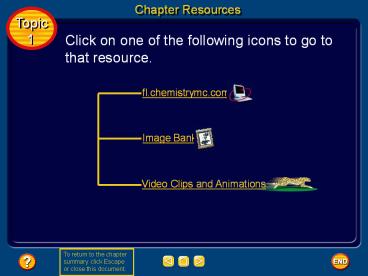Chapter Resources - PowerPoint PPT Presentation
Title:
Chapter Resources
Description:
Chapter Resources Topic 1 Click on one of the following icons to go to that resource. fl.chemistrymc.com Image Bank Video Clips and Animations Image Bank Topic 1 fl ... – PowerPoint PPT presentation
Number of Views:104
Avg rating:3.0/5.0
Title: Chapter Resources
1
Chapter Resources
Topic 1
Click on one of the following icons to go to that
resource.
fl.chemistrymc.com
Image Bank
Video Clips and Animations
2
Image Bank
Topic 1
fl.chemistrymc.com
3
Image Bank
Topic 1
Click on individual thumbnail images to view
larger versions.
4
Image Bank
Topic 1
Transfer Images
- To transfer images to your own power point follow
the following steps - Open the Resource file from the CD-ROM disc
view the file in the normal view or slide
sorter view mode - go to slide 2 from there
you can click through the images and follow these
instructions. Click once on the image. - Copy the image
- Go to your own power point document
- Paste the image.
5
Image Bank
Topic 1
Aspirin and Sucrose
6
Image Bank
Topic 1
Aspirin
7
Image Bank
Topic 1
Orange Juice and Soap
8
Image Bank
Topic 1
Ocean
9
Image Bank
Topic 1
Solution Dissolved
10
Image Bank
Topic 1
Solution Filtered
11
Image Bank
Topic 1
Solution Heated
12
Image Bank
Topic 1
Pure Sugar
13
Image Bank
Topic 1
Granite Rock
14
Image Bank
Topic 1
Gold
15
Image Bank
Topic 1
Soda
16
Image Bank
Topic 1
Matter Chart
17
Image Bank
Topic 1
Periodic Table
18
Image Bank
Topic 1
Silver
19
Image Bank
Topic 1
Bromine
20
Image Bank
Topic 1
Silver Bromine
21
Image Bank
Topic 1
Iced Tea
22
Image Bank
Topic 1
Stones
23
Image Bank
Topic 1
Iron and Oxygen Combined
24
Image Bank
Topic 1
Wood Burning
25
Image Bank
Topic 1
Water Decomposed
26
Image Bank
Topic 1
Fern Photosynthesis
27
Image Bank
Topic 1
Scientist
28
Image Bank
Topic 1
Chemist
29
Image Bank
Topic 1
Science Lab Experiment
30
Video Clips
Topic 1
Click box to view movie clip.
31
Help
Topic 1
To advance to the next item or next page click on
any of the following keys mouse, space bar,
enter, down or forward arrow.
Click on this icon to return to the table of
contents
Click on this icon to return to the previous slide
Click on this icon to move to the next slide
Click on this icon to open the resources file.
Click on this icon to go to the end of the
presentation.
32
Topic 1
End of Topic Resources File