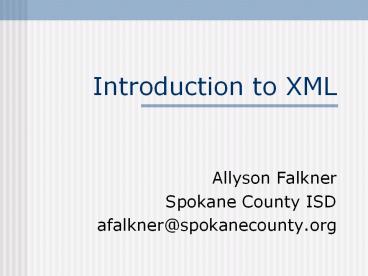Introduction to XML PowerPoint PPT Presentation
Title: Introduction to XML
1
Introduction to XML
- Allyson Falkner
- Spokane County ISD
- afalkner_at_spokanecounty.org
2
Overview
- Why XML?
- What is XML?
- Example XML document
- General rules of well-formed XML
- Parts of an XML document
- Applications for XML
3
Why XML?
- SGML (Standard Generalized Markup Language)
- an all encompassing markup language
- big and complex
- software to manage it is expensive.
- HTML (HyperText Markup Language)
- Simplistic
- no separation of style
- XML (eXtensible Markup Language)
- Flexibility of SGML
- Simplicity of HTML
4
What is XML?
- A set of rules to store and organize any
information - Open Standard developed by W3C (www.w3.org/TR/rec-
xml) - Unicode is its standard character set
- Separates content from style
- Very Structured
5
Example XML document
- lt?xml version1.0?gt
- ltmemo priorityimportantgt
- lttogtSaralt/togt
- ltsubjectgtReminderlt/subjectgt
- ltmessagegtDonapost forget, ltemphasizegtSWIGlt/emph
asizegt tonight! - ltgraphic filerefsmiley.face.pict/gtlt/messagegt
- ltfromgtAllysonlt/fromgt
- lt/memogt
6
General rules of well-formed XML
- must begin with the XML declaration
- must have one unique root element
- all start tags must match end-tags
- XML tags are case sensitive
- all elements must be closed
- all elements must be properly nested
- all attribute values must be quoted
- XML entities must be used for special characters
7
Parts of an XML document
- Document Prolog
- Elements
- Attributes
- Entities
- Others
- Comments
- CDATA
- Namespaces
- Processing Instruction
8
Document Prolog
- XML declaration
- Version
- Encoding
- standalone
- Document type declaration (root element type)
- Document type definition (DTD)
- Internal subset
- Entity declarations
- All or part of DTD
9
Elements
- Container element
- ltname att1val1 att2val2gt
- content
- lt/namegt
- Empty element
- ltname att1val1 att2val2/gt
10
Element Name
- Names can contain letters, numbers, and other
characters - Names must not start with a number or punctuation
character - Names must not start with the letters xml (or XML
or Xml ..) - Names cannot contain spaces
11
Element Content
- element content (elements only)
- simple content (text only)
- mixed content (both text and elements)
- empty content
12
Attributes
- namevalue
- Attribute name must be distinct within the
element tag - Cannot contain multiple values
13
Caution about Attributes
- Only data about data should be stored as
attributes because - attributes cannot contain multiple values (child
elements can) - attributes are not easily expandable (for future
changes) - attributes cannot describe structures (child
elements can) - attributes are more difficult to manipulate by
program code - attribute values are not easy to test against a
DTD
14
Entities
- General entities
- name
- Character entities
- Predefined character entities (amp, apos, gt, lt,
quote) - Numbered character entities (231 or xe7 )
- Named character entities (must be predefined
ISO-8879) - Mixed Content entities
- Internal declared in doc prolog
- External in another file
- Unparsed entities
- lt!ENTITIY smiley SYSTEM /images/smile.gif NDATA
GIFgt - Parameter entities (used in DTDs)
- name
15
Others
- Comments
- lt! text and markup ?
- Cannot contain two dashes
- Cannot go before xml declaration
- CDATA (character data)
- lt! CDATA textgt
- Processing Instructions
- lt?name data?gt
- Namespaces
- No external DTD so difficult to use
- Cant validate
16
Applications for XML
- Communicating among applications over the web
- Storing databases
- Transforming data
- Repurposing data (display and use server
different ways) - Defining special data (math, music,graphics )
- Sharing data (news paper articles, )