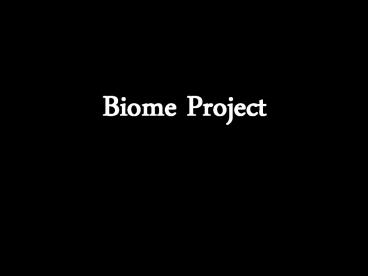Biome%20Project PowerPoint PPT Presentation
Title: Biome%20Project
1
Biome Project
2
Biome Project
- You will be researching and creating a PowerPoint
presentation on a specific biome - You will complete this project in 2 days
3
Project Criteria
- Title Slide
- Location Slide
- Abiotic Slide(s)
- Animal Slide(s)
- Plant Slide(s)
4
Title Slide
- Name of biome
- Short description of biome
- Name of group members
5
Location Slide
- Map
- Short description of location
6
Abiotic Factors Slide(s)
- Precipitation
- Type they get rain, snow, etc.
- How much they get yearly, monthly, daily
- When they get it season, etc.
- Why is that important?
- Sunlight
- How long is the growing season?
- Are they there seasons? (how many, how long are
they, etc.) - Why is that important?
- Temperature
- Yearly, monthly, daily, seasonal averages
- Why is that important?
- Soil Type
- Describe the soil
- Why is that important?
7
6 Animal Slide(s)
- Common name
- Interesting fact
- Picture
8
3 Plant Slide(s)
- Common name
- Interesting fact
- Picture
9
Biome Project Groups
- Pink Tropical rain forest
- Dark orange Desert
- Purple Tundra
- Teal Boreal forest
- Green Temperate grassland
- Blue Tropical dry forest
- Yellow Temperate woodland shrubland
- Red Tropical savanna
- Light orange Northwestern coniferous forest
- Lime green Temperate forest
10
Today
- Go over the project criteria
- Meet with your group
- Split up the project get it signed off by
teacher - Research your biome
11
Day 1
- Go to Tech Lab
- Continue to research your biome
- Start your PowerPoint presentation
- Save it to your H drive
12
Day 2
- Meet in Tech Lab
- Finish PowerPoint presentations
- Transfer files
- Organize slides
- Add Transitions
- Add Animations
PowerShow.com is a leading presentation sharing website. It has millions of presentations already uploaded and available with 1,000s more being uploaded by its users every day. Whatever your area of interest, here you’ll be able to find and view presentations you’ll love and possibly download. And, best of all, it is completely free and easy to use.
You might even have a presentation you’d like to share with others. If so, just upload it to PowerShow.com. We’ll convert it to an HTML5 slideshow that includes all the media types you’ve already added: audio, video, music, pictures, animations and transition effects. Then you can share it with your target audience as well as PowerShow.com’s millions of monthly visitors. And, again, it’s all free.
About the Developers
PowerShow.com is brought to you by CrystalGraphics, the award-winning developer and market-leading publisher of rich-media enhancement products for presentations. Our product offerings include millions of PowerPoint templates, diagrams, animated 3D characters and more.