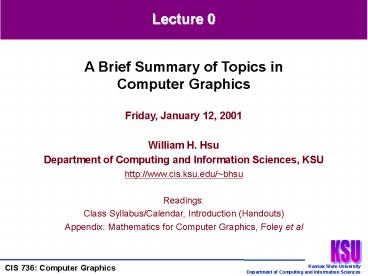CIS 736 (Computer Graphics) Lecture 0 of 30 - PowerPoint PPT Presentation
Title:
CIS 736 (Computer Graphics) Lecture 0 of 30
Description:
Title: CIS 736 (Computer Graphics) Lecture 0 of 30 Author: William H. Hsu Last modified by: William H. Hsu Created Date: 10/31/1995 7:46:16 AM Document presentation ... – PowerPoint PPT presentation
Number of Views:199
Avg rating:3.0/5.0
Title: CIS 736 (Computer Graphics) Lecture 0 of 30
1
Lecture 0
A Brief Summary of Topics in Computer Graphics
Friday, January 12, 2001 William H.
Hsu Department of Computing and Information
Sciences, KSU http//www.cis.ksu.edu/bhsu Readin
gs Class Syllabus/Calendar, Introduction
(Handouts) Appendix Mathematics for Computer
Graphics, Foley et al
2
Lecture Outline
- Course Information Format, Exams, Resources,
Assignments, Grading - Overview
- Topics covered
- What is computer graphics?
- Applications
- Brief Tour of Computer Graphics
- A case study and some demos
- Survey of rendering and animation systems
- Applications to computer-aided design (CAD),
manufacturing (CAM), and engineering (CAE) - Brief Tour of Visualization Systems
- Information, data, and scientific visualization
- Focus on informational graphics
3
Course Information and Administrivia
- Instructor William H. Hsu
- E-mail bhsu_at_cis.ksu.edu
- Phone (785) 532-6350 (office), (785) 539-7180
(home) - Office hours before class by appointment
- Grading
- Assignments (6) 25, reviews (4) 3, class
participation 2, midterm 15, final 25,
project 30 - Lowest homework score and lowest paper review
score dropped - Homework
- Six (6) assignments programming (2), written
(2), application (2) - Late policy due on Fridays free extension to
following Monday (if needed by due date) -10
credit per day after 500 PM (1700) Monday - Cheating dont do it see introductory handout
for policy - Project Option
- 1-hour project option for graduate students (CIS
798) - Term paper or semester research project
- Sign up by February 14, 2001 if interested (see
class web page)
4
Class Resources
- Web Page (Required)
- http//www.kddresearch.org/Courses/Spring-2001/CIS
736 - Lecture notes (MS PowerPoint 97/2000, Portable
Document Format) - Homeworks (MS Word 97/2000, HTML)
- Exam and homework solutions (MS Word 97/2000,
PDF) - Class announcements (students responsibility to
follow) and grade postings - Course Notes at Copy Center (Required)
- Class Web Board (Required)
- http//www.kddresearch.org/Courses/Spring-2001/CIS
736/Board - Login Students password announced in class
- Research announcements (seminars, conferences,
calls for papers) - Discussions (instructor and other students)
- Mailing List (Recommended)
- CIS736-L_at_ringil.cis.ksu.edu
- Sign-up sheet (if interested)
- Reminders, related research, job announcements
5
Course Overview
- Graphics Systems and Techniques
- 2-D, 3-D models curves, surfaces, visible
surface identification, illumination - Photorealistic rendering and animation shading
models, ray tracing, radiosity - Special topics fractals, information
visualization - Operations
- Surface modeling, mapping
- Pipelines for display, transformation,
illumination, animation - Computer Graphics (CG) Duality with Computer
Vision - Visualization and User Interfaces
- Display optimization hardware, libraries, GUI
design - Techniques for quantitative information, objects,
processes - Survey of statistical, data, information, and
scientific visualization - Applications
- CAD/CAM/CAE object transformations,
surface/solid modeling, animation - Entertainment 3-D games, photorealistic
animation, etc. - Analysis info visualization, decision support
systems, intelligent displays
6
Why Computer Graphics?
- Developing Computational Capability
- Rendering synthesizing realistic-looking,
useful, or interesting images - Animation creating visual impression of motion
- Image processing analyzing, transforming,
displaying images efficiently - Better Understanding of Data, Objects, Processes
through Visualization - Visual summarization, description, manipulation
- Virtual environments (VR), visual monitoring,
interactivity - Human-computer intelligent interaction (HCII)
training, tutoring, analysis, control systems - Time is Right
- Recent progress in algorithms and theory
- Rapidly emergence of new I/O (display and data
acquisition) technologies - Available computational power, improving
price-performance-ratio of hardware - Growth and interest of graphics industries (e.g.,
information visualization, entertainment CAD)
7
Image Synthesis Pipeline
Graphics Database Editing
Image
8
HypermediaUser Interfaces
- Hypermedia
- Database format (similar to hypertext) that
provides display-based access to (internetworked)
multimedia (text, image, audio, video, etc.)
documents - Chimera http//www.ics.uci.edu/pub/chimera/
- Virtual Environments
- Immersion interactive training, tutoring systems
- Entertainment hypermedia
- Visualization and Computer-Aided Design and
Engineering (CAD/CAE) - Visualization scientific, data/information,
statistics - User interfaces for CAD/CAE/CAM/CASE
http//www.isii.com
NCSA D2K http//chili.ncsa.uiuc.edu Visual
programming system for high-performance knowledge
discovery in databases (KDD)
9
Relevant Disciplines
- Analytic Geometry
- Art and Graphic Design
- Cognitive Science
- Computer Engineering
- Engineering Design
- Education
- Film
- Human Factors
- Linear Algebra
- Numerical Analysis
Rendering Hardware VR Systems Portable/Embedded CG
CAD CAE / CASE CAM
Immersive Training Tutoring Interfaces
Color/Optical Models CG/Vision Duality Interface
Design
Computer Graphics (CG)
Layout CG Design Visualization
Parametric Equations Conics Polygon Rendering
Surface Modeling Physically-Based
Modeling Stat/Info Visualization
Transformations Change of Coordinate Systems
Animation Large-Scale CG
User Modeling Ergonomic Interfaces, I/O
10
Curve and Surface Modelingin Computer-Aided
Design (CAD)
http//www.geocities.com/SiliconValley/Lakes/2057/
nurbs.html
11
PhotorealisticIllumination Models
http//www.pixar.com
12
Fractal Systems
http//sprott.physics.wisc.edu/fractals.htm
13
Information Visualization
14
Design Choices and Issuesin Computer Graphics
Completed Design
15
Math Review
- Overview First Two Weeks
- Review of mathematical foundations of CG
analytic geometry, linear algebra - Line and polygon rendering
- Matrix transformations
- Graphical interfaces
- Line and Polygon Rendering
- Basic line drawing and 2-D clipping
- Bresenhams algorithm
- Follow-up 3-D clipping, z-buffering (painters
algorithm) - Matrix Transformations
- Application of linear transformations to
rendering - Basic operations translation, rotation, scaling,
shearing - Follow-up review of standard graphics libraries
(e.g., OpenGL) - Graphical Interfaces
- Brief overview
- Survey of windowing environments (MFC, Java AWT)
16
Interesting Industrial Applications