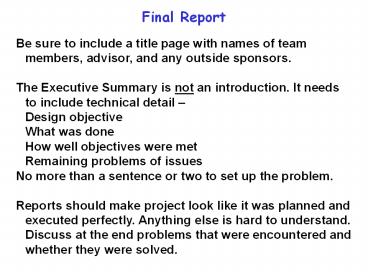Final Report PowerPoint PPT Presentation
Title: Final Report
1
Final Report
Be sure to include a title page with names of
team members, advisor, and any outside
sponsors. The Executive Summary is not an
introduction. It needs to include technical
detail Design objective What was done How
well objectives were met Remaining problems of
issues No more than a sentence or two to set up
the problem. Reports should make project look
like it was planned and executed perfectly.
Anything else is hard to understand. Discuss at
the end problems that were encountered and
whether they were solved.
2
Final Presentation ScheduleDecember 3, 2008
Transformer Auto-shutoff Switch Hunter Grove,
Wesley Terek Real-time Systems on Beagle
Boards Keaton Brett, Luciana Briozzo, Kevin
Douglas, Beymar Zunta Home Automation Sami
Al-Qaisi, Joe Gualtieri, Randy Schultheis, Ryan
Skoog Proximity Sensor Alarm System Jason Jones,
Rob McBeth, Kris Nickel, Al Oduho High Voltage
and High Frequency Amplifier for Sorting Carbon
Nanotubes Michael Toussaint, Ron Weaver, Ethan
Woo High-speed Data Capture for RFID James
Dameron, Ryan McCarty, Eric Treffeisen, Brandon
Welt Midi Controller for Incorporating Sensors
into a Musical Instrument Thomas Cox, Pat
Duffey, Doug Replogle Each group will have 12
minutes, leaving 2-3 minutes for
questions. Written reports are due by 500 pm on
Monday, December 8. Please come early (1255) on
the day you are presenting so that you can load
your presentation on the computer.
3
Hints on Writing Reports(The reader is not your
friend.)
- Grammar is important for clarity.
- Organization is also important for clarity.
- Short sentences and paragraphs are monotonous and
confusing. - Long sentences and paragraphs are hard to follow.
- Section headings remind the reader that there is
light at the end of the tunnel. - Proofread (and re-proofread) your reports.
- Read report aloud.
- Remember Murphys Law for writing reports
- If it can possibly be mis-interrpreted, it will
be!
4
Comments on Progress Reports
- Need an introductory section or at least
paragraph - Review project
- Outline report
- Need a conclusion or summary
- Provide detail on test results
- Graphs, tables, diagrams are good
5
Wording
- Dont use second person
- The design shows 110 volts being supplied . .
. - instead of Looking at the design, you can see
that we have 110 volts being supplied . . . - This is your project. Keep me out of it.
- Watch verb tense and structure
- The design will be affordable
- not The design is going to be affordable
- The design is or isnt. It is not going anywhere.
- If words arent necessary, dont use them
- . . . lack of an account . . . is thought of
as a possible cause of our problem . . . - It isnt actually a possible cause?
- Dont add unintentional humor with typos.
- The . . . design modifications have had
productive meetings and . . . - Did the modifications have doughnuts at the
meeting?
6
Final Report (suggested)
Executive summary (one page) A. Statement of the
problem B. Background (see proposal
description) C. Design approach 1. Alternatives
considered 2. Milestones and schedule D. Descript
ion of design 1. Use sufficient detail to allow
someone to build and/or use the
design 2. Describe testing procedures and
results 3. Use appendices E. Critical evaluation
of design 1. Benefits and limitations of
design 2. Work to be completed / issues not
resolved 3. Manufacturing / distribution
issues F. Discussion (big picture
issues) 1. What has been learned / what is
next 2. Potential problems 3. Intellectual
property issues 4. Non-technical issues
Electrical Engineering/Computer
Engineering Senior Design Project
7
Background
Commercial State-of-the-Art Research (Literature
Review) IEEE Sources Spectrum, Potentials and
Proceedings of the IEEE IEEE Specialized
Publications Total of 126 titles in technical
areas ranging from computer engineering,
biomedical technology and telecommunications, to
electric power, aerospace and wireless
technology Magazines Technical
papers Conference Proceedings Books Go to
http//ieee.org/web/publications/home/index.html
8
Discussion 1 Evaluation
Evaluation of Design What has been learned
Strong points of design Limitations
Potential problems You can include the
evaluation in the Discussion or keep it separate.
Just be sure to cover evaluation.
9
Discussion 2 Manufacturability
Development costs What will (did) it cost to
design and build a prototype? Parts
needed Availability and sources Funding Product
ion costs What would it cost to produce the
product in market-sized quantities for sale? Any
special components that might pose manufacturing
or reliability issues
10
Discussion 3 Issues
11
Discussion 4 Whats next?
Improvements or fatal flaws Marketability Implem
entation
12
Final Oral Presentation
10 minutes About 1 slide per minute Be
selective - you cant explain everything
Title slide should include team members, advisor,
and acknowledgement of any outside groups you are
working with.
13
Posters
Senior Design Expo is from 100 to 300 pm on
December 11 (last Friday of classes) Posters
will be printed out by the Department. Give
Angela or Michele updates on titles, teams,
etc. You will be assigned space, computer,
etc. Maximum width on printer is 42 Other
faculty will be reviewing posters Posters are
like a magazine advertisement Present material
in layers Be selective - you cant explain
everything Include team members, advisor, and
acknowledgement of any outside groups on poster.
14
Wireless (Bluetooth) Helmet Communication System
Minimalist example
Team Members Wen-Chieh Yu Matthew Schapiro Adam
Andrews Steve Caplan Vivek Pinto Jarred
Musser Sang-Yaw Liou
Helmet Communication System Before
Modification
Wireless Helmet Communication
System
Advisor Dr. Marlin Mickle
Current Clear Command Helmet Communication System
Wireless Helmet Microphone
Amplifier Circuit
Connect Bluetooth Into PTT For Testing
Wireless PTT With Added Receiver And Battery
Amplifier Schematic
Clear Command Helmet Communication
System Schematic
15
Interactive Radio Station Exhibit for the
Childrens Museum of Pittsburgh
Maximalist example
Advisor Dr. Steven Jacobs Senior Design
Students Mark Perry, Dan Shero, Abbie
Shoemaker Independent Study Students
Christopher Church, Mike McElhinny, Amal Zenati
Objectives
The Saturday Light Brigade is a weekly radio
program produced by the Childrens Museum which
is broadcast over FM radio on Saturday mornings.
The objective of this project was to design,
build and implement an educational, interactive
radio exhibit to allow children to tune into a
looped broadcast transmitted within the museum
throughout the week while learning about radio.
Receiver Design
Transmitter Design
Design Considerations
A RadioSign FM Transmitter was selected because
of its compliance with FCC Part 15 power
regulations. Upon testing, it was determined
that the FM transmitter from the radio station to
the desired area of coverage was too weak
therefore, a UHF link was implemented
A handheld, cost effective, educational receiver
was designed. The RF, IF, and detection stages
were placed within a closed box which plugs into
a base box containing the power supply. To
incorporate a hands-on educational aspect, the
audio amplifier was designed to be constructed by
children
- Transmitter
- FCC Part 15 Compliance
- AM vs. FM transmission
- Propagation Method
- Receiver
- Interactive Educational Value
- Cost Sustainability
Basemap Adapted from Drawings Courtesy of Perkins
Eastman Architects PC 2002 and the Childrens
Museum of Pittsburgh
on a breadboard. All sections of the
receiver are hard-wired to each other within the
base box.
Educational Design
Testing and Results
Commercial professional and educational kits were
tested with the transmission system described.
The professional radio significantly outperformed
the radio kit in terms of audio quality and
coverage. The receiver design includes the use
of a high performance stereo FM chip used in
consumer products such as mobile phones and MP3
and CD players. Because of its excellent
performance characteristics, it is expected that
the receiver will perform more similarly to the
professional receiver.
A PowerPoint presentation was created to explain
the basics of radio and FM to children. The
educational material will be used in conjunction
with the receiver kits by museum staff to teach
the children.
Basemap Adapted from Drawings Courtesy of Perkins
Eastman Architects PC 2002 and the Childrens
Museum of Pittsburgh
1st Floor of Museum
Professional (Grundig)
Educational Kit