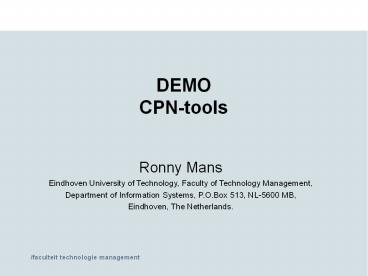DEMO CPN-tools - PowerPoint PPT Presentation
1 / 18
Title:
DEMO CPN-tools
Description:
DEMO CPN-tools Ronny Mans Eindhoven University of Technology, Faculty of Technology Management, Department of Information Systems, P.O.Box 513, NL-5600 MB, – PowerPoint PPT presentation
Number of Views:164
Avg rating:3.0/5.0
Title: DEMO CPN-tools
1
DEMOCPN-tools
- Ronny Mans
- Eindhoven University of Technology, Faculty of
Technology Management, - Department of Information Systems, P.O.Box 513,
NL-5600 MB, - Eindhoven, The Netherlands.
2
Outline
- Introduction to CPN Tools
- Building a net
- Time, Hierarchy and Color
- Analysis
- Simulation
- Single run, replications
- Monitors
- Net for DCT case
3
Classical Petri net
- Simple process model
- Just three elements places, transitions and
arcs. - Graphical and mathematical description.
- Formal semantics allows for analysis.
4
Limitations of classical Petri nets
- Inability to test for zero tokens in a place.
- Models tend to become large.
- Models cannot reflect temporal aspects
- No support for structuring large models, cf.
top-down and bottom-up design - High level Petri nets in CPN
- Color
- Time
- Hierarchy
5
CPN (Colored Petri nets)
- CPN is the language developed by Kurt Jensen.
- CPN supports the extensions with time, color and
hierarchy. - CPN is based on standard ML.
- CPN is supported by Design/CPN and CPN Tools.
- For more information http//www.daimi.au.dk/CPnet
s/
6
Simulations
- Simulations of CP-nets are run for many reasons
- Debugging
- Analysis of system behavior (performance or
functional) - Presentation of a model to project team
- Communication with external programs
- The usefulness of the simulations is heavily
dependent on the flexibility and functionality of
the simulator. - Access to simulation information
- Stopping simulations
7
Accessing simulation information
- It is often useful to be able to exchange
information between the CPN simulator and
external processes or files. - Code segments can be added to transitions for
- Reading and writing in files
- Calculating some performance measures
- Sending and receiving information from external
processes
8
Controlling a simulation
- Simulation stop criteria
- Number of steps executed
- Dependent on model time
- Dependent on markings or transitions
9
Common functionality
- These controlling and accessing activities share
a common pattern If certain conditions are
fulfilled, then do something. - If transition T occurs, then save information in
a file. - If there are no tokens on place P, then stop the
simulation. - If model time is greater than C, then calculate
the average number of tokens on place P.
10
Problems when simulating
- Problems controlling and accessing simulation
information - Cannot access marking information.
- Net structure may have to be changed to obtain
desired functionality. - If multiple transitions need to be inspected,
then code segments must be duplicated. - Code segments cannot be disabled.
- Only low-level support, which is difficult to use.
11
Monitors in CPN Tools
- monitor (verb) to watch, keep track of, or check,
usually for a special purpose - Merriam-Websters Collegiate Dictionary
- A monitor is a mechanism that is used to observe,
inspect, control or modify a simulation of a
CP-net. - Important characteristics of monitors
- They can inspect the states and events of a
simulation, and take appropriate actions based on
the observations. - There is an explicit separation between
monitoring the behavior of a net, and modeling
the behavior of the system.
12
Levels of monitors
- Standard monitors
- Very easy to define
- Do not require users to write any code
- Parameterized monitors
- Similar to standard monitors, but slightly more
flexible, and require some programming - User-defined monitors
- Very flexible, but require more programming
13
Monitoring subnets
- A monitor can inspect markings and occurring
transitions, with variable bindings, during a
simulation - Zero or more places
- Zero or more transitions
- Monitors are activated after simulation steps
- After every simulation step, if no transitions
are monitored - After every relevant transition has occurred
14
Data Collector monitors
- Mark Size (used on places)
- List Length Data Collector (used on places)
- Count Transition (used on
transitions) - Generic Data Collector (used on subnets)
15
Breakpoint monitors
- Place Content (used on places)
- Transition Enabled (used on transitions)
- Generic Breakpoint (used on subnets)
16
Other monitors
- Write in file (used on subnets)
- User defined (used on subnets)
17
Monitoring functions
- Initialization function
- Called once before a simulation
- Predicate function
- Called after simulation steps
- Observation function
- Called when predicate function returns true
- Extracts relevant data from the model
- Action function
- Does something appropriate with the observed
value - Stop function
- Called once after a simulation
18
- Questions?