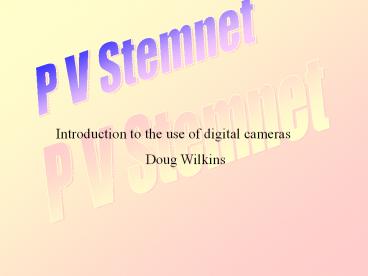Camera Use Kodak C330 - PowerPoint PPT Presentation
Camera Use Kodak C330
Introduction to the use of digital cameras Doug Wilkins Camera Use Kodak C330 Starting up the camera for the first time LCD Panel (Viewfinder?) Flash The LCD Panel ... – PowerPoint PPT presentation
Title: Camera Use Kodak C330
1
P V Stemnet
Introduction to the use of digital cameras Doug
Wilkins
2
Camera UseKodak C330
3
Starting up the camera for the first time
4
1 Microphone 2 Wrist strap 3 Self Timer
/Video light 4 Mode dial camera modes/power
settings 5 Shutter button 6 Flash button 7
Self-timer/Burst button 8 Flash 9 Viewfinder
10 Lens 11 USB, A/V Out 12 DC-In (3V)
The Front
5
The Back
5 Ready light 6 Review button 7 Menu button
8 LCD On/Off/Status butt button 9 Delete button
10 Zoom (Wide Angle/Telephoto) 11 4-way
controller 12 OK button
6
LCD Panel (Viewfinder?)
7
Flash
Flash modes Flash fires
Auto Flash When the lighting conditions require it.
Fill Every time you take a picture, regardless of the lighting conditions. Use when the subject is in shadow or is "backlit"
Fill Every time you take a picture, regardless of the lighting conditions. Use when the subject is in shadow or is "backlit"
Fill Every time you take a picture, regardless of the lighting conditions. Use when the subject is in shadow or is "backlit"
Red-eye Once, so the subject's eyes become accustomed to the flash, then fires again when the picture is taken.
Red-eye Once, so the subject's eyes become accustomed to the flash, then fires again when the picture is taken.
Off Never
8
The LCD Panel
9
View of Top Knob
10
(No Transcript)
PowerShow.com is a leading presentation sharing website. It has millions of presentations already uploaded and available with 1,000s more being uploaded by its users every day. Whatever your area of interest, here you’ll be able to find and view presentations you’ll love and possibly download. And, best of all, it is completely free and easy to use.
You might even have a presentation you’d like to share with others. If so, just upload it to PowerShow.com. We’ll convert it to an HTML5 slideshow that includes all the media types you’ve already added: audio, video, music, pictures, animations and transition effects. Then you can share it with your target audience as well as PowerShow.com’s millions of monthly visitors. And, again, it’s all free.
About the Developers
PowerShow.com is brought to you by CrystalGraphics, the award-winning developer and market-leading publisher of rich-media enhancement products for presentations. Our product offerings include millions of PowerPoint templates, diagrams, animated 3D characters and more.