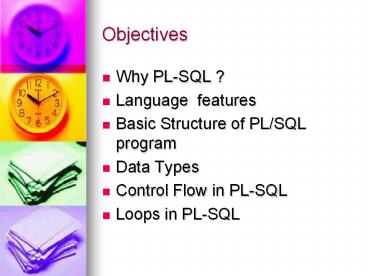Objectives PowerPoint PPT Presentation
Title: Objectives
1
Objectives
- Why PL-SQL ?
- Language features
- Basic Structure of PL/SQL program
- Data Types
- Control Flow in PL-SQL
- Loops in PL-SQL
2
Why PL SQL ?
- PL/SQL stands for Procedural Language/SQL.
- PL/SQL extends SQL by adding constructs found in
procedural languages like procedures, loops,
variables, objects etc. - Resulting a structural language that is more
powerful than SQL
3
PL SQL, Is there any Advantage ?
Server
Server
SQL Query1
SQL Query2
SQL Query3
SQL Query1
SQL Query2
SQL Query3
PL-SQL Block
Client
Client
- In case of SQL to send 3 queries we will need
three network trips between client and server. - In PL-SQL we bundle any number of queries in a
block and in single network trip task is done.
4
Language features
- Supports constructs like any other 4th generation
language - Variables and Data types
- Loops and Control statements
- Procedures and Functions
- Packages
- Triggers
- Objects
- Records (Its like structure in C language)
5
PL SQL program structure
- Declare
- ltAll Variables, cursors, exception etc are
declared heregt - Begin
- ltAll programming logic , queries , program
statements are written heregt - Exception
- ltAll Error Handling code is written heregt
- End
- --It ends the program
6
PL SQL nested block
- ltltOuter Blockgtgt
- Declare
- Begin
- ltltInner Blockgtgt
- Declare
- Begin
- Exception
- End
- Exception
- End
7
PL SQL Block
- Remember
- Declare is optional and only required when
variables need to be declared. - Exception is optional and required when
Error/Exception handling is done. - Begin and End are mandatory as all logic and
queries are written inside it. - Declare
- Begin
- Exception
- End
8
PL SQL program- Sample I
- BEGIN
- Insert into Dept values(70,HR,Pune)
- Insert into Dept values(80,PSD,Mumbai)
- Insert into Dept values(90,ESG,Pune)
- END
- --This program will insert three records at the
same time in the table dept.
9
PL SQL program- Sample II
- -- This program displays the sum of two numbers
- DECLARE
- v_num1 Number
- v_num2 Number
- v_sum Number
- BEGIN
- V_num1 Number1
- V_num2 Number2
- V_sum v_num1 v_num2
- Dbms_Output.Put_Line (The Sum of number is
v_sum) - END
10
Save , Edit and Execute program
- Type your program in SQL plus
- To save Save ltFile Namegt
- Program is saved in the bin directory to save in
other folder give complete path. - Eg Save C\ESG\FirstPrg.sql
- To make changes
- Edit ltFile Namegt
- To edit program saved in folder other then bin
- Edit C\ESG\FirstPrg.Sql
- To Execute
- _at_ File Name
- To execute program saved in folder other then
bin. - _at_ C\ESG\FirstPrg.Sql
11
Important Keywords
- Following are the keywords in PL-SQL , should not
be used as a variable name. - DECLARE
- BEGIN
- END
- EXCEPTION
- LOOP , END LOOP
- IF , ELSE , ELSIF , END IF
- CURSOR
- PROCEDURE
- FUNCTION
- Cont..
12
Important Keywords
- Keywords
- PACKAGE
- TRIGGER
- GRANT
- REVOKE
- FOR
- WHILE
- CASE
- VARRAY
- TYPE
- OBJECT
13
Operators
- Important operators in PL SQL
- Airthmetic ( , - , , /)
- Logical (AND ,
OR , NOT) - Comparison (lt, lt, gt, )
- Comments (Two hyphens) --
- Assignment operator In PL SQL assignment
operator is - So to assign values we need to write
- Examples
- z x y
- z x
- z 100
- name MBT
14
Operators
- Important operators in PL SQL
- Line ends with operator
- To join two strings
- To accept value
- Power
- 23 means 2 raise to power 3
- In loop we use ..
- Example
- For X in 1..5 means
- 1 to 5
- Non numeric data
- (string or date)
- is written in single
- quote
15
Accept a value
- Examples
- num1 Number1
- At run time this will prompt as
- Follows
- Whatever value user will enter
- here will be assign to variable
- num1
Enter a value for Number1
16
Accept a value
- Examples
- name Name
- At run time this will prompt as
- Follows
- Whatever value user will enter
- here will be assign to variable
- name
- is used in case if entered data is not
numeric
Enter a value for Name
17
Display value
- To display on same line
- dbms_output.put()
- To display on new line.
- dbms_output.put_line()
- Here dbms_output is a Oracle package its like
header file or library in C language. - .Put and .Put_Line are functions like printf in
C language
18
Display value Examples
- Dbms_output.put (Mahindra)
- Dbms_output.put (British)
- Dbms_output.put (Telecom)
- Dbms_output.put_line( )
- It will display Mahindra British Telecom on same
line. - Note
- On SQL prompt after Login you need to set one
command to see displayed values. - SET SERVEROUTPUT ON
- It is important that at least once you write
.put_line after any number of .put functions else
values are not displayed.
19
Display value Examples
- Dbms_output.put_line (Mahindra)
- Dbms_output.put_line (British)
- Dbms_output.put_line (Telecom)
- It will display
- Mahindra
- British
- Telecom
- on different lines.
- Note
- On SQL prompt after Login you need to set one
command to see displayed values. - SET SERVEROUTPUT ON
20
DML operations in Pl-SQL
- All DML operations (Insert/Update/Delete /Select)
are to be written in Begin part of the block. - No change in the Syntax of Insert , Update and
Delete , it is same as SQL. - Select syntax is different then SQL , it contains
INTO clause. - If Select query can return more then one rows
then you should always use cursors .
21
Select Syntax for a Single Row Query.
- Select column1, column2
- INTO Variable1,Variable2
- From Table Name
- Where condition ..
- The only change is as many columns you want to
get from the query you need to declare that many
variables and use INTO clause. - All other parts of query are unchanged
- If Where condition here is such that query will
return multiple records then CURSOR should be
used. Without that it will give error.
22
Examples
- Sample 1 Sample1.SQL
- Sample2 Sample2.SQL
23
Data Types in PL SQL
- Scalar Types
- Char
- CHAR datatype to store fixed-length character
data. Maximum size 2000 bytes - Varchar2
- VARCHAR2 datatype to store variable-length
character . Maximum size 4000 bytes - Number
- Number types let you store numeric data
(integers, real numbers, and floating-point
numbers), represent quantities, and do
calculations.
24
Data Types in PL SQL
- Scalar Types
- Binary_Integer
- The BINARY_INTEGER datatype to store signed
integers (-231 to 231) - Date
- DATE datatype to store fixed-length datetimes
- Long
- The LONG datatype to store variable-length
character strings. The LONG datatype is like the
VARCHAR2 datatype, except that the maximum size
of a LONG value is 32760 bytes.
25
Data Types in PL SQL
- Scalar Types
- NChar
- To store multi byte fixed length character data.
Its same as Char only difference is it is used to
store characters of different language like
Japenese , chinese etc. - Number of characters it can store depend on
language. - NVarchar
- To store multi byte variable length character
data. Its same as Varchar2 only difference is it
is used to store characters of different language
like Japenese , chinese etc. - Number of characters it can store depend on
language.
26
Data Types in PL SQL
- Composite Types
- Record
- Its like structure in C Language. To be
discussed in Second day session. - Table
- Its like Array in C Language. To be discussed in
detail in Second day session. - This Array type is un-constrained array
- VArray
- Its like Array in C Language. To be discussed in
detail in Fourth day session. - This Array type is constrained array
27
Data Types in PL SQL
- Reference Types
- Ref Cursor
- Its used for dynamic cursor. To be discussed in
Second day session.
28
Data Types in PL SQL
- LOB
- BLOB
- Binary Large Object A column or variable of
type BLOB can store up to 4GB of binary data in
each record. - CLOB
- Character Large Object A column or variable of
type CLOB can store up to 4GB of character data
in each record. - BFILE
- It can store a file of size 4GB externally
outside database for - each record and can refer to that from
inside the database.
29
Data Types in PL SQL
- LOB
- Column or variable of this type can be accessed
only using a Oracle package DBMS_LOB. - This should be used only if required to store a
large amount of data in each record of a table - You should avoid making un-necessary use of
LOBs. - To be discussed in last session of PL-SQL
30
Variable Declaration in PL SQL
- Variables are always declared in DECLARE section
of the program. - Variable Name ltData Typegt
- Various way to declare them
- v_empno Number
- V_ename varchar2
- v_job Char(10)
31
Variable Declaration in PL SQL
- Dynamic and preferred way to declare a variable
- Variable Name TableName.ColNameType
- v_empno Emp.EmpnoType
- V_ename Emp.EnameType
- v_deptno Dept.DeptnoType
- Advantages of declaring in above way.
- Variable will always have same datatype as column
- Any change in column will change the type of
variable also, so we need not have to change and
recompile the program to run.
32
Variable Declaration in PL SQL
- RowType
- Variable Name TableNameRowType
- v_emp EmpRowType
- Advantages of declaring in above way.
- Variable will become like a structure variable
in C (i.e. v_emp will have same structure like
Emp Table) and you can refer to individual
element as follows - v_emp.empno
- v_emp.ename
- v_emp.sal
33
Variable Declaration in PL SQL
- Type You can also make your own type in program
and use in the declare section to declare
variable. - Type t_name is Varchar2(50)
- -- now you can make variable of this type
- v_name t_name
- v_name2 t_name
- v_name and v_name2 both will become
varchar2(50)
34
Examples
- Examples 3 and 4 are same as sample 1 and sample
2 but here we are using variable declaration
style of Type - Sample 3 Sample3.SQL
- Sample4 Sample4.SQL
- Sample5 Sample5.SQL
- Sample6 Sample6.SQL
- Sample7 Sample7.SQL
35
Conditional Statements
- IF Then ELSE
- If ltcondition1gt Then
- ltCodegt
- ELSIF ltCondition2gt Then
- ltCodegt
- ELSE
- ltCodegt
- END IF
- Note here that for one IF we only need one END
IF - No END IF is required for ELSIF i.e for one set
of IF condition only one END IF is required
36
Conditional Statements
- IF Then ELSE
- If v_deptno 10 Then
- DBMS_OUTPUT.PUT_LINE ('Accounting')
- ELSIF v_deptno 20 Then
- DBMS_OUTPUT.PUT_LINE (ESG')
- ELSE
- DBMS_OUTPUT.PUT_LINE (Invalid')
- END IF
37
Conditional Statements
- CASE This is available from ORACLE 8i onwards
only , not in ORACLE 8 and version prior to that. - CASE
- WHEN ltVariablegt ltValue1gt Then
- ltCodegt
- WHEN ltVariablegt ltValue2gt Then
- ltCodegt
- ELSE
- ltCodegt
- END CASE
38
Conditional Statements
- CASE
- CASE
- When v_deptno 10 Then
- DBMS_OUTPUT.PUT_LINE ('Accounting')
- When v_deptno 20 Then
- DBMS_OUTPUT.PUT_LINE (ESG')
- ELSE
- DBMS_OUTPUT.PUT_LINE (Invalid')
- END CASE
39
Examples
- Sample8 Sample8.SQL
- Sample9 Sample9.SQL
- Sample10 Sample10.SQL
- Sample11 Sample11.SQL
40
TYPES OF LOOPS
- Simple Loop
- Loop
- Exit When ltConditiongt
- ltCodegt
- End Loop
- Exit when is required to give the condition to
end the loop - It is pre tested as condition is checked first
and then code is executed
41
TYPES OF LOOPS
- Simple Loop
- Loop
- Exit When i 10
- dbms_output.put_line (i)
- End Loop
- --Pre Tested
42
TYPES OF LOOPS
- Simple Loop
- Loop
- ltCodegt
- Exit When ltConditiongt
- End Loop
- Exit when is required to give the condition to
end the loop - It is post tested as condition is checked after
the code is executed
43
TYPES OF LOOPS
- Simple Loop
- Loop
- dbms_output.put_line (i)
- Exit When i 10
- End Loop
- --Post Tested
44
TYPES OF LOOPS
- While Loop
- While ltConditiongt
- Loop
- ltCodegt
- End Loop
- While is required for condition to end the Loop
- This is also pre tested.
45
TYPES OF LOOPS
- While Loop
- While i lt 10
- Loop
- dbms_output.put_line (i)
- End Loop
46
TYPES OF LOOPS
- FOR Loop
- FOR ltVariablegt IN ltMingt .. ltMaxgt
- Loop
- ltCodegt
- End Loop
- This Loop is used when we know the number of time
the loop is to be executed. - This is also pre tested.
47
TYPES OF LOOPS
- FOR Loop
- FOR i IN 1 .. 100
- Loop
- ltCodegt
- End Loop
- This Loop will execute the given code 100 times
for i 1 to 100
48
TYPES OF LOOPS
- FOR Loop Reverse
- FOR i IN Reverse 1 .. 100
- Loop
- ltCodegt
- End Loop
- This Loop will execute the given code 100 times
for i 100 to 1 - This is reverse i.e from last value to first
value
49
Examples
- Sample12 Sample12.SQL
- Sample13 Sample13.SQL
- Sample14 Sample14.SQL
- Sample15 Sample15.SQL
50
Thank you !!
- Next Session Tomorrow
- Cursor ,Record and Exception