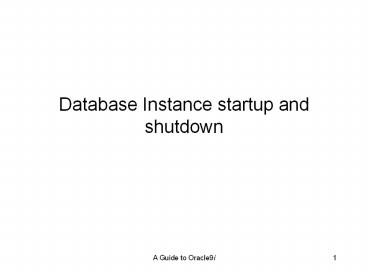Database Instance startup and shutdown - PowerPoint PPT Presentation
Title:
Database Instance startup and shutdown
Description:
Title: ADVANCED SQL AND PL/SQL TOPICS Author: Amity Black Last modified by: Nasser Created Date: 2/21/2003 1:08:01 PM Document presentation format – PowerPoint PPT presentation
Number of Views:99
Avg rating:3.0/5.0
Title: Database Instance startup and shutdown
1
Database Instance startup and shutdown
2
client/server Architecture Distributed Processing
- Distributed Processing uses More than one
processor to divide the processing for a set of
related jobs - It reduces the load on a single processor
- An Oracle database system can easily take
advantage of Distributed Processing by using
client/server Architecture - In this architecture the database system is
divided into two parts a. client portion - b. server portion
3
client/server Architecture Distributed Processing
- The Client Portion interacts with a user through
the keyboard, screen, mouse - The client portion has no data responsibilities ,
it concentrate on requesting and presenting data
managed by the server portion - The server portion runs oracle software and
handles the functions required for shared data
access - The server receives and processes the SQL
statements that comes from the client
applications - The computer that manages the server portion
should have large disk capacity for fast
processors
4
Introduction to an Oracle Instance
- Every running Oracle database is associated with
an Oracle instance - When a database is started on a database server,
Oracle allocates a memory area called the System
Global Area (SGA) and starts one or more Oracle
processes - This combination of the SGA and the Oracle
processes is called an Oracle instance.
5
Description of an instance
6
The Instance and the Database
- After starting an instance, Oracle associates the
instance with the specified database. This is a
mounted database - Multiple instances can run concurrently on the
same computer, each accessing its own physical
database - Security for database startup and shutdown is
controlled through connections to Oracle with
administrator privileges. Normal users do not
have control over the current status of an Oracle
database. - When a database is closed, users cannot access
the information that it contains.
7
Parameter Files
- To start an instance, Oracle must read parameter
files - These files contain a list of configuration
parameters for that instance and database.Example
- Parameters that name things, such as files
- Parameters that set limits, such as maximums
- The name of the database for which to start up an
instance - How much memory to use for memory structures in
the SGA - What to do with filled redo log files
- The names and locations of the database control
files
8
Overview of Instance and Database Startup
- The three steps to starting an Oracle database
and making it available for system wide use are - Start an instance.
- Mount the database.
- Open the database.
9
How an Instance Is Started
- When Oracle starts an instance, it reads the
parameter file to determine the values of
initialization - Then, it allocates an SGA, which is a shared area
of memory used for database information and
creates background processes - At this point, no database is associated with
these memory structures and processes.
10
How a Database Is Mounted
- The instance mounts a database to associate the
database with that instance - To mount the database, the instance finds the
database control files and opens them - Control files are specified in the CONTROL_FILES
in the parameter file used to start the instance
- Oracle then reads the control files to get the
names of the database's datafiles and redo log
files. - At this point, the database is still closed and
is accessible only to the database administrator.
11
What Happens When You Open a Database
- Opening a mounted database makes it available for
normal database operations. Any valid user can
connect to an open database and access its
information. - When you open the database, Oracle opens the
online datafiles and redo log files. If a
tablespace was offline when the database was
previously shut down, the tablespace and its
corresponding datafiles will still be offline
when you reopen the database
12
Instance Recovery
- If the database was last closed abnormally,
because of a power failure, then Oracle
automatically performs recovery when the database
is reopened.
13
Overview of Database and Instance Shutdown
- The three steps to shutting down a database and
its associated instance are - Close the database.
- Unmount the database.
- Shut down the instance.
14
Close a Database
- When you close a database, Oracle writes all
database data and recovery data in the SGA to the
datafiles and redo log files, respectively - Next, Oracle closes all online datafiles and redo
log files - At this point, the database is closed and
inaccessible for normal operations. The control
files remain open after a database is closed but
still mounted
15
Unmount a Database
- After the database is closed, Oracle unmounts the
database to disassociate it from the instance - At this point, the instance remains in the memory
of your computer - After a database is unmounted, Oracle closes the
control files of the database
16
Shut Down an Instance
- The final step in database shutdown is shutting
down the instance. When you shut down an
instance, the SGA is removed from memory and the
background processes are terminated.
17
Database Backup and Recovery
- Important database administration support tasks
include - Backup creating a copy of the database files
- Recovery restoring the database to a working
state after a hardware, software, Network,
process or system malfunction - Backup operations on an Oracle database can be
classified as - Offline (cold) backups
- Online (hot) backups
18
Database Backup and Recovery
- Offline Backup (cold backup) requires shutting
down the database, then copying all of the
database files to an alternate location - Online Backup (hot backup) involves backing up
critical database files while the instance is
running, as well as creating an ongoing archive
of database changes so the DBA can restore the
database to its state at any point in time