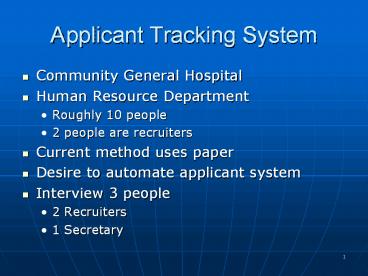Applicant Tracking System - PowerPoint PPT Presentation
1 / 12
Title:
Applicant Tracking System
Description:
Applicant Tracking System Community General Hospital Human Resource Department Roughly 10 people 2 people are recruiters Current method uses paper – PowerPoint PPT presentation
Number of Views:300
Avg rating:3.0/5.0
Title: Applicant Tracking System
1
Applicant Tracking System
- Community General Hospital
- Human Resource Department
- Roughly 10 people
- 2 people are recruiters
- Current method uses paper
- Desire to automate applicant system
- Interview 3 people
- 2 Recruiters
- 1 Secretary
2
Flow Model
- Recruiter
- Review Applications
- Interview Applicants
- Recommend or Deny Applicants
- Schedule Interviews
- Application of Accepted Applicant
- Acceptable Applications
Schedule Interview
- Secretary
- Accept Applications
- Provide Comments on Applicants
- File Applications
- Send Rejection and Offer Letters
- Schedule Interviews
- Rejected Applications
- Rejection Forms
- Accepted Applications
- Accept/Hire Forms
Filed Applications
- Application
- Acceptable Applications
- Notes on First Interview
- Offer Letter
- Rejection Letter
- Application
Schedule Interview
- Hiring Manager
- Interview Applicant
- Accept or Reject Applicant
- Write Job Description
- Schedule Interviews
- Applicant
- Fill out job application
- Attend Interview
Schedule Interview
3
Sequence Model
ACTIVITY INTENT ABSTRACT STEP
Accept Applicants Review application Receive application on desk or via email Review application Review resume
Interview Applicants Set up first interview Set up second interview Compare applicants experience with required experience Schedule an interview Interview applicant Approve second interview Schedule an interview Interview applicant
Hire Applicants Hire applicant Fill out applicant processing form Schedule background check Create offer letter Send offer letter File application
4
Artifact Model Part 1
Company Name
Include most referenced applicant information at
the top for quickest access
Candidate Name Job Title
Application Status
Status Date ? Status 1 Date 1 ? Status
2 Date 2 ? Status 3 Date 3
Next include applicant status for easy tracking
- Not Filled out by recruiter
- visible to applicant
Applicant Evaluation
- Decline Reasons
- Reason 1
- Reason 2
- Result
- Result 1
- Result 2
Next include applicant evaluation
- Filled out by recruiter
- Not visible to applicant
5
Artifact Model Part 2
Employment Application
Filled out by applicant
Lastly include employment application for
reference purposes
Basic Information
Education
Professional Registration or Licensure
Military Experience
Employee History
Special Skills
References
6
Physical Model
Computer
Chair
Chair
Chair
Computer
Chair
Chair
Chair
Recruiters Office
Recruiters Office
Walk applications to recruiters office or send
via e-mail
Storage
Cubicle
Counter
Office Secretary
Cubicle
Chair
Computer
Applicants drop off applications at counter or
send applications via e-mail to secretary
7
Cultural Model
8
Vision
Computer with buttons to send rejection letter,
create Interview Sheet, send schedule of
interview to applicant.
Interviewers
Manage interview schedule.
--Supports questions from applicant. --Can
monitor interview load.
Application Activity Sheet.
File with application and resume.
Application with resume
Interview Sheet.
Computer with buttons to Notify that application
is ready, confirm interview.
Input paper application.
--Access to application files. --Communicate
status of application.
Start interview process. Manage offer letter.
Secretary
Communicates interview schedule and rejection
status
Offer package.
Communicates interview schedule and rejection
status
Mail containing applicants application and
resume.
Job application and resume.
Applicant
9
User Environment Design
10
Story Boards
1.
2.
Application Activity Sheet pops up.
Secretary sees application file(s).
Application Activity Sheet Applicant Name John
Doe Application Filename MyApp.file Application
Complete Yes Status good proceed to
recruiter Recruiter Name. etc.
Click interview icon on monitor.
Presses button to email recruiter that
application is ready.
3.
4.
Recruiter opens email.
Application Activity Sheet pops up.
Application Activity Sheet Application Filename
MyApp.file Application Complete Yes Recruiter
Comments Status Proceed .etc.
Sees the Application Activity Sheet.
Presses button to search for available time on
personal calendar.
11
Story Boards
5.
6.
Time is found on the calendar.
Applicant receives email or letter.
Press button to send email and letter to
applicant for scheduled interview.
Click interview icon on monitor.
7.
8.
Application Activity Sheet pops up.
Recruiter opens email.
Application Activity Sheet Application Filename
MyApp.file Application Complete Yes Recruiter
Comments Status Proceed Recruiter Interview
Scheduled Yes .etc.
Waits for the interview.
Presses a button to email to recruiter that the
interview is confirmed.
12
Story Boards
2.
1.
Recruiter prepares for interview.
Interview sheet pops up on the monitor with
information from Application Activity Sheet.
Accesses the Application Activity Sheet.
Interview Sheet Applicant Name John
Doe Application Filename MyApp.File Interviewer
Name Recruiter Interview date Comments etc.
5.
Application rejected
Presses button to create Interview Sheet.
Waits for applicant
Rejection button.
3.
4.
Applicant and interviewer conduct the interview.
Interviewer completes the Interview Sheet.
Interviewer enters details during interview.
Letter to applicant delayed 3 days.
Interview Sheet Applicant Name John
Doe Application Filename MyApp.File Interviewer
Name Recruiter Interview date Today Comments
Not a good candidate Status REJECTED
Interview Sheet Applicant Name John
Doe Application Filename MyApp.File Interviewer
Name Recruiter Interview date Comments etc.
Email to secretary - rejected application.
Interview endsapplicant leaves.
Application Rejected.