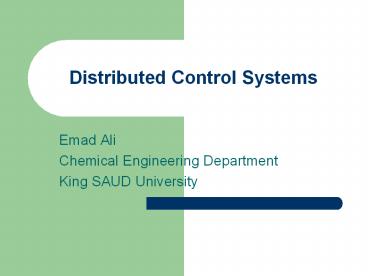Distributed Control Systems - PowerPoint PPT Presentation
1 / 24
Title:
Distributed Control Systems
Description:
Collection of hardware and instrumentation necessary for ... Turbine flow meter. Stepping motor. 3. Pulse. Alphanumerical displays. 2. Generalized digital ... – PowerPoint PPT presentation
Number of Views:11074
Avg rating:3.0/5.0
Title: Distributed Control Systems
1
Distributed Control Systems
- Emad Ali
- Chemical Engineering Department
- King SAUD University
2
Distributed Control Systems
- Collection of hardware and instrumentation
necessary for implementing control systems - Provide the infrastructure (platform) for
implementing advanced control algorithms
3
History of Control Hardware
- Pneumatic Implementation
- Transmission the signals transmitted
pneumatically are slow responding and susceptible
to interference. - Calculation Mechanical computation devices must
be relatively simple and tend to wear out
quickly.
4
History (cont.)
- Electron analog implementation
- Transmission analog signals are susceptible to
noise, and signal quality degrades over long
transmission line. - Calculation the type of computations possible
with electronic analog devices is still limited.
5
History (cont.)
- Digital Implementation
- Transmission Digital signals are far less
sensitive to noise. - Calculation The computational devices are
digital computers.
6
Advantages of Digital System
- Digital computers are more flexible because they
are programmable and no limitation to the
complexity of the computations it can carry out. - Digital systems are more precise.
- Digital system cost less to install and maintain
- Digital data in electronic files can be printed
out, displayed on color terminals, stored in
highly compressed form.
7
Computer Control Networks
- 1. PC Control
- Good for small processes such as laboratory
prototype or pilot plants, where the number of
control loops is relatively small
8
Computer Control Networks
- 2. Programmable Logic Controllers
- specialized for non-continuous systems such as
batch processes. - It can be used when interlocks are required
e.g., a flow control loop cannot be actuated
unless a pump has been turned on. - During startup or shutdown of continuous
processes.
9
Computer Control Networks
- 3. DCS
- Most comprehensive
10
DCS Elements-1
- Local Control Unit This unit can handle 8 to 16
individual PID loops. - Data Acquisition Unit Digital (discrete) and
analog I/O can be handle. - Batch Sequencing Unit This unit controls a
timing counters, arbitrary function generators,
and internal logic. - Local Display This device provides analog
display stations, and video display for readout. - Bulk Memory Unit This unit is used to store and
recall process data.
11
DCS Elements-2
- General Purpose Computer This unit is
programmed by a customer or third party to
perform optimization, advance control, expert
system, etc - Central Operator Display This unit typically
contain several consoles for operator
communication with the system, and multiple video
color graphics display units - Data Highway A serial digital data transmission
link connecting all other components in the
system. It allow for redundant data highway to
reduce the risk of data loss - Local area Network (LAN)
12
Advantages of DCS
- Access a large amount of current information from
the data highway. - Monitoring trends of past process conditions.
- Readily install new on-line measurements together
with local computers. - Alternate quickly among standard control
strategies and readjust controller parameters in
software. - A sight full engineer can use the flexibility of
the framework to implement his latest controller
design ideas on the host computer.
13
Modes of Computer control
- Manual
- Automatic
- PID with local set point
- Supervisory
- PID with remote set point (supervisory)
- Advanced
14
Additional Advantage
- Digital DCS systems are more flexible. Control
algorithms can be changed and control
configuration can be modified without having
rewiring the system.
15
Categories of process information
Example Type
Relay, Switch Solenoid valve Motor drive 1. Digital
Alphanumerical displays 2. Generalized digital
Turbine flow meter Stepping motor 3. Pulse
Thermocouple or strain gauge (mill volt) Process instrumentation (4-20 am) Other sensors (0-5 Volt) 4. Analog
16
Interface between digital computer and analog
instruments
- (A/D) Transducers convert analog signals to
digital signals. (Sensor Computer) - (D/A) Transducers convert digital signals to
analog signals. (Computer Valve)
17
Data resolution due to digitization
- Accuracy depends on resolution.
- Resolution depends on number of bits
- Resolution signal range 1/(2m -1)
- m number of bits used by the digitizer (A/D)
to represent the analog data
18
Data Resolution
- Signal 0 - 1 Volt, 3 bit digitizer
Analog range covered Analog equivalent Digital Equivalent Binary representation
0 to 1/14 1/14 to 3/14 3/14 to 5/14 5/14 to 7/14 7/14 to 9/14 9/14 to 11/14 11/14 to 13/14 13/14 to 14/14 0 1/7 2/7 3/7 4/7 5/7 6/7 1 0 1 2 3 4 5 6 7 0 0 0 0 0 1 0 1 0 0 1 1 1 0 0 1 0 1 1 1 0 1 1 1
19
Data Resolution
20
Utilization of DCS
- DCS vendor job
- installation
- Control Engineer Job
- Configuration
- Built-in PID control
- How to Tune the PID control?
21
Utilization of DCS
- Implementation of advanced control
- Developed software for control algorithms, DMC,
Aspen, etc. - Control-oriented programming language supplied by
the DCS vendors. - Self-developed programs using high-level
programming languages (Fortran, C)
22
Advanced control topology
23
DCS Vendors
- Honeywell
- Fisher-Rosemont
- Baily
- Foxboro
- Yokogawa
- Siemen
24
Thank You