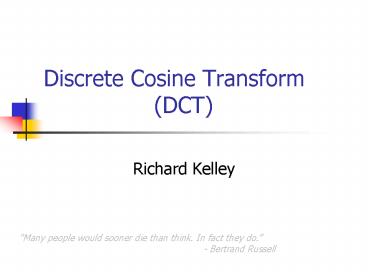Discrete Cosine Transform DCT - PowerPoint PPT Presentation
1 / 21
Title:
Discrete Cosine Transform DCT
Description:
256 gray-scale image each pixel is stored as a value between 0 255. 0 = black pixel ... Value between are shades of gray. What are they used for? ... – PowerPoint PPT presentation
Number of Views:1604
Avg rating:3.0/5.0
Title: Discrete Cosine Transform DCT
1
Discrete Cosine Transform (DCT)
- Richard Kelley
Many people would sooner die than think. In fact
they do. - Bertrand Russell
2
Review
- Convert from RGB to YCbCr
- Pixels are grouped into 8x8 pixels called data
units - Discrete Cosine Transform(DCT) applied to each
data unit to create an 8x8 map of frequency
components that represent the average pixel value
and successive higher frequency changes within a
group
3
Overview
- What are image transforms?
- What are they used for?
- Wave transforms (cos, sin)
- DCT
4
What is an image transform?
- Computers store images as an NxN matrix of values
that represent pixels - For example
- 256 gray-scale image each pixel is stored as a
value between 0 255 - 0 black pixel
- 255 white pixel
- Value between are shades of gray
5
What are they used for?
- We can apply mathematical functions to the
matrices to rotate, skew, compressin other words
TRANSFORM an image - Remember quad trees?
- Lets look at an example
6
Image Transform Example
M This is obviously not the real matrix for
this image, just pretend for the sake of the
example
7
Image Transform Example
Suppose (x) transform function
In this case its an invert function
(M)
8
More practical example
M
M
Apply some arbitrary transform on M
9
More practical example
M
M
Notice how the higher values (low frequency) are
now positioned toward the top left and the lower
values (high frequency) are positioned toward the
bottom right
10
Wave Transforms
- DCT and Fourier transforms convert images from
time-domain to frequency-domain to decorrelate
pixels - Time-domain
- x-axis time, y-axis amplitude
- Frequency-domain
- x-axis frequency, y-axis amplitude
11
Wave Transforms
Amplitude
Frequency
12
DCT One Dimensional
where
n size p pixel G coefficients
13
DCT 2D
14
DCT
- Remember that JPEG breaks an image into 8x8 units
- So for DCT n 8
- Each pixel is scanned and the transform is
applied - Just like our example in the beginning We get a
matrix with new values
15
DCT Frequency Distro
16
DCT Frequency Distro
17
DCT Why does it do this?
- DCT takes advantage of redundancies in the data
by grouping pixels with similar frequencies
together - Higher frequencies lower number
- Lower frequencies higher number
- If lossy compression is acceptable, then each
data unit can then be divided by quantization
coefficient (QC)
18
DCT (cont)
19
Summary
- What are image transforms?
- What are they used for?
- Wave transforms (cos, sin)
- DCT
20
Sources
- Salomon D. A Guide to Data Compression Methods,
2002 - Salomon D. Data Compression The Complete
Reference, 2000 - Lehar S. An Intuitive Explanation of Fourier
Theory. http//cns-alumni.bu.edu/slehar/fourier/
fourier.html February 2005 - Marshall D. Discrete Cosine Transform,
http//www.cs.cf.ac.uk/Dave/Multimedia/node231.htm
lDCTbasis February 2005 - Cabeen K Gent P. Image Compression and the
Discrete Cosine Transform. http//online.redwoods
.cc.ca.us/instruct/darnold/laproj/Fall98/PKen/dct.
pdf February 2005
21
Questions?