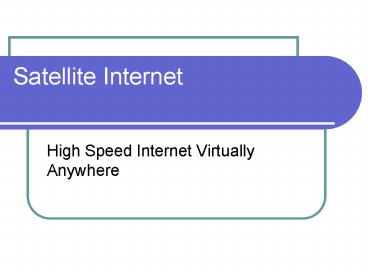Satellite Internet - PowerPoint PPT Presentation
1 / 22
Title:
Satellite Internet
Description:
Satellite Internet. High Speed Internet Virtually Anywhere ... Use Inclinometer on Dish. Boom Arm angle is about 17 degrees less than elevation. Installation ... – PowerPoint PPT presentation
Number of Views:2976
Avg rating:5.0/5.0
Title: Satellite Internet
1
Satellite Internet
- High Speed Internet Virtually Anywhere
2
Why Satellite Internet?
- Pros
- Available Virtually Anywhere
- WildBlue available almost anywhere in lower 48
- Must have clear LOS
- Fast (compared to dial-up)
- Up to 1.5 Mbs down
- Up to 256 Kbs up
3
Why Satellite Internet
- Cons
- Relatively Expensive
- Starts at 49.95 per month for 512 Kbs down
- Similar to dial-up plus 2nd line
- Weather Affected
- Weather at customer
- Weather at gateway
- Seldom occurs in SD
4
Why Satellite Internet
- Cons
- Limits On Bandwidth Usage
- Download threshold 7.5, 12, 17 GB in rolling 30
day period - Upload threshold 2.3, 3, 5 GB in rolling 30 day
period
5
Why Satellite Internet
- Cons
- Latency
- Delay caused by 22,300 mi trip to satellite and
back - At best about 600 ms
- Interactive gaming may be affected
- VoIP is not supported
- VPNs may be very slow or unusable
- SSL based works better than IP sec based
6
Frequencies
- C-band
- 3.7 to 4.2 GHz
- Original band for communication satellites
- Uses BUDs (Big Ugly Dish)
7
The Technology
- Ku-band
- 12 to 18 GHz
- Used for DBS (satellite TV)
- Uses small dish (higher frequency uses smaller
dish for same gain)
8
Frequencies Continued
- Ka-band
- 27-40 GHz
- WildBlue 19,700 to 20,200 GHz for downlinks
- 29,500 to 30,000 GHz for uplinks
9
The Technology
- Spot Beam Technology
- Narrow, focused beams allow reuse of frequencies
10
The Technology
- Spot Beam Technology
- Narrow, focused beams allow reuse of frequencies
- Anik F2 uses 31 subscriber beams, and 5 gateway
beams - Beams overlap to provide near 100 coverage
- Satellite combines several user links to one
feeder link
11
Spot Beams
12
Spot Beam Usage
- 8 Ranges of Frequencies for Downlink
- Each Spot Beam Uses 1 Range
- Each Modem Uses 1 of 4 Carrier Waves Within that
Range
13
Satellite Protocols
- TCP/IP from PC to SMCI
- SF-TDMA or MF-TDMA from SMCI to SMTS-NSI
- Single Frequency-Time Division Multiple Access
- Multiple Frequency-Time Division Multiple Access
- Format of Packets is DOCSIS
- Data Over Cable System Interface Specification
- TCP/IP from SMTS-NSI to Gateway Server
14
Installation
- 5 Characteristics to Consider
- Azimuth (direction)
- Elevation
- Polarization
- Skew
- Beam Assignment
15
Installation
- Azimuth
- Can use compass to determine general direction.
- Set elevation, then rotate dish to find signal
16
Installation
- Elevation
- Use Inclinometer on Dish
- Boom Arm angle is about 17 degrees less than
elevation.
17
Installation
- Polarization
- Left Hand or Right Hand depending On Satellite.
- Tria must have proper polarization
18
Installation
- Skew
- Aligns elliptical dish with GEO arch
- With circular polarity only necessary if signal
received from more than one satellite or to
exclude interference - Debate on whether to skew or not skew
- WildBlue specifies all skew set at 90
19
Installation
- Beam Assignment
- Modem must lock on to correct beam
- 8 possible beam frequency ranges
- Use APA (Antenna Pointing Aid) set to correct
number to lock on to correct beam
20
Beam Assignment
21
Cabling
- Dual Coax Runs from Dish to Modem
- One for Receive, One for Transmit
- Grounding Block is Installed to Ground Dish
through Coax Outer Conducter
22
Operation
- Modem Lights Indicate Lock on Satellite
- Browser is Set to Use Proxy
- Modem has Acceleration Software.
- Modem acknowledges TCP connections without
waiting for server to establish connection. - Saves one round trip for each Web object
- Traffic is Prioritized, ICMP is at Bottom