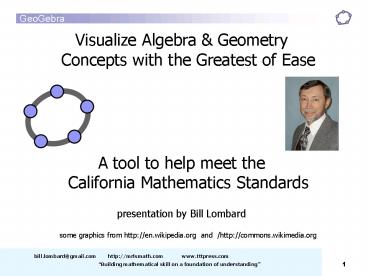GeoGebra PowerPoint PPT Presentation
1 / 42
Title: GeoGebra
1
Visualize Algebra Geometry Concepts with the
Greatest of Ease A tool to help meet
the California Mathematics Standards presentatio
n by Bill Lombardsome graphics from
http//en.wikipedia.org and /http//commons.wiki
media.org
bill.lombard_at_gmail.com http//mrlsmath.com www.ttt
press.com Building mathematical skill on a
foundation of understanding
2
Overview
- Introduction to GeoGebra
- User community
- Using GeoGebra in the classroom
- Hands-on Activities
- GeoGebras Web Export
- Open Source GeoGebra Support
3
Why use Technology?
Technology is essential in teaching and learning
mathematics it influences the mathematics that
is taught and enhances students
learning. (NCTM Principles and Standards, 2000)
4
Technology or No Technology?
What we have learned from all the media
comparison research is that its not the medium,
but rather the instructional methods that cause
learning. When the instructional methods remain
essentially the same, so does the learning, no
matter how the instruction is delivered. (Clark
Mayer, e-Learning and the Science of
Instruction, 2002)
5
What is GeoGebra?
- Dynamic MathematicsSoftware
- For Learning and Teachingin Schools
- Geometry, Algebra and Calculus
- Freely available fromwww.geogebra.org
6
GeoGebra
Geometry
Algebra
Algebra Window
Geometry Graphics Window
7
GeoGebra is Innovative
- Combination of elements of
- dynamic geometry software (Sketchpad, Cabri)
- computer algebra systems (Derive, Maple)
- High technical portability
- runs on Windows, Linux, Solaris, MacOS X
- dynamic worksheets (html)
8
2001-2006 Development
- Created by Markus Hohenwarter
- Mar 2002 Masters thesis in Computer Science
Mathematics Education - Nov 2002 European Academic Software Award
- Mai 2005 User Forum GeoGebraWiki
- Feb 2006 PhD project in Mathematics Education
funded by Austrian Academy of Sciences
9
(No Transcript)
10
World Wide User Community
- 40 languages
- 190 countries
- 400,000 visitors per month
11
Visitors on www.geogebra.org
12
GeoGebra as a Pedagogical Tool
- Presentation Tooldynamic visualizations
- Modeling Tooldynamic constructions
- Authoring Toolinteractive online material
13
Educational Principles
- Student Activity
- Modeling
- Multiple Representations
- Experimental and Guided Discovery Learning
14
Examples of Using GeoGebra
- Visualizingstudents can see abstract concepts
- Representationsstudents can make connections
- Experimentsstudents can discover mathematics
15
Creating Teaching Materials
- Static materials
- Static pictures
- Construction protocol
- Allows you to reconstruct steps of a construction
- Dynamic materials
- Construction files (ggb)
- Dynamic worksheets (html)
16
Ways to use GeoGebra
- Tool for studentsfor doing constructions from
scratch - Tool for teachers
- Visualisationdynamic demonstrations
- Creating Teaching Materialsthat foster student
activity
17
What does GeoGebra offer?
- points, vectors, segments, polygons, lines, all
conic sections and functions in x - dynamic constructions (mouse)
- coordinates, equations, vectors, numbers and
commands (keyboard) - easy-to-use interface
- multilingual menus, commands, help
18
Using Dynamic Worksheets
- Student opens html file with a web browser
- Requirements on students computer
- Web browser e.g. Internet Explorer, Firefox,
Safari - Java 1.4.2 or later free download from
www.java.com - Note GeoGebra is NOT needed to use worksheet
19
Combined Representations
There is no true understanding in mathematics
for students who do not incorporate into their
cognitive architecture the various registers of
semiotic representations used to do mathematics.
(Raymond Duval 1999)
20
Age 6-10 Adding Integers
21
Age 11-14 Multiplying Fractions
22
Age 15-18 Geometry Algebra
23
Age 17 up Functions Calculus
24
Visualizing Parameters
25
Construction Protocol - a built-in way to replay
constructions
26
GeoGebra as a Pedagogical Tool
- Using for Geometry
- Midpoints
- Angle bisectors
- Perpendicular bisectors
- Transformations
- Conjecture / proof
27
Geometry Examples
- Mr. L demos using GeoGebra
- at the workshop
28
GeoGebra as a Pedagogical Tool
- Using for Algebra 1
- Graphing lines parabolas
- Modeling with parameters
- Solutions of equations
- Families of functions
29
Algebra 1 Examples
- Mr. L demos using GeoGebra
- at the workshop
30
GeoGebra as a Pedagogical Tool
- Using for Algebra 2
- Graphing complex functions
- Conic sections (non-functions)
- Exponential curves and logarithms
31
Algebra 2 Examples
- Mr. L demos using GeoGebra
- at the workshop
32
GeoGebra as a Pedagogical Tool
- Using for Trig Calculus
- Graphing complex functions
- Derivatives (slope of functions)
- Area under a curve (sum of rectangles
- Integrals
33
Trig/Calculus Examples
- Mr. L demos using GeoGebra
- at the workshop
34
GeoGebras Web Export
- Every GeoGebra Construction can be exported as a
Web Page (html) Dynamic Worksheet
35
GeoGebra is Open Source
- Available in schools and at home
- Online collaboration
- International community
- User forum users help users
- GeoGebraWiki pool of shared materials
- Expandable by using other open source libraries
36
InternationalUser Community
37
GeoGebra User Forum
www.geogebra.org/forum
38
GeoGebraWiki Free Materials
www.geogebra.org/wiki
39
Status Quo
- Whats there?
- Free software and material
- Extensive user community
- Immense expertise developed by enthusiasts
- Whats missing?
- Not enough training
- Not enough support for teachers new to technology
- Limited research on the impact of GeoGebra
40
Future Plans
- Make it Easier, Easier, Easier!
- Spreadsheet Window
- Symbolic Algebra Window (CAS)
- 3D extension
41
Additional GeoGebra Information
- Download these slides www.geogebra.org/wor
kshop - GeoGebra Webpage www.geogebra.org
- Introduction to GeoGebra (Book)
- Print www.lulu.com/content/2650846
- Online www.geogebra.org/book/intro-en/
- Contact judith_at_geogebra.org
markus_at_geogebra.org
42
Teaching The hardest job youll ever
love just got easier with GeoGebra! !