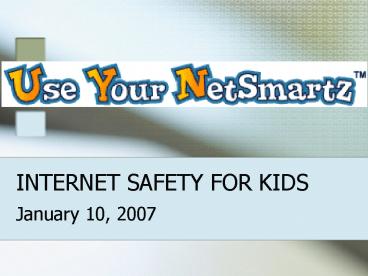INTERNET SAFETY FOR KIDS - PowerPoint PPT Presentation
1 / 15
Title:
INTERNET SAFETY FOR KIDS
Description:
... these chat abbreviations ... Sample Rules for Kids. Never share personal info or respond to ... Check to see what your kids are doing who they are ... – PowerPoint PPT presentation
Number of Views:6133
Avg rating:3.0/5.0
Title: INTERNET SAFETY FOR KIDS
1
INTERNET SAFETY FOR KIDS
- January 10, 2007
2
Overview
- The technology
- Background - interesting statistics
- Some of the dangers
- What parents can do
- NetSmartz.org
3
Technology
- Websites
- Instant Messaging
- Chat Rooms
- Blogs
- On-line Games
- Cell Phones
- Digital Cameras Photo Sharing
4
Statistics (http//www.netsmartz.org/)
- 30 of parents allow their teenagers to use the
computer in private areas of the house such as a
bedroom or a home office - 42 of parents do not review the content of what
their teenager(s) read and/or type in chat rooms
or via instant messaging - Nearly 3 out of 10 (28) parents dont know or
are not sure if their teens talk to strangers
online
5
Statistics
- 22 of those surveyed reported their parents or
guardians have never discussed Internet safety
with them - Fewer teens whose families have talked to them a
lot about online safety have an IM name or
pictures of themselves on the Internet - More teens whove talked to parents or guardians
also ignore messages from unfamiliar people,
refuse to reply or chat, block unknown senders,
and report these occurrences to trusted adults
6
Statistics
- 58 of parents surveyed say they review the
content of what their teenager(s) read and/or
type in chat rooms or via instant messaging 42
do not - Over half (51) of parents either do not have or
do not know if they have software on their
computer(s) that monitors where their teenager(s)
go online and with whom they interact
7
Statistics
- Approximately 1 in 5 teens received an improper
solicitation or contact over the Internet in the
last year - In the past year, 1 in 4 teens had an unwanted
exposure to inappropriate pictures (on the
Internet) - 1 in 17 teens was threatened or harassed over the
Internet
8
Dangers
http//www.netsmartz.org/resources/reallife.htm
- Predators Tracking Teresa
- Cyberbullying Password Protection
- False Sense of Security You Cant Take it
Back
9
What Parents Can Do
- Learn about the dangers educate yourself
- Communicate with your children
- Monitor their usage
- Establish and enforce rules for computer use
- Use filtering monitoring software
10
Educate Yourself
- Do you know what these chat abbreviations mean?
P911 (parents are coming) PANB (parents are
nearby) PAW (parents are watching) PA (parents
alert)PAL (parents are listening) NP (nosy
parents) - http//www.netsmartz.org/
- http//www.netsmartz.org/resources/resources.htm
11
Talk with your kids!
- Educate them about the dangers
- Let them know you are aware of what they are
doing - Teach them what to do when trouble occurs
- Keep communicating with them
12
Monitor Usage
- When do they use the computer?
- Where do they use it?
- How often (time) do they use it?
- Are they on-line when you are not home or when
you are asleep? - What sites are they visiting?
- Whom are they corresponding with?
- What accounts do they have?
13
Sample Rules for Kids
- Never share personal info or respond to
offensive/dangerous e-mails - Dont share e-mail addresses with anyone you
dont know (close friends) - No PROFILES (IM, Blog, email, etc.)
- Tell an adult if something bad happens on-line
14
Other Rules
- Keep computers in common areas visible to
parents - Check to see what your kids are doing who they
are communicating with - Use only kid-friendly search engines
- Protect passwords
- Never meet in-person, someone they met on-line
15
Use Filtering Monitoring Software
- See what your Internet Service Provider offers
- Check on what your current security system does
- Purchase software specifically designed for
filtering and monitoring - View History of Internet visits