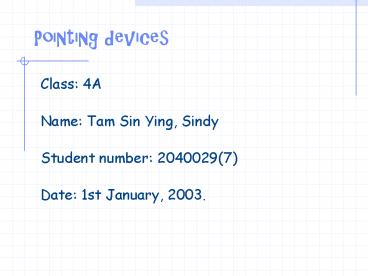Pointing devices PowerPoint PPT Presentation
1 / 8
Title: Pointing devices
1
Pointing devices
Class 4A
Name Tam Sin Ying, Sindy
Student number 2040029(7)
Date 1st January, 2003.
2
Pointing device can be used to control the
movement of the pointer on the screen, make a
selection from the menu or execute a command. It
include mouse, trackball, trackpoint, touch pad,
joystick.
Examples
Mouse-It is the most common pointing device that
has multiple functions.There are different types
of mouse. They may have two or three buttons.
Wireless mouse
Foot control mouse
3
Trackball-It mounted in a box as if a mouse was
turned upside-down. As the user rolls the ball,
the pointer moves accordingly. Trackball has a
few buttons which function like the mouse buttons.
Handy trackball
Trackpoint-It is an extremely tiny pointing
device. The user may press the trackpoint to
control the pointer movement. This device is
suitable for the notebook computer.
Touch pad-is a small flat pad which is sensitive
to the finger touch. The pointer position moves
in line with the finger movement on the touch
pad.It commonly found in the notebook computer
because very limited space is required.
4
Pointing device is a input device. When press the
buttons of the mouse, it transfer the data to the
computer and to order the computer to work.
5
Special features
Mouse- it offers left-handed and right-handed
mouse in different sizes all with three buttons
on top and two scrolling wheels on the side.
While all of the buttons are programmable, the
default configuration uses one wheel to scroll
and the other to move forward and back between
Web pages. And the left button functions as the
enter key, the right button can open short cut
menus and some of the mouse have the central
button which may access other functions.
Trackball- rely on optical tracking technology
that replaces internal moving parts with an
optical sensor that takes "snapshots" of the
trackball at 2000 images per second, providing
the user with precise pointer movement from a
device that stays stationary on your desk.It is a
good alternative especially when there is limited
desk space.
6
Advantages
1.It is consuming less space. 2.It is easy to
control. 3.The price of mouse is
cheap. 4.Trackball and trackpoint are suitable
for notebook. It is more convenient.
Disadvantages
1.It is easily store dust inside the
mouse. 2.Trackball and trackpoint is very
expansive to use for notebook. 3.They cannot type
in the computer.
7
Sources of information
Website http//www.webopedia.com
http//www.singpao.com
http//www.pcworld.com
Book Computer Studies for the New
Generation(certificate Course)---Chung Tai
Educational Press
8
The End
Thanks for your precious time to see my
project