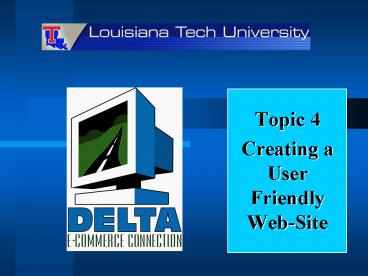Creating a User Friendly WebSite - PowerPoint PPT Presentation
1 / 40
Title:
Creating a User Friendly WebSite
Description:
... site with a user of a 56k modem ... are buying a home, changing careers, or starting ... orientated menu or a top-aligned, horizontally orientated menu ... – PowerPoint PPT presentation
Number of Views:517
Avg rating:3.0/5.0
Title: Creating a User Friendly WebSite
1
- Topic 4
- Creating a User Friendly Web-Site
2
Objectives of Topic 4
- Determining the components of a user friendly
web-site - Deciding goals for the web-site
- Beginning web-site design
- Modifying and updating web-sites
3
Six Web Design Tips
Stickysauce.comd
- Navigation
- Layout
- Load time
- Browser/screen resolution compatibility
- Color
- Site design
4
Web Design Tips
- Navigation
- It should be concise, quick and easy for your
users - Navigation structure should be uniform throughout
your web-site - Keep users informed about which part of your site
they are in and how to move on to other parts of
your site - Layout
- Keep the same layout throughout your site
- Never cram your page with too much information
- Try to keep scrolling to a minimum
5
Web Design Tips continued
- Load time is very important
- The longer it takes for your site to load the
quicker the visitor will leave - Design your site with a user of a 56k modem in
mind - The recommended file size for a web page is
40-60K - Save all photos as .jpg and all normal graphics
as .gif - Browser / screen resolution compatibility
- Try to make your site friendly to all browsers
and all screen resolutions
6
Web Design Tips continued
- Color
- If your site is of a business nature use light
colors such as Blue, Grey, White etc. - Try to use between 3-5 colors on one page
- Make sure that the colors complement each other
- Site design
- Anyone can build a web-site but not every one can
design a web-site
7
Web Site Design Donts!
Larry Dotson _at_Stickysauce.comd
- Don't load your web-site with a lot of high tech
clutter - Don't use unnecessary words or phrases
- Don't make the mistake that everyone will totally
understand your web-site message
8
Web Site Design Donts! continued
- Don't write your strongest point or benefit only
once - Don't place all your words together on your web
site - Don't use content in which your target audience
has no interest
9
Web Site Design Donts! continued
- Don't use words your web-site visitors might not
understand - Don't use many different content formats
- Use the same --
- Fonts
- Text sizes
- Text colors
10
Web Site Design No-No's! continued
- Don't let selling words and phrases go unnoticed
- Highlight important words and phrases with color,
bolding, italics, underlining, etc. - Don't forget to use words that create emotion
- Emotion sells!
11
Making Your Site More Useful
Carole Pivarnik _at_Stickysauce.comd
- Teach something
- There is high demand for concise, well written
how-to information - If you have a business Web site, you have an area
of expertise - Simplify a complex task
- Many tasks are so complex that people have
difficulty figuring out where to start and what
to do - Examples are buying a home, changing careers, or
starting a business - Provide checklists, on-line wizards, or other
tools to organize and automate complex tasks
12
Making Your Site More Useful
- Offer extraordinary value
- People calculate value by comparing what they get
to how much it costs - Create value by showing how benefits exceed the
cost - If difficult to compete on price, increase the
value by packaging with "free" add-ons or
companion products - Offer unparalleled convenience
- Make it a snap to locate and use your Web site
- Make it easy to remember
- Design it for easy access
13
Making Your Site More Useful
- Assist with decision-making
- Provide organized, easy way to make purchase
decision - For example checklist or worksheet
- Provide superior quality
- Provide that extra feature, service, or customer
care - Invite participation
- Provide forums, share advice, publish articles,
etc. - Sites that provide valuable communities for
customers gain greater customer loyalty
14
Making Your Site More Useful
- Give something for nothing
- People respond to getting good stuff free
- Differentiate
- Set your site apart by offering a different mix,
more content, better quality - Diversify
- Offer content, tools, and services for different
levels of expertise or areas of interest
15
Creating A Successful Homepage
- How do I organize my web site?
- Write an outline
- Include about us, mission statement, products
services, testimonials, ordering info, contact
info - Always stress the benefits of your product or
service!
Earl B. Hall _at_Stickysauce.comd
16
Creating A Successful Homepage
- Ask for your visitors e-mail addresses?
- Ask them to sign your guest book
- Ask them to subscribe to your newsletter
- Request information from your auto-responder
17
Creating A Successful Homepage
- Remember content is king!
- If the banner does not generate income, then you
do not need it - A clean, crisp logo and a few small images can be
used to emphasize a particular point of interest - An eye-catching headline is important!
- Using words like new and "discover will get
attention
18
Creating A Successful Homepage
- How long is a web page?
- A web page can actually be as long as you want it
to be - Try to keep your pages to around 50-60k if
possible - Web surfers are impatient!
19
Design Tips
Mitchell Harper _at_Stickysauce.comd
- Tip 1 Select a color scheme and stick to it
- The best way to choose a color scheme is to take
a look at other sites that you like - Heres list of good color combinations
- Red, yellow and white
- Blue and white
- Red, gray and white
- Blue, orange and white
- Yellow, gray and white
20
Design Tips continued
- Tip 2 Design for cross browser compatibility
- Never implement either an Internet Explorerd or
Netscaped specific function into a e-business site
21
Design Tips continued
- Tip 3 Provide an intuitive easy to use menu
navigation - Most web sites display either a left-aligned,
vertically orientated menu or a top-aligned,
horizontally orientated menu system - Surveys have shown that using either one (or both
in a complementary style) of these menu styles is
guaranteed to provide your customers with a
positive experience
22
Design Tips continued
- Tip 4 Use cascading style sheets
- Cascading Style Sheets (CSS) allow you to develop
a specific set of style classes, which you can
implement throughout your site - Style sheets can also be used to change certain
style attributes of the built-in HTML tags - Use your color scheme as discussed in tip 1 to
create a variety of styles including a bold
headline, an important points style, a default
text style
23
Design Tips To Live By continued
- Tip 5 Open external links in a new window
- Be sure that any links that don't take the
visitor directly to a page on your site should be
opened in a new window by default - This benefits both yourself and the customer
- Users still have your site open and are given
free reign to browse the external link
24
Keys to Profiting in E-business
Stickysauce.comd
- Key 1 Provide Value
- Your web-site should provide free resources,
foster a sense of community and show real value
to your customers - Key 2 Quality Presentation
- Quality means clear easily understood web
design that looks good and is easy to understand - Your e-business users will make quick
determinations about the quality of your site - High quality will result in more traffic
25
Keys to Profiting in E-business
- Key 3 Be Unique
- Foster the Five C's (content, community,
consistency, capability and commerce) - Key 4 Build Your Brand
- Use a name that people can easily remember
- Utilize brand recognition
- Name needs to be catchy and meaningful
26
Keys to Profiting in E-business
- Key 5 E-commerce
- Visitors need to be able to make purchases at any
time with just a click of a button - Cater to the impulse buyer provide a simple yet
effective shopping cart system - Key 6 Form Affiliations
- It is important to form solid partnerships and
affiliations - Develop joint venture partnerships with those
web- sites that fit with the "theme" of your
e-business
27
Keys to Profiting in E-business
- Key 7 Technological Knowledge
- You don't have to be a programmer, but you must
have access to those people who are - Key 8 Promote
- Advertise
- Key 9 Patience
- Think long-term
- Create step-by-step and you'll be greatly
rewarded - Key 10 Investment
- Invest both time and money
28
Developing the Tech Farm Salesroom Web-Site
- Meetings with principals and graphic designer to
outline content - Developed and revised content
- Obtained server space from Tech
- Developed navigation for the site
- Gathered pictures and images
29
Developing the Tech Farm Salesroom Web-Site
continued
- Obtained preliminary images from graphic design,
digital camera shots, and scanned images - Obtained Tech logo from the universitys web site
- Manipulated images with Photoshopd
- Assembled images and content with MS FrontPaged
30
Developing the Tech Farm Salesroom Web-Site
continued
- FrontPaged can be used to start placing outline
items on the Home-page next they need to be
arranged and links established
31
Developing the Tech Farm Salesroom Web-Site
continued
- FrontPaged also has an html view of the previous
page shown - Notice that the first file is named index.html
Welcome.html or default.html would also work
32
Developing the Tech Farm Salesroom Web-Site
continued
- Initial markup
- Worked as a place holder while the site was under
construction
33
Developing the Tech Farm Salesroom Web-Site
continued
- Here is the first markup from the graphic
designer - The images were either drawn or photographed from
real objects - BUT, the color was wrong!!
34
Developing the Tech Farm Salesroom Web-Site
continued
- Revised the markup again utilizing Tech colors
- The web-site is always under construction
products, prices other information are always
changing
35
Developing the Tech Farm Salesroom Web-Site
continued
- New Features Poinsettia Order Form can be
printed on-line - Can be faxed or mailed to Salesroom
- On-line ordering for cheese, beef jerky, and
poinsettias
36
Developing the Tech Farm Salesroom Web-Site
continued
- Directions to the store
- History
- FAQs
- Mailing List
- Contact Information
- Special Orders / Product Information
37
Features of the Tech Farm Salesroom Web-Site
- Site Consistency (color and feel)
- Meta tags the words search engines use in
ranking sites are encoded here - Search feature forthcoming
- Text and graphic navigation menus
- Attention to graphic size and loading speed
38
On-line Order Considerations
- Which of Techs products are feasible for on-line
ordering? - Cheese, Beef Jerky, Poinsettias
- What forms of payment to accept?
- Credit/debit cards, checks, cash
- Process payment on-line using an electronic
merchant account or manually using existing
credit card machine?
39
On-line Order Considerations continued
- Security issues SSL, Encryption
- Transaction history vs. privacy concerns
- An out-of-the-can shopping cart
- Deciding who responds to on-line orders
- Dairy Products Manager or Salesroom personnel
- Order fulfillment and inventory control
40
Thank You!!
- Are there any questions?