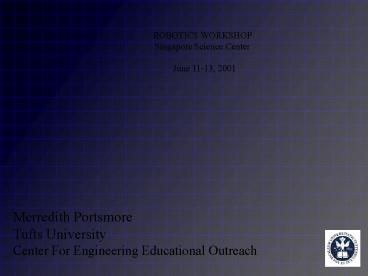ROBOTICS WORKSHOP - PowerPoint PPT Presentation
1 / 43
Title:
ROBOTICS WORKSHOP
Description:
ROBOTICS WORKSHOP – PowerPoint PPT presentation
Number of Views:1334
Avg rating:3.0/5.0
Title: ROBOTICS WORKSHOP
1
ROBOTICS WORKSHOP Singapore Science Center
June 11-13, 2001
Merredith Portsmore Tufts University Center For
Engineering Educational Outreach
2
Goals
- Tools for Robotics
- RCX, Sensors, Motors, LEGO Elements
- ROBOLAB Software
- Quick and Easy
- Pilot Level and Basic Building
- Advanced
- Inventor Level Programming
- Questions, Comments and Future Directions Beyond
the Competition
3
The LEGO RCX
- LEGO brick with an embedded microprocessor
- Portable
- Powerful
- Outputs
- Inputs
- Data Storage
4
Outputs and Inputs
Motor
Sensors
5
The Tools
6
ROBOLAB
7
Administrator
8
ROBOLAB Programmer-Pilot
9
ROBOLAB Programmer-Inventor
10
Challenge 1
- Build a Simple Car
- Program it to Drive Forward at Power Level 3 for
2 seconds in Pilot 2 - Program it to drive forward until it sees a
line and the back up for 3 seconds in Pilot 3 - Program you car to play a song as it drives
- BONUS Program you car to follow a black line
11
(No Transcript)
12
(No Transcript)
13
(No Transcript)
14
(No Transcript)
15
(No Transcript)
16
(No Transcript)
17
Challenge 2
- Program your car to follow a line in Inventor 4
- Using Wait For Commands
- Using Forks
- Program your car to wait until the touch sensor
is pressed before following the line (Wait For
Touch) - Program your car to stop and beep on each of the
4 lines on the floor (Loops)
18
(No Transcript)
19
Challenge 3
- Add an Arm on Output B to your robot
- Program your robot to stop moving and wave its
arm when it reaches the end of the line (the
bright lights near the basket)
20
(No Transcript)
21
ROBOLAB More than robotics
- Data Acquisition and Analysis
- Music
- Image Processing
- Internet
22
ROBOLAB Investigator - Program Area
23
ROBOLAB Investigator - Upload Area
24
ROBOLAB Investigator - Journal Area
25
Internet
26
Music
27
Vision
Manipulate
Tell RCX
sent to RCX (red container)
Grab Image
28
Web Control SENSORS
29
Goals of the CEEO
- Incorporate engineering into K-12 education and
improve college engineering experiences - Why Engineering?
- Natural integrator of multiple subjects
- Hands-on and motivational
- Opportunities for student design, innovation
ownership
30
Tools for Teaching Engineering
- Systems Engineering Projects
- Comprehensive group projects which allow for
student specialization - Airport, ski resort, intelligent robot
- Materials that empower students to create and
construct - Balsa wood, Styrofoam
- LEGOs and computers
31
Classroom difficulties
- Teaching through experimentation
- No right answer
- You do not know the answer to questions
- Need to ask penetrating questions
32
Classroom difficulties
- 1 computer, 30 kids
- Computers crashing
- Batteries dying
- Downloading someone elses programs
- Difference in building skills (teaching sharing)
33
STOMP merging college and elementary school
- Teacher-student mentorship
- Engineers in the classroom
- Teacher leads class
- Student covers technology problems
34
1st Grade
35
1st Grade
36
1st Grade
37
(No Transcript)
38
2nd Grade
39
4th Grade
40
8th Grade
41
College
42
College
43
Further Information
- WWW.CEEO.TUFTS.EDU
- Mportsmo_at_tufts.edu