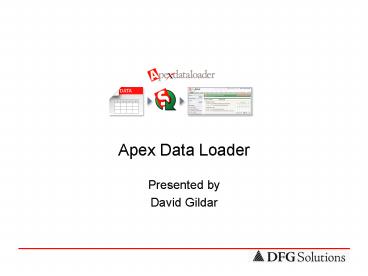Apex Data Loader PowerPoint PPT Presentation
Title: Apex Data Loader
1
- Apex Data Loader
- Presented by
- David Gildar
2
Objectives
- What is Data Loader?
- Why use Data Loader?
- Where is Data Loader?
- How to use Data Loader?
- Limitations and Precautions
3
What is Data Loader
- Salesforce.com Administrator tool
- Bulk insert, update, delete, or extract
Salesforce records. - Separate and free client program you download to
your desktop - Available only for Enterprise, Unlimited, and
Developer Editions - Uses .csv files for all interactions
4
Why Use Data Loader
- Mass corrections of existing data
- Example standardize states spelling
- Mass import of new data
- Example custom object data for migration
- Mass delete of old data
- Example old Leads from last year
- Mass export for backup
- Example export custom objects for backup
5
Where is Data Loader
- Login to your Salesforce.com organization
- Setup Administration Setup Data Management
Data Loader - Download the Data Loader link to install Data
Loader on your desktop - Data Loader shortcut will be added to your
Windows desktop
6
How to Use Data Loader
- Start by clicking on Data Loader shortcut on
Windows desktop - Login requires your standard user name and
password and security token - Security Token must be appended to your
password - Options Insert, Update, Upsert, Delete, Export
- Requires .csv file format for all imports/exports
- Live demo to follow
7
Limitations
- Not available for Professional Edition
- Requires .csv files for all interactions
- Use Excel to edit .csv files, but Excel is
limited to 65K rows - Two step cycle every time Export/Import
- Run time depends on volume of data
- Not all-or-none partial updates accepted
8
Precautions
- Data Loader is powerful and must be used with
caution to prevent data loss - Backup data first before applying changes
- Plan carefully your selection criteria
- Run small test samples first
- Fix source data for validation errors
- Verify actual vs. expected results
9
Summary
- Data Loader is free but powerful Administrator
tool - Bulk export, update, insert, or delete
- Requires .csv file format
- Understand limitations
- Use with caution
10
Data Loader Live Demo
- Export Leads
- Update Leads
- Insert Leads
- Delete Leads
PowerShow.com is a leading presentation sharing website. It has millions of presentations already uploaded and available with 1,000s more being uploaded by its users every day. Whatever your area of interest, here you’ll be able to find and view presentations you’ll love and possibly download. And, best of all, it is completely free and easy to use.
You might even have a presentation you’d like to share with others. If so, just upload it to PowerShow.com. We’ll convert it to an HTML5 slideshow that includes all the media types you’ve already added: audio, video, music, pictures, animations and transition effects. Then you can share it with your target audience as well as PowerShow.com’s millions of monthly visitors. And, again, it’s all free.
About the Developers
PowerShow.com is brought to you by CrystalGraphics, the award-winning developer and market-leading publisher of rich-media enhancement products for presentations. Our product offerings include millions of PowerPoint templates, diagrams, animated 3D characters and more.