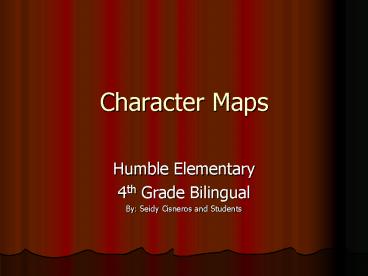Character Maps PowerPoint PPT Presentation
1 / 10
Title: Character Maps
1
Character Maps
- Humble Elementary
- 4th Grade Bilingual
- By Seidy Cisneros and Students
2
Stage 1Teacher Planning
- This class is a fourth grade bilingual class.
There are 18 students in this particular
classroom. - My site base teacher Mrs. Totman and I sat down
and discussed ideas of what the students needed
help in. The teachers at this school are trying
to get the fourth grade bilingual students ready
for the writing test they will be taking in
February. They have been working on compositions
that are describing settings, and introducing
characters. We decided in order for the student
to be able to elaborate more on their characters
they need more practice. We decided to use
kidspiration in order to build on the skill since
this programs has a character map template.
3
Stage 1 cont.
- TEKS
- (4.19) Writing/writing processes. The student
selects and uses writing processes for
self-initiated and assigned writing. - (F) use available technology to support aspects
of creating, revising, editing, and publishing
texts (4-8) - (4.21) Writing/inquiry/research. The student uses
writing as a tool for learning and research. - (E) present information in various forms using
available technology (4-8) and - Foundations. The student demonstrates knowledge
and appropriate use of hardware components,
software programs, and their connections. - (B) save and delete files, uses menu options and
commands, and work with more than one software
application - (E) access remote equipment on a network such as
a printer or other peripherals.
4
Stage 2Create Technology Product
- In the classroom I had the students tell me words
that describe a person. - I wrote all of their responses down on the board.
- Then, I had them pick three words that described
themselves and write a sentence that explains the
word they chose. - Once everyone had the three words and sentences
we went to the Dell Lab (a second computer lab). - Here I told the students what they were about to
do. - Using Kidspiration there were to create a self
map using the words and sentences they wrote on
paper. - I taught them how to open the program and the
template. - I showed them an example before dismissing them
to there own computer.
5
Stage 2Create Technology ProductHere is the
teacher sample
6
The Dell Lab
7
Mrs. Totmans Class in the Dell Lab
8
Stage 3Implement Product
- The students at this point are to open the
program and start on there map. - After filling in the information they were asked
to save it to there server space and print it on
there own. - Here is one example
9
Work in Progress
10
Stage 4Evaluation/Reflection
- In order to see what the students grasped from
this lesson I wrote three questions on the board
for them to answer on a piece of paper. - Here are the questions
- Tell me 3 things you learned today?
- What 3 things did you like about the activity?
- What was the most difficult?
- My overview of this lesson was a very good
experience the students were familiar with the
program and they got to work right away. Some
did have problems saving and printing but their
peers came to their rescue. - My teacher said the lesson was well organized by
having the students have the written work before
going to the lab. I refresh the students skills
on how to get into the program and allowed the
students to recite back the directions and the
steps of the assignment.