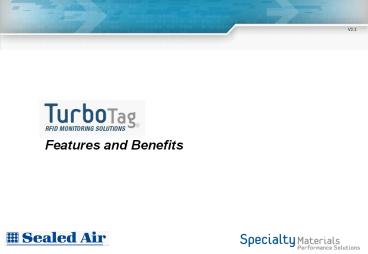Features and Benefits - PowerPoint PPT Presentation
1 / 10
Title:
Features and Benefits
Description:
More accurate than standard time-temperature monitors ... Can operate independent of PC computer. Printing and shelf life options. TurboTag Features ... – PowerPoint PPT presentation
Number of Views:412
Avg rating:3.0/5.0
Title: Features and Benefits
1
V3.1
Features and Benefits
2
TurboTag Features
TurboTag Features
- Temperature logger size of credit card
- Uses RFID reading protocols with EPC product
codes - More accurate than standard time-temperature
monitors - Fully validated for pharmaceutical applications
- CFR 21 Part 11 compliant for regulated
applications - Activates in about a second at point of
origination - Can operate independent of PC computer
- Printing and shelf life options
3
Data Networking and Messaging
TurboTag Reader
Cold Chain User Data
UHF Reader
- Supply Chain Mapping
- Near Real Time Data
- Set up to work in parallel with UHF EPC tags
- TagLink Server is database real time messaging
source
- Benefit Adds temperature monitoring to supply
chain visibility - Benefit Compatibility with existing UHF
infrastructure
4
AccuZone Calibration
Go to httpwww.allqa.com/Cal.htm for video and
access examples.
Web Portal Sealed Air Server
Individual NIST Calibration PDFs
Automated Robotic Calibration
- Accuracy 0.5C over calibrated range
- NIST traceable certification for AccuZone tags
5
Shelf Life Cold Chain
Distribution Point Tag Read for Shelf Life
Remaining
Retail Point Tag Read for Shelf Life Remaining
Shipping Point Tag Started 100 Shelf Life
Remaining
? Accept/Reject
? Accept/Reject
- Complete software support for shelf life
monitoring - Shelf life data is available at any reading point
- Benefit Shelf life is the best criterion for
perishables management - Benefit Powerful criterion for rejection of
loads full cold chain
6
How to Print a Chart
The tag to be printed must be displayed on the
screen.
7
How to Print a Chart
- Info Field
- Max Min Alarms
- Time over Maximum
- Time under Minimum
- Average Temp (MKT)
- Start Time
- Full Graph
- Unique Session ID
8
Chart Printing Benefits
- Strip Chart prints in seconds at receiving
location - Reader provides instant alarm and other summary
data
- Benefit Adaptable to existing
strip-chart-oriented systems - Benefit Real time documentation and
decision-making
9
Package Reading
TurboTag Reader
- Tags are adaptable to package incorporation and
internal package placement - Tags can be easily read in wet or high water
content environment
- Benefit Readable where UHF tags cannot be read
- Benefit Package friendly applications are
numerous
10
Hardware Essentials
TagMateQC Start ModeStarts tags Uses button
press start Available with desktop and
line-powered option automatic start
TagMateQC Read ModeRead/Save/Display records
from tags Sends records to PC Via IR link and
works with MP-1
DR-1 InterfaceRead/Configure/Start tags using
PC computer Prints using PC printer Connects by
USB
MP-1 Printer Prints single tag record when sent
Infrared signal from TagMateQC in Read Mode