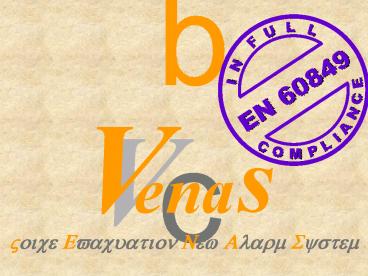VX2000 PowerPoint PPT Presentation
1 / 34
Title: VX2000
1
V
V
s
e
n
a
Voice Evacuation New Alarm System
2
History
From Background Music to Automatic Voice Alarms
- For a long time PA systems have been used to
distribute background music and paging
announcements into public areas
- Nowadays these PA systems that have evolved
into Integrated Voice Evacuation systems, are
used to warn people who face various life
threatening situations
- In an emergency situation it has become
essential to have Automatic Voice Alarms in
conjunction with Alarms. ?
Voice Alarm Systems
3
Security
- Voice Alarm Systems
- Clear instructions allow a controlled evacuation
without panic - The requirements for a secure Voice Alarm System
are written in the European standard EN 60849
TOA follows these requirements with its systems
of the
4
Venas Systems
- VM-2000-Series
- The integrated PA System Manager for small to
medium sized PA systems, 120 or 240 watts - VX-2000-Series
- The modular System for medium to large PA
systems - Fully compatible with EN 60849
- Easy system configuration via PC
- Easy maintenance via PC
5
VX-2000
- Secure
Security
6
VX-2000 System
VX-2000
RS 232C
7
VX-2000 System
VX-2000
8
Background Music
- Matching Modules for Different Sources
- different jacks
- Cinch, XLR, phone and screw terminal
- balanced or unbalanced
- with or without variable high- and low pass
filter - gain adjustment
Easy call up of signal distribution into several
zones
9
VX-2000 System
VX-2000
10
Announcement (1)
- Systems Remote Microphone
- Up to 8 remote microphones
- Free programmable buttons
- Expandable up to 105 buttons
- Announcements
- individual into each zone
- into groups of zones
- All-call
- with or without pre/post chime
- 4 different chime sounds
- Permanent or non-permanent talk button
- adjustable off-time for permanent talk
buttoncovered alarm button
11
Announcement (2)
- Standard Remote Microphone
- Programmable access to certain zones
- 2 optional Voice Announcement Boards EV-200
- Playback of up to 16 pre-recorded messages
- manually activated announcements
- Timer-controlled announcements
- Programmable access of certain messages to
certain zones
12
VX-2000 System
VX-2000
13
Alarm (1)
- Voice-Alarm with Pre-Recorded Messages
- Automatic Alarm
- Control via Fire Detecting System
- Warning and Evacuation programmable for each fire
area - Manual Alarm
- Control from systems remote microphonevia
covered Alarm button
- Warning or evacuation programmable Control from
Firemans Microphone - selectable warning message for selectable fire
areas - selectable evacuation message for selectable fire
areas
14
Alarm (2)
- Firemans Microphone
- Acoustically monitored rigid microphone
- Free programmable buttons
- Activation warning message
- Activation evacuation message
- Activation all-clear message
- Zone selection for paging
- Failure indication
- Expandable up to 105 buttons
- All-call paging possible in case of CPU
failure
15
Automatic Fire Area Related Alarm (Example)
- Tower Building with Several Fire Areas
- Fire in the 5th floor
- the fire detecting system (FDS) controls the
VX-2000 specifically
- The VX-2000 starts an Evacuation message for
the 5th and 6th floor
- It also starts a Warning message for the other
floors simultaneously
- The fire increases
- The fire detecting system controls further
control inputs of the VX-2000
VX-2000
- The VX-2000 starts an Evacuation message for
all floors
FDS
FDS
16
Manual Intervention into the Automatic Alarm
(Example)
- The Fireman Operates the Firemans Microphone
- Fire on the 5th floor. The automatic evacuation
message is broadcast to the 5th and 6th floor,
and a warning message to the other floors
- The fireman decides to evacuate all upper floors.
He manually activates the evacuation message for
these areas on the firemans microphone
- The fire is extinguished. The fireman activates
the all-clear message on the firemans microphone.
VX-2000
17
VX-2000 System
VX-2000
18
Inputs
- Audio Inputs
- 8 Module Slots
- for connection of up to 15 sound sources(8
system remote microphones, 7 further sources) - different jacks
- Cinch, XLR, phone, screw terminal, RJ45
- balanced or unbalanced
- with or without variable high and low pass filter
- gain control
- Control Inputs
- 16 control inputs at the matrix
- expandable up to 128 control inputs
19
VX-2000 System
VX-2000
20
Outputs
- 50 Speaker Lines
- 100 Volt Amplifier with
- 4 x 60 W
2 x 120 W 1 x 240 W 1 x 420 W
- full surveillance
- Control Outputs
- 16 control outputs on the matrix
- expandable up to 128 control outputs
21
VX-2000 System
VX-2000
RS 232C
22
RS 232C Interface
- Connection with PC
- Easy-to-Use Software on Windows
- Configuration of the system
- Maintenance and inspection
- Reading the log file
23
VX-2000 System
VX-2000
RS 232C
24
Surveillance of theCritical Signal Path
- Surveillance of The Audio Paths Without Gap
25
Surveillance of the System Availability
- Power Supply and Controls
CPU
26
Failure Signalization (1)
- On the Systems Remote Microphone
Fixed indication Any failure Line failure on
the zone buttons Free programmable Failure of a
certain part (e.g. battery) Failure of a
group(e.g. amplifiers) with acoustical
signalizationaccording to EN 60849 Receipt
button
27
Failure Signalization (2)
- Via Control Outputs
- Any combination of single failures
- Failure of a certain element (e.g. battery)
- Failure Group (e.g. amplifiers)
- any (possible) failure to be indicated on the
firemans panel for automatic control of
replacement devices (if not available with the
system already)
28
VX-2000 System
VX-2000
RS 232C
29
Redundancy, Economy Mode (1)
- Redundancy
- Automatic Switch-Over to Stand-by Amplifier
- Power Supply can be designed redundant
- (at a power supply units loss, another power
supply unit takes over the supply) - If the CPU fails, it is still possible to make an
all-call from the firemans microphone - Automatic Reset
- Surveillance and automatic Reset of the CPU via
Watchdog timer
30
Redundancy, Economy Mode (2)
- Economy Mode
- Stand-by Function of Power Amplifiers
- In economy mode, the power consumption of the
power amplifiers is reduced when not in use - At battery operation the current consumption is
extremely reduced, and the batterys capacity can
be designed lower than usual - quick readiness of the power amplifiers
31
VX-2000 System
VX-2000
RS 232C
32
Installation Maintenance
- Maintenance Software on Windows
- Installation Support
- Initial measuring of the speaker lines via PC
- Easy Maintenance
- Configuration Check
- Comparison PC setting - system setting
- Connection Check
- Check of all internal wiring
- Surveillance Check
- automatic check of all monitored elements,
manual check of the buttons - Emergency Check
- Check of the emergency functions with or without
broadcast of warning and evacuation messages
33
VX-2000 System
VX-2000
RS 232C
V
... even more than EN 60849
34
We want to inform you ...
V
- ... just ask..