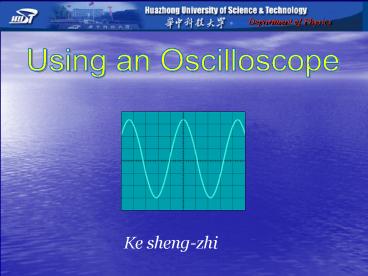Using an Oscilloscope PowerPoint PPT Presentation
1 / 28
Title: Using an Oscilloscope
1
Department of Physics
Using an Oscilloscope
Ke sheng-zhi
2
Contents
- Objectives
- Pre-lab Questions
- Introduction Apparatus
- Procedure Experiment
- Problems
3
Objectives
- Learn how to handle the features of an
oscilloscope
- Teach yourself the functions of a signal generator
- Measure the electric quantities of sine voltage
signals
- Observe Lissajous figures (optional)
4
Pre-lab Questions
- What does a voltmeter do?
- What is a cathode ray?
- What will happen when an electron beam is moving
in electric fields? - Can you classify several typical waveforms?
5
Pre-lab Questions
- What does a voltmeter do?
Analog voltmeters
- Voltmeters measure the electrical potential
difference between two points in an electric
circuit. - Do you know the other instruments which also can
be used to determine the voltage ?
6
Pre-lab Questions
- What is a cathode ray?
The deflections of the beam are visible if viewed
closely with very low ambient light level.
Cathode rays streams of electrons observed in
evacuated glass tubes that are equipped with a
cathode (negative electrode) and an anode
(positive electrode).
- Anode Rays?
7
Pre-lab Questions
- Electron beams moving in electric fields?
- Can you find out the vertical displacement y ?
8
Pre-lab Questions
- Can you classify several typical waveforms?
9
Introduction Apparatus
- OSCILLOSCOPE The most commonly used instrument
10
Introduction Apparatus
- The Screen of the CRT
Vy
Signal
VOLTS (Y-axis) Vertical axis
Graticule
Horizontal axis (X-axis) TIME
t
11
Cathode ray tube
- CRT The heart of the oscilloscope
Electronbeam
FocusingCoil
Intensity grid
Fluorescent screen
Vert. platesY-deflection
Zerosignal
Cathode Electron gun
Horiz. platesX-deflection
12
The Time Base Generator and The Trigger
Vy
SLOPE TRIG.LEVEL
Y-axisPeriodic signal
Vx
X-axisRamp signal
t
Tx
Tx
13
Oscilloscope
- Operating principle
14
Oscilloscope
- Operating principle
Vx
Vy
t
15
Oscilloscope
- Get acquainted with the CRT
Screen
Graticule
Trace
INTENSITY control
Brightness
FOCUS control
Definition
TRACE ROTATION control
Slope
POWER switch
On/Off
16
Oscilloscope
- Get acquainted with the Vertical system
POSITION control Useless for X-Y
POSITION control For CH2(Y)
VERT MODE select switch
VOLTS / DIV switches With calibrated steps
VARIABLE controls For continuous tuning
AC-GND-DC Inputcoupling switches
CH2(Y) jack
CH1(X) jack X-Axis input for X-Y
17
Oscilloscope
- Get acquainted with the Horizontal system
LEVEL control Triggering point
POSITION control Left or right
HORIZ MODE select switch AUTO always
sweeping NORM stop triggering for zero signal
SLOPE switch
SEC / DIV switch With calibrated steps
X-Y mode operation CH1(X) ? X-Axis signal
TRIG SOURCE switch Only use one CH
VARIABLE control For continuous tuning
18
Function Generator Unknown Source
- Function Generator
- Unknown Source
19
Procedure Experiment
- CAUTION
- HANDLE THE SCOPE WITH CARE. DO NOT CARRY IT
AROUND. TURN THE KNOBS GENTLY. - DO NOT LEAVE THE INTENSITY HIGHER THAN NECESSARY
IN CASE OF DAMAGING THE SCREEN. - Basic operations of the oscilloscope
- Peak-to-Peak Voltage Measurement
- Period Measurement
- Lissajous Figures (Optional)
20
Procedure Experiment
- Basic operations of the oscilloscope
Make sure the output of the YB1601 function
generator is attached to the CH1(X) input of the
YB43020B oscilloscope.
- Turn on the POWER to the oscilloscope.
- Set the FOCUS and INTENSITY control halfway.
- Set the VERT. MODE setting to CH1(X).
- Set HORIZ. trigger MODE to AUTO, the trigger
LEVEL to the center of range, the TRIG. SOURCE to
CH1(X) identical with the VET. MODE setting so
that a stationary voltage curve can be easily
displayed.
- Set the SEC/DIV switch to 0.1 ms/DIV.
- Set the VOLTS/DIV switch for CH1(X) to 0.5
V/DIV.
21
Procedure Experiment
- Se the VARIABLE controls rotated fully
counterclockwise to the CAL positions,
respectively.
- Turn on the POWER to the function generator.
- Select a sine waveform FUNCTION, set the
frequency f 1000 Hz. Adjust the AMPL control
to zero.
- Adjust the FOCUS and INTENSITY control to produce
a not too bright but clear line.
- Adjust the vertical POSITION control for CH1(X)
of the oscilloscope until the trace is exactly on
the center line of the vertical display.
- Adjust the AMPL control of the signal generator,
and watch.
22
Procedure Experiment
- Peak-to-Peak Voltage Measurement
Y
Vertical scale
Snap to grid
23
Procedure Experiment
- Period Measurement
Snap to grid
Horizontal scale
X
24
Procedure Experiment
- Lissajous Figures (Optional)
A Lissajous curve depicts the composition of
simple harmonic motions in mutually perpendicular
(X-Y) directions, produced by transverse electric
forces exerting on an election moving along the
Z-axis direction, which can be described by
parametric equations
Vy CH2(Y)
CH1(X) Vx
It can be done on an oscilloscope in X-Y mode.
Whenever a stationary pattern is achieved, the
frequency ratio fx / fy of the horizontal input
to the vertical input is equal to the ratio Ny /
Nx of the number of vertical to horizontal points
of tangency to a rectangle that encloses the
pattern, i.e., fx / fy is rational .
25
Procedure Experiment
- Unknown frequency Measurement
- Connect the unknown sine voltage source to the
CH2(Y) input of the scope. - Turn on the POWER to the unknown source.
- Set the horizontal sweep SEC/DIV switch at the
position X-Y . - Use the COARSE and FINE control to adjust the
frequency of the function generator patiently in
order that the stationary patterns with ratio Ny
/ Nx 1, 2, 2/3 are displayed on the screen,
respectively. - Record the frequency reading fx from the function
generator, draw the sketch map, and calculate the
unknown frequency, respectively.
26
Problems
- Tilted Blurred Traces
Have a check
27
Problems
- Synchronous Asynchronous Traces
Have a check
28
Problems
- An interesting problemThe oscilloscope is in
good condition, but no trace appears on the
screen, why? - (There are more than 2 answers !)
End