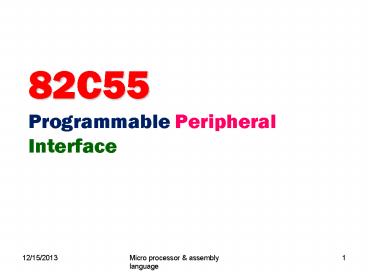82C55 Programmable Peripheral Interface - PowerPoint PPT Presentation
1 / 18
Title:
82C55 Programmable Peripheral Interface
Description:
82C55 Programmable Peripheral Interface * * Micro processor & assembly language * Protocols 3 methods to transfer data from one device to other exists in micro computers. – PowerPoint PPT presentation
Number of Views:475
Avg rating:3.0/5.0
Title: 82C55 Programmable Peripheral Interface
1
82C55Programmable Peripheral Interface
2
Protocols
- 3 methods to transfer data from one device to
other exists in micro computers. - Programmed I/O or Basic I/O
- When data transferred between two devices is
based on the execution of data transfer program,
without exchanging any handshake signals before
or after data transfer. - Hand shaking I/O
- Before transferring the data between two devices
, few hand shaking signals are exchanged between
the two entities to ensure the readiness of
device for the upcoming data few hand shaking
signals are exchanged after the data transfer to
signal the receiving side that data transfer is
finished. - Direct memory access (DMA)
- Already studied.
3
About 82C55
- It is used to interface 8 bit parallel I/O device
to a microprocessor. - It is used to interface to the keyboard and a
parallel printer port in PCs. - PPI has 24 pins for I/O that are programmable in
groups of 12 pins and has three distinct modes of
operation.
4
82C55 Pin Layout
5
Control register for mode Programming 82C55
6
Mode 0
Port A
Upper C
Port B
Lower C
7
Mode 0 (Basic Input/Output).
- This mode provides simple input and output
operations for each of the three ports. - No handshaking is required, data is simply
written to or read from a specified port.
8
82C55 Mode 0, 7 segment multiple digit Display
9
82C55 Mode 0, 7 segment multiple digit Display
- Port A provides the segment data inputs to
display and port B provides a means of selecting
one display position at a time. - Different values are displayed in each digit via
fast time division multiplexing.
10
82C55 Mode 0, Scan Key of Hex Key board
Data saved as
Row
Col
11
Debouncing
- When a key is depressed, its contact bounces for
a short period of time. This problem is overcome
by either using hardware de-bouncer or sampling
the key second time a bit later to assure that
the same key is depressed.
12
More than one key of a row is depressed
- Techniques to overcome the problem
- Two key lock out
- During the second scan (after bouncing time is
over), if still two keys of a row are found
depressed, both keys will be locked out neither
is accepted by the µP. However if any one of them
is released after first scan, the second key
still depressed will be accepted by µP. - N key roll over
- During the second scan (after bouncing time is
over), if still more than one key is found
depressed, they are accepted by the µP. The key
entries are accepted in the order in which they
were pressed.
13
Mode 1
Hand shaking signals
14
Mode 1 Basic functional Definitions
- Two Groups (Group A and Group B).
- The 8-bit data port can be either input or
output. - Pins of port C provide Hand shaking signals.
15
82C55 Mode 1 Input Exam.
- Keyboard encoder encodes the key-switch into 8
bit ASCII code whenever a key is depressed. - DAV (Data Available) is activated on a key press,
strobing the ASCII-coded key code into Port A.
8086
INTR
PC 3
IBF (input buffer full)
PC 5
16
Example Mode 1 output
Printer
8255
PB0
PB7
8086
INTR
PC 0
Data Strobe to tell the printer to latch the
incoming data. Generated Externally
ACK
PC2
ACK
PC4
DS
1
11-16
17
Mode 2
Uni directional port with or without handshaking
Port A
C7-C3
Port B
Hand shaking signals
Bidirectional 8 bit I/O port
18
82C55 Mode 2 Bi-directional Operation
- In this mode data is transmitted in both
directions between the 8255 the peripheral
devices on port A. - Handshaking signals are provided to maintain
proper bus flow discipline in a similar manner to
MODE 1. - Port B can be only configured for mode 0 or 1.