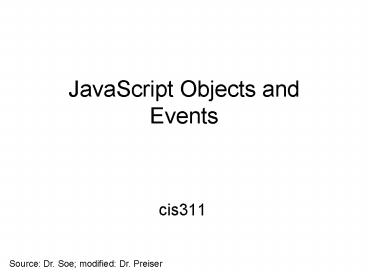JavaScript Objects and Events - PowerPoint PPT Presentation
1 / 72
Title:
JavaScript Objects and Events
Description:
order is name of form; formdate is a field on order form ... positioning the mouse pointer over a location on that page. Placing focus on a form input field ... – PowerPoint PPT presentation
Number of Views:376
Avg rating:3.0/5.0
Title: JavaScript Objects and Events
1
JavaScript Objects and Events
- cis311
Source Dr. Soe modified Dr. Preiser
2
Understanding Form Validation
- On the Web, validation can occur on the
client/browser or server side. - Browser Form validation -- process by which the
browser checks form entries and, where possible,
eliminates errors. - Critical aspect of data entry.
- Reduces possibility of faulty data being entered
uploaded to server.
3
JavaScript and Client-Side Validation
- JavaScript provides client-side validation.
- script built into the Web page form provides
immediate feedback to users as they enter data. - Client-side validation can reduce the network
traffic between users and the Web server.
4
Client-side JavaScriptacceptsdata,
checksanswer displays feedback onWeb form
http//www.webwinder.com/ww_display_calc.php3?old_
script_id22
5
Working with JavaScript Objects
- JavaScript is an object-based language.
- JavaScript is based on manipulating objects by
modifying an objects properties or by applying
methods to an object. - objects are items with a defined existence
- each object has properties that describe its
appearance, purpose, or behavior - each object has methods, which are actions that
can be performed with the object or to it
6
Understanding JavaScript Objects and Object Names
- In JavaScript, each object is identified by an
object name. - for example, when you want to use JavaScript to
manipulate the current window, you use the object
name window - operations that affect the current Web page use
the document object name - the object name can also be based on the name
assigned to the object by the user
7
Some JavaScript Objects and Their Object Names
8
Document Object Model (DOM)
- JavaScript arranges objects in a Document Object
Model or DOM. - The DOM defines the logical structure of objects
and the way an object is accessed and
manipulated. - The document object model can be thought of as a
hierarchy moving from the most general object to
the most specific.
9
Part of the DOM
10
DOM Hierarchy
- top object is the window object,
- contains the other objects in the list
- current frame, history list, document.
- Web page document contains own set of objects
- links, anchors, and forms.
- Each form contains form objects
- input boxes, radio buttons, or selection lists.
11
Object Names and Browsers
- DOM hierarchy window.document.order.
- Some browsers cannot interpret the object names
without the complete hierarchy. - Field Names on a form
- use field name in JavaScript reference to
elements on the form. - document.order.formdate
- order is name of form formdate is a field on
order form - http//www.csupomona.edu/llsoe/311/examples/tutor
ial/ordertxt.htm
12
Use Object Collections to refer to DOM objects
- An object collection is an array of all objects
of a particular type - all of the hyperlinks for a single document or
- all of the elements within a single form.
- An item from an object collection can be
referenced in one of three ways - collectioni collectionname
collection.name - collection is the JavaScript name of the
collection - i is an index number of the item in the
collection - name is the name assigned to the object using the
name attribute
13
Some JavaScript Object Collections
14
Working with Object Properties
- Each object in JavaScript has properties
associated with it. - The number of properties depends on the
particular object - some objects have only a few properties, while
others have many. - As with object names, certain keywords identify
properties.
15
JavaScript Objects and Properties(Figure 9.7, p.
9.09 in text) Ex.
http//www.csupomona.edu/llsoe/311/examples/event
handler.htm
16
JavaScript Properties
- There are several ways of working with
properties. - the value of a property can be
- changed
- stored in a variable
- Can test whether the property equals a specified
value in an IfThen expression
17
Modifying a Propertys Value
- The syntax for changing the value of a property
is - object.property expression
- object is the JavaScript name of the object you
want to manipulate - property is a property of that object
- expression is a JavaScript expression that
assigns a value to the property
18
Setting Objects Property Valuehttp//www.csupomo
na.edu/llsoe/311/examples/objectproperties.htm
ltscript language"javascript" type"text/javascrip
t"gt document.bgColor "FF0033"
document.fgColor "333300"
window.defaultStatus "Call 1-800-555-2915 for
technical support" document.title "Technical
Support" document.write("lth1gt"document.lastModi
fied "lt/h1gt") lt/scriptgt
19
Changing Properties
- Not all properties can be changed.
- Some properties are read-only, which means that
you can read the property value, but cannot
modify it.
20
Displaying Some Read-OnlyBrowser Properties
ltscript language"javascript" type"text/javascrip
t"gt document.bgColor "FF0033"
document.fgColor "333300"
window.defaultStatus "Call 1-800-555-2915 for
technical support" document
.title "Technical Support" document.write("lth1gt
"document.lastModified "lt/h1gt") document.write
("lth2gt"navigator.appCodeName"lt/h2gt") document.
write("lth3gt"navigator.appName"lt/h3gt") document
.write("lth4gt"navigator.appVersion"lt/h4gt") lt/scr
iptgt http//www.csupomona.edu/llsoe/311/examples/
objectproperties.htm
21
Assigning a Property to a Variable
- Although you cannot change the value of read-only
properties, you can assign a value to a variable
in your JavaScript program. - Syntax for assigning a property to a variable is
- variable object.property
- variable is the variable name
- object is the name of the object
- property is the name of its property
22
Assigning PropertyValues to Variables
23
Using Property Values to Variables
- A conditional statement changes how the Web page
behaves based on the value of an object property. - code shows how you can incorporate object
properties into a simple conditional expression - If (document.bgColorblack)
- document.fgColorwhite
- else
- document.fgColorblack
- Using objects, properties, and conditional
statement provides a great deal of control over
the appearance of a Web page.
24
Working with Object Methods
- Provide another way to control a Web page
- Methods are either
- actions that objects perform
- actions applied to objects.
- The syntax for applying a method to an object is
- object.method(parameters)
- object is the name of the object
- method is the method to be applied
- parameters are any values used in applying the
method to the object
25
Examples of JavaScriptObjects and Methods
26
JavaScript Objects Their Methods
27
Managing Events
- An event is a specific occurrence within the Web
browser. For example - opening up a Web page
- positioning the mouse pointer over a location on
that page - Placing focus on a form input field
- you can write scripts that run in response to the
actions of the user, even after the Web page has
been opened.
28
Working with Event Handlers
- Events are controlled in JavaScript using event
handlers that indicate what actions the browser
takes in response to an event. - Event handlers are created as attributes added to
the HTML tags in which the event is triggered. - The general syntax is
- lt tag onEvent JavaScript commandsgt
- tag is the name of the HTML tag
- onEvent is the name of the event that occurs
within the tag - JavaScript commands are the commands the browser
runs in response to the event
29
JavaScript Event Holders form events from
30
Using the Onclick Event Handler
lth2gtChange background color of pagelt/h2gt ltformgt lti
nput type"radio" name"colors"
onClick"document.bgColor'ff0000'"gtredltbr
/gt ltinput type"radio" name"colors"
onClick"document.bgColor'0000ff'"gtblueltbr
/gt ltinput type"radio" name"colors"
onClick"document.bgColor'00ff00'"gtgreenltbr
/gt lt/formgt http//www.csupomona.edu/llsoe/311/ex
amples/eventhandler.htm
31
Events Initiated by the User During Data Entry
This figure shows that events often take place in
rapid succession.
http//www.csupomona.edu/llsoe/311/examples/jseve
nts.htm
32
JavaScript Events
33
Browser and Event Handlers
- Generally, IE and Netscape 6.0 can apply event
handlers to most HTML tags. - Versions of Netscape prior to 6.0 apply event
handlers to a smaller number of HTML tags. - Test Web pages with a variety of browsers and
browser versions, especially if the Web page
relies on JavaScript functions to operate
correctly.
34
Using the onload Event Handler
- The event handler for loading the Web page is the
onload event handler. - This handler is associated with the document
object and must be placed in the ltbodygt tag of
the HTML file. - When the browser encounters the load event, it
runs the startform() function.
35
Events Initiated by the User During Data Entry
Startform() function Loads current date into
Date field and moves cursor to next field in
order form
36
The startform() Function
- The startform() function relies on another
JavaScript function named todaytxt(). - The code for the todaytxt() function is as
follows - function todaytxt()
- var Todaynew Date()
- return today.getMonth()1/Today.getDate()/
Today. - getFullYear()
37
Creating startform() Function
http//www.csupomona.edu/7Ellsoe/311/examples/tut
orial/ordertxt.htm
38
Properties, Methods, and Event Handlers of Input
Fields p. 9-20
39
Properties, Methods, and Event Handlers of Input
Fields p. 9-20
40
Initiating Events and JavaScript
- When using JavaScript to initiate an event, you
are instructing the Web page to perform an action
that a user would normally do. - for example, moving the cursor to a specific
field in the form
41
Initiating an Event with JavaScript
42
Moving the Focus to the Product Field
the product field receives the focus of the
cursor after the current date is entered in the
formdate field
function startform() document.order.formdate.va
luetodaytxt() document.order.product.focus()
lt/scriptgt lt/headgt ltbody onload"startform()"gt
43
Emulating an Event with Event Methods
44
Use JavaScript toCalculate the Cost of Customers
Order
- based on product purchased, quantity, sales tax,
shipping costs. - JavaScript
- treats the values of input fields as text strings
- does not round off the values to nice digits
- displays calculated values to several digits
- The dollar() function takes a value, n, and
rounds it to two digits to the right of the
decimal point.
45
Inserting the totalprice() Function
function total_price() s1eval(document.order
.sub1.value) s2eval(document.order.sub2.value
) s3eval(document.order.sub3.value)
document.order.total.valuedollars(s1s2s3)
lt/scriptgt headgt ltbody onload"startform()"gt
46
JavaScript treats a selection list as an array of
option values
47
The selectedIndex Property
- There is no value property for the selection list
itself, only for the options within the list. - The selectedIndex property indicates the index
number of the selected option. - The index number of the selected item is stored
in the item_index variable. - The item_index variable is then used to determine
the value of the selected item and stores the
value in the item_value variable. - The text of the selected item is stored in the
item_text variable.
48
Properties of Selection Lists/Options
49
Creating the order_price() Function
function order_price() item_indexdocument.or
der.product.selectedIndex item_valuedocument.
order.product.optionsitem_index.value
qty_ordereddocument.order.qty.selectedIndex
document.order.sub1.valuedollars(item_valueqty_o
rdered) document.order.sub2.valuedollars(item
_valueqty_ordered0.05) total_price()
. ltselect name"product"
onchange"order_price()"gt .
ltselect name"qty" onchange"order_price()"gt
50
Working with Radio Buttons
- The JavaScript reference for a radio button is
- document.form.fieldi
- form is the name of the Web page form
- field is the name assigned to the radio button
- i is the index number of specific radio button
- first radio button has index value of 0, second
button has an index value of 1, and so on. - JavaScript object references for three shipping
radio buttons are - document.order.shipping0
- document.order.shipping1
- document.order.shipping2
51
Properties, Methods, and Event Handlers of Radio
Buttons
52
Working with Radio Buttons Continued
- For example, the values of the three shipping
radio buttons can be expressed as follows in
JavaScript - document.order.shipping0.value 7.95
- document.order.shipping1.value 9.95
- document.order.shipping2.value 12.95
53
A Problem with Radio Buttons
- There is no JavaScript object that refers to the
entire collection of radio buttons thus there is
no single value property that tells us which
button was selected. - only value properties for the individual radio
buttons. - You could treat each radio button as a different
field and run a different function for each
button. - You could use an IfThen statement to test which
radio button was selected. - There is an easier way use the this keyword.
54
Working the this Keyword
- The this keyword is a JavaScript object name
- refers to the currently selected object.
- Useful in situations where several different
objects on the page might access the same
function. - in that situation, the this keyword can pass
along information about the object that initiated
the function
55
Properties, Methods, and Event Handlers of Check
Boxes
56
Submitting a Form
- If a condition of the form is not met, the
browser should refuse the form submission and
indicate to the user why the form was not
submitted.
57
check_form() Function
function checkform() product_oktrue if
(document.order.sub1.value "0.00")
product_okfalse if (document.order.sub2.value
"0.00") product_okfalse if
(document.order.sub3.value "0.00")
product_okfalse shipping_oktrue if
(document.order.sname.value "")
shipping_okfalse if (document.order.sstreet.v
alue "") shipping_okfalse if
(document.order.scity.value "")
shipping_okfalse if (document.order.szip.valu
e "") shipping_okfalse billing_oktrue
if (document.order.bname.value "")
billing_okfalse if (document.order.bstreet.va
lue "") billing_okfalse if
(document.order.bcity.value "")
billing_okfalse if (document.order.bzip.value
"") billing_okfalse
58
check_form() Function cont.
credit_oktrue if (document.order.cname.val
ue "") credit_okfalse if
(document.order.cnumber.value "")
credit_okfalse cardcheckedfalse for
(i0ilt5i) if (document.order.ccardi
.checked) cardcheckedtrue if
(cardchecked false) credit_okfalse
payment_ok(credit_ok billing_ok)
form_ok(product_ok shipping_ok
payment_ok) if (form_ok) alert("Your
order has been submitted") else if
(product_okfalse) alert("Select a product,
quantity, and shipping method") if
(shipping_okfalse) alert("Enter a shipping
address") if (payment_okfalse)
alert("Enter a billing address or credit card")
return form_ok
59
Controlling Form Submission
- When user completes form and clicks the submit
button, a submit event is initiated. - JavaScript provides the onsubmit event handler
that allows you to run a program in response to
this action. - The submit event is associated with the form
object, the event handler must be placed within
the ltformgt tag. - The onsubmit event handler must be able to
override the act of submitting the form if the
form fails a validation test.
60
The onsubmit Event Handler
- The syntax for doing this is
- ltform onsubmitreturn function()gt
- function is the name of the function that
validates your form - the function must return a value of true or false
- if the value is true, the form is submitted
- if the value is false, the submission is
canceled, and the user is returned to the form - the keyword return in this syntax.
- if the return keyword is not included, the
browser submits the form whether or not it passes
the validation test
61
Using the onsubmit Event Handler
This figure shows the code to return the value of
the form_ok variable that indicates whether or
not the form was completed properly.
return form_ok lt/scriptgt ltbodygt
ltform name"order" method"post"
onsubmit"return checkform()"
onreset"location.reload()"gt
62
User feedback with a Dialog Box
- use a dialog box to display a message to the user
to indicate that the form was not properly
completed. - JavaScript supports 3 types of dialog boxes
- an alert dialog box displays a message, usually
alerting the user to a problem. - the prompt dialog box displays both a message and
a text box. - the confirm dialog box display a message along
with OK and Cancel buttons.
63
The Dialog Boxes Syntax
- The syntax for creating these dialog boxes is
- alert(message)
- prompt (message, default)
- confirm (message)
- message is the text displayed in the dialog box
- default is the default text for the prompt dialog
box
64
JavaScript Dialog BoxesDisplayed by Internet
Explorer
Different browsers display their dialog boxes
with subtle differences, but all dialog boxes
share the common features of a title bar, default
value, OK button, and Cancel button.
http//www.csupomona.edu/7Ellsoe/311/examples/jav
ascript1b.htm
65
Responses to Dialog Boxes
- You can store the response of the user for both
the prompt and the confirm dialog boxes. - The syntax is
- variable prompt(message, default)
- variable confirm(message)
- variable is a variable that stores the users
response - in the case of the prompt dialog box, this is the
contents of the text box - for the confirm dialog box, variable has a value
of true if the user clicks the OK button and
false if the user clicks the Cancel button
66
Creating Alert Dialog Boxes
form_ok(product_ok shipping_ok
payment_ok) if (form_ok) alert("Your
order has been submitted") else if
(product_okfalse) alert("Select a product,
quantity, and shipping
method") if (shipping_okfalse)
alert("Enter a shipping address") if
(payment_okfalse) alert("Enter a billing
address or credit card") return
form_ok lt/scriptgt
67
Displaying an Alert Dialog Box
68
User needs to be able to Reset Form
- Resetting a form does not load the page.
- Use JavaScript to reload the page.
- this has the effect of resetting all field values
and rerunning the startform() function that
inserts the current date. - use the location object to reload a Web page
- One of the methods associated with the location
object is the reload()method, which reloads the
current page. - The syntax is simply
- location.reload()
69
Resetting a Form Continued
- Use JavaScript to load a different page, the
command is - locationURL
- URL is the address of the Web page you want to
display in the browser - To control the reset event, use the onreset
handler and apply it to the ltformgt tag.
70
Specifying an Actionfor the Form Reset
lt!-- START OF ORDER FORM --gt ltform name"order"
method"post" onsubmit"return checkform()"
onreset"location.reload()"gt lttrgtlttdgt
71
Summary
- Learned the object-oriented nature of the
JavaScript language. - Used JavaScript as a validation tool for online
forms. - Learned the basic concepts of form validation.
- Introduced to object-based programming concepts
i.e. objects, properties, and methods. - Learned about events, and how to run programs in
response to events.
72
Summary
- Used event handlers and simulating events with
event methods. - Learned about form elements.
- Learned how to request information from the user
by creating dialog boxes. - Learned how to create calculated fields by
working with a fields value property.