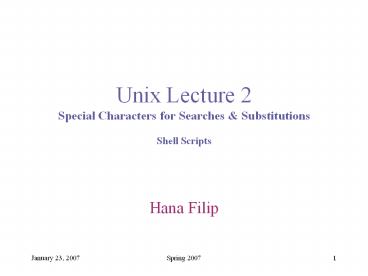Unix Lecture 2 Special Characters for Searches - PowerPoint PPT Presentation
Title:
Unix Lecture 2 Special Characters for Searches
Description:
Unix Lecture 2 Special Characters for Searches & Substitutions Shell Scripts Hana Filip – PowerPoint PPT presentation
Number of Views:506
Avg rating:3.0/5.0
Title: Unix Lecture 2 Special Characters for Searches
1
Unix Lecture 2Special Characters for Searches
SubstitutionsShell Scripts
- Hana Filip
2
Create a Large Practice File
- 1, copy RETURN
- In the visual editor Command Mode
- Copy all the lines of the file
3
Slash-Search Command
- /he RETURN
- Matches all he strings of characters
- shepherd
- the
- their
- mother
4
Beginnings and Endings of Words
- /\lthe\gt RETURN
- \lt beginning of a word
- \gt ending of a word
5
Beginning of a Line
- / RETURN
- Press the n several times and see what happens
- /The RETURN
6
End of Line Character
- /werewolf RETURN
7
Finding Blank Lines
- / RETURN
8
Upper and Lower Case Searches
- /Fformatting RETURN
9
Locating a Range of Characters
- /0-9 RETURN
- /A-Z RETURN
- /a-z RETURN
10
Excluding Characters from a Search
- /0-9 RETURN
- /A-Z RETURN
- /a-z RETURN
11
Several Identifiers
- /0-9A-Za-z RETURN
- Will go to those characters not numbers, nor
upper or lower case letters - Scope of negation (0-9A-Za-z)
12
Any SINGLE Character
- /. RETURN
- /\lt.he\gt RETURN
- Finds the next example of a three-letter word
ending in he
13
Repeated Characters
- /ol RETURN
- Finds all words that have an o followed by zero
or more ls - Kleene star, means any possible number
(including zero) of the previous character - Locate sets of two or more identical characters
x - xxx
14
Any Number of Any Character
- /s.s RETURN
- Locates the next line containing an s followed
by any sequence of characters followed by s
15
Backslash the Kryptonite of Special Characters
- /\. RETURN
- Locates the next occurrence of a dot
- /\. RETURN
- Locates the next line that starts with a dot
16
Exercise
- What command would locate the next instance of a
sequence of characters starting with psy and
ending with y or t? - /\ltpsy.yt\gt RETURN
17
Global Searches and Substitutions
- Substitutions within the current line
- /the RETURN
- Locates the next line containing the word the
(the same as /the RETURN) and makes that line
the current line - s/the/some RETURN
- Locates the next occurrence of the word the
on the current line and substitutes it with
some,otherwise fails (if the is NOT on the
current line)
18
Global Searches and Substitutions
- Substitution for the Next Occurrence
- /the/s/the/some RETURN
- /the find the next line containing the word
the and make that line the current line - /s/the/some substitute for the word the the
word some
19
Global Searches and Substitutions
- The Easier Way to Substitute for the Next
Occurrence - /the/s/the/some RETURN
- /the/s//some RETURN
- // the last string of characters mentioned
20
Global Searches and Substitutions
- Substitution on All Lines
- g/the/s//mutate RETURN
- g global, all lines
- Search for and substitute the first occurrence
of the specified word in every line
21
Global Searches and Substitutions
- Substitution for All Occurrences
- g/the/s//mutate/g RETURN
- g global, all lines
- Search for and substitute all the occurrences of
the specified word in every line
22
Exercise
- Substitute all the occurrences of the word and
with or - g/\ltand\gt/s//or/g RETURN
- g/spaceandspace/s//spaceorspace/g RETURN
23
Summary of Substitution Commands
- /word/s//newword RETURN
- Changes the first occurrence in first line
- g/word/s//newword RETURN
- Changes the first occurrence in all lines
- g/word/s//newword/g RETURN
- Changes all occurrences in all lines
24
Global Searches and Substitutions
- Print a Display of Identified Lines
- g/Formatted/p RETURN
25
Global Searches and Substitutions
- Removing Multiple Spaces
- g/3spaces/s//1space/g RETURN
- Substitutes 2 or more spaces with 1 space
- g/3spaces/s//1space/g RETURN
- g/3spaces/s//1space/g RETURN
26
Global Searches and Substitutions
- Removing Blank Lines
- g//d RETURN
27
Global Searches and Substitutions
- Adding to Words
- g/cover\gt/s//ing/p RETURN
- the last pattern found
- p prints the changed line(s) on the terminal
- g/\ltterre./s//extra/p RETURN
- extra is prefixed to terrestrial
28
Global Searches and Substitutions
- Editor Scripts
- vi script1 RETURN
- g/0-9/d
- g/William/s//Bill/g
- wq
- Your file should contain the above three lines
- wq is the command to write changes made to the
file into the memory of UNIX and return to the
Shell
29
Global Searches and Substitutions
- Editor Scripts
- Create a file entitled clinton
- William Jefferson Clinton (born William Jefferson
- Blythe III1 on August 19, 1946)
- was the 42nd
- President of the United States,
- serving from 1993 to 2001.
30
Global Searches and Substitutions
- Editor Scripts
- ex clinton lt script1 RETURN
- ex execute
- Output
- Wills Jefferson Clinton (born Wills Jefferson
- President of the United States,
31
Global Searches and Substitutions
- Editor Scripts
- A clean-Up Script
- vi script2 RETURN
- g//d
- g/ /s/// 2 spaces
- g/ /s/// 2 spaces
- g/ /s// /g 3 spaces 1 space
- wq
32
Summary Meta-Characters
- Command Function
- match beginning of line
- match end of line
- . match any single character
- match any number of occurrences of previous
character (also 0) - match any character (or range of characters
enclosed within the - brackets
- match any character (or range of characters
NOT enclosed within - the brackets
- \lt match beginning of a
word or a phrase - gt\ match ending of a
word or a phrase - replace target
character(s) with last character pattern
encountered - \ remove magic of Special
Characters (Kryptonite) - / / match last pattern in search
33
SummaryRegular Characters
- Command Function
- g at the beginning of a search all lines in
the file - at end of a search all cases of pattern within
specified lines - s substitute for last pattern found
- p at end of a search display pattern found on
your screen - d at end of a search delete all lines in which
pattern is found