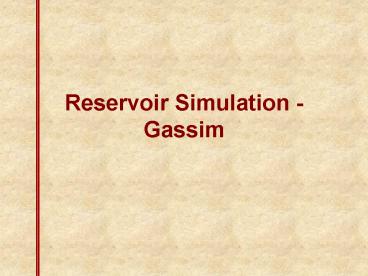Reservoir Simulation Gassim PowerPoint PPT Presentation
1 / 17
Title: Reservoir Simulation Gassim
1
Reservoir Simulation - Gassim
2
Gassim
- From textbook Gas Reservoir Engineering by Lee
and Wattenbarger - VBA program in Excel
- Intended for student usage
- Analytical, numerical, transformation methods
3
Gassim
- 1D or 2D
- Cartesian or radial grid
- Single phase gas or liquid
4
Data organization
- Single section
- Grid section
- Schedule section
- (each section ends with END)
5
Single section
- Each data has one value (except CNST)
- Specifies
- Grid size
- Reservoir temperature, reference pressure
- Gas gravity, Sw, cf, cw
- Whether radial coordinates
- Whether liquid (with Bo, µo)
- Specifies certain run controls
- Matrix methods
- Newton iterations
6
Example of Single Data
- CMNT
- CMNT Homogeneous Cylindrical Reservoir
- CMNT Radial Flow, Constant-rate production,
Infinite-acting - CMNT Slightly Compressible Fluid
- CMNT
- CMNT
- CMNT Single Value Input Data
- IMAX 20
- JMAX 1
- RWEL 0.5
(radial coordinates) - CROC 0.000015
- PREF 3000
- NEWT 1
- BETA 0
- CMNT Bo, rcf/scf mo, cp
- CNST 1.475 0.72 (liquid
case) - END
- CMNT Grid Input Data
7
Grid Section
- Specifies data for each gridblock
- Specifies grid dimensions
- 2D (DELX, DELY and H)
- radial (RR, DELY)
- Grid data
- permeability
- porosity
- thickness
- initial pressure
8
Example of cartesian grid
I
1 2 3 4 5
6 7 8 9
10
- IMAX 10
- JMAX 5
- RWEL 0.5
- .
- .
- .
- END
- DELX 110
- DELY 150
- H 30
- .
- .
- .
- END
- CMNT Schedule Data
- .
- .
- .
1 2 3 4
5
J
9
Example of radial grid
- IMAX 10
- JMAX 2
- RWEL 0.5
- .
- .
- .
- END
- RR -1
- 0.77 1.19 1.84 2.84
4.40 - 6.79 10.50 16.22 25.06 38.7
- DELY 150
- .
- .
- .
- END
- CMNT Schedule Data
- .
- .
-1 indicates that an array follows. Otherwise a
constant value is used
10
Schedule Section
- Controls well specifications
- location (NAME)
- constant rate (QG)
- contant pwf (PWF)
- Controls time schedule output
- 1 means output at TIME output
- 2 means output each timestep
- Controls timesteps (DELT, ALPH, DTMX)
11
Schedule example
- NAME 1 3 5 0
- QG 1 12000
- TIME 365
- END
Well 1 is located at I 3, j 5 and produces at
a constant rate of 12,000 scf/day for 365 days
12
Schedule example
- NAME 2 6 8 0
- PWF 2 1500
- TIME 730
- END
Well 2 is located at I 6, j 8 and produces at
a constant BHP of 1500 psia for 730 days
13
Schedule example
- NAME 1 3 5 0
- NAME 2 6 8 0
- QG 1 12000
- TIME 365
- PWF 2 1500
- TIME 730
- END
Well 1 produces at a constant rate of 12,000
scf/day for 730 days. Well 2 produces at constant
BHP after 365 days until 730 days.
14
Schedule Section programming logic
- When a TIME data line is read, the simulator
executes the timesteps required to reach that
time - then ---- it reads the data to the next TIME data
line
15
Timestep control
- DELT sets the first ?t for the time period
- ALPH sets ?t equal to ALPH time the previous
timesteps ?t (after the first timestep in the
period) - DTMX sets a maximum value for ?t
16
Timestep example
The timestep sequence is 1 1.5 2.25 3.375 5.06 7
.59 10 10 10 10
- DELT 1
- ALPH 1.5
- DTMX 10
- TIME 60
17
Timestep control
- Well conditions (QO or PWF) change after a TIME
data line, a small DELT should be included so the
new rate/pressure conditions start with small
timesteps
DELT 1 ALPH 1.5 NAME 1 3 5 0 NAME 2 6
8 0 QG 1 12000 TIME 365 DELT
1 PWF 2 1500 TIME 730 END