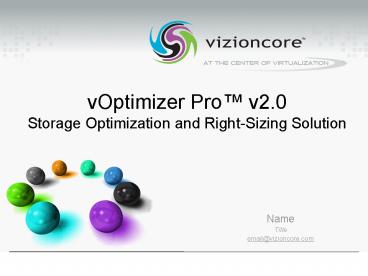vOptimizer Pro v2'0 Storage Optimization and RightSizing Solution - PowerPoint PPT Presentation
1 / 22
Title:
vOptimizer Pro v2'0 Storage Optimization and RightSizing Solution
Description:
90% of VMs are created via templates in medium to large size enterprises (more ... the amount of space needed for specific categories of VMs (Web Servers, VDI... – PowerPoint PPT presentation
Number of Views:165
Avg rating:3.0/5.0
Title: vOptimizer Pro v2'0 Storage Optimization and RightSizing Solution
1
vOptimizer Pro v2.0Storage Optimization and
Right-Sizing Solution
- Name
- Title
- email_at_vizioncore.com
2
Agenda and Objectives
- Market of Virtual Storage Optimization
- New Innovative Product vOptimizer Pro
- Value Proposition
- Product Overview and Demonstration
- Price and Licensing
- Best Practices
- ROI
- Unique Differentiators
3
ESX Storage Optimization
- Large organizations, like the Investment Bank I
work for, have thousands of Virtual Guests
running on hundreds of VMware ESX servers. They
all store their virtual disks on shared VMFS
filesystems on SAN storage, to allow VMotion and
DRS to move the virtuals around. - The single largest cost of this
infrastructure is the storage, and so much of it
is wasted space. I know there would be a
significant market for any products that helped
out in this space. - Quote from a Blog
4
Market Pain Points
- Concerns about growing storage costs and poor
storage utilization - Concerns about misaligned storage adversely
affecting VM performance - Desire to avoid purchasing another SAN
- Concerns about running out of free space
- Concerns that ESX Server partition sizes might be
overestimated or underestimated
5
Wasted Space is Wasted Money
- Wasted space due to overestimations of VM
partition sizes
- Average unused VM space is typically between
50-80 - - Terabytes of wasted storage
- - Hundreds of thousands of wasted IT dollars
- Adjusting partitions extremely cumbersome
6
VMDK Resizing Up or Down
- Currently a cumbersome, multistep, manual
process - Requires substantial preparation
- Requires an advanced level administrator
- Requires downtime
- Is not scalable
- Cannot be scheduled
- Requires 3rd party software tools
- Prone to error / data loss
- There is no product on the market currently for
storage rightsizing and reclamation of VMware ESX
Server virtual machines
7
Introducing vOptimizer Pro
Vizioncores vOptimizer Pro is an innovative VM
optimization and storage right-sizing/reclamation
solution that helps to manage virtual machine
sprawl, administration of virtual machine sizing
and containment of enterprise storage costs.
Vizioncores vOptimizer Pro was selected
because it changes the way we use
virtualization and is revolutionary. - David
Davis Judge, VMWorld 2008
8
Introducing vOptimizer Pro
- vOptimizer Pro is a fully automated storage
reclamation and optimization solution that helps
to manage VM sprawl, administration of VM sizing
and containment of enterprise storage costs. - vOptimizer Pro makes it easy to get maximum
return on your storage investment, thus
increasing VM density and ROI. - vOptimizer Pro automates storage reclamation via
businesses rules. Get more and spend less.
9
Main Benefits
- Savings
- Direct storage cost savings
- Increased ESX VM density
- Saves time and human effort by automating manual
processes - Risk Reduction
- Reduce risk of VM failure by running out of space
- Reduce risk of human error for manual process
- Automation
- Automatically resize volumes up or down to
utilize expensive data storage more efficiently
10
vOptimizer Pro Features
- Automatically resize volumes up or down to more
fully utilize expensive data storage - Dynamic resizing of NTFS file system
- Dynamic resizing of virtual volumes and
partitions - Partition alignment on 64k offset for ESX Server
- Removal of unallocated space in Windows
- Track and display data store cost statistics
across Virtual Infrastructure - Create rules and apply to VMware virtual
infrastructure for added efficiencies - Rules based job profiles can be applied across
multiple VMs
11
Product usage scenarios Increase volume size
Problem Volume is only 3GB which limits the
shelf life of this VM.
Solution Implement a vOptimizer Pro quota to
create 25 gigabytes of free space
Result Within two minutes the VM has 25GB free
space
12
Product usage scenarios Decrease volume size
Problem 203GB is too much wasted SAN storage
space
Solution Implement a vOptimizer Pro quota to
create 20 free space
Result Within two minutes 200GB SAN storage was
reclaimed
13
Cost Reporting
- vOptimizer Pro tracks and displays data store
cost statistics across Enterprise Virtual
Infrastructure - Reports can be exported to Excel, PDF and other
formats
Example Across just 10 VMs there has been a
total of 4.3k saved
14
Product Demo
http//www.vizioncore.com/vOptimizer-demos.html
15
Licensing
- vOptimizer Pro is 299/socket (CPU)
- Per socket/CPU
- Same as vRanger Pro and vFoglight
- We do not count cores
- Example Licensing price quote
- If Dual CPU host with Quad Cores
- 2 CPU license 598
16
VMware Best Practice VM Provisioning Templates
The best practice from VMware is to create a base
image or golden master set of the types of VMs
needed in the environment, convert them to
templates and spawn new VMs from these images.
- 90 of VMs are created via templates in medium to
large size enterprises (more than 500 employees)
and the number is growing - 50 of VMs are created via templates in SMBs and
the number is growing - Templates are used exclusively 100 to deploy
new VMs once the virtual environment and the best
practice are established
17
vOptimizer Pro Addresses Best Practices
- Alignment of Guests partition to the 64k ESX
offset - Initial downsize/upsize
- Ongoing resize
- Best practices for different categories of VM
VM Category
Rule
Frequency
Exchange
lt 20 Gig Free space
Monthly resize
Active Dir
lt 5 Gig Freespace
Quarterly resize
Database
lt 20 Gig Freespace
Monthly resize
Web Server
50 Freespace
Quarterly resize
18
Quantifying Storage Savings
Reduction in volume size shrinks NTFS/VMDK
Virtual Center
One time or periodic ESX VM Optimization
of Storage Reclamation / Rightsize as Needed
VM
VM
Reclamation Value
Resize NTFS partition and volume size down Ex.
1 VMs -50 unused, e.g., from 20 Gig to 10 Gig x
100 VMs 1 TB savings are 1,000 GB x 10/GB
10,000 Ex. 2 VMs -80 unused, e.g., from 50
Gig to 10 Gig x 100 VMs 4 TB savings are
4,000 GB x 10/GB 40,000
19
Quantifying Storage Savings
- Charting ability inside product. Enter cost per
unit
Total IT dollars wasted easily calculated
20
Unique Differentiators
- Full VMware VirtualCenter integration
- Recovers costly storage allows allocation of
more - VMs on each VMware ESX Server
- Reduces the size of VMs running on VMware ESX
Server provides performance boost and faster
backups - Fully automated optimization of storage
rightsizing/reclamation process - Driven by Wizard and customizable profiles
- Specify the amount of space needed for specific
categories of VMs (Web Servers, VDI) - Displays cost statistics, reports exported to
Excel, PDF and other formats
21
Thanks for Your Time! What Now?
- Look to www.vizioncore.com/vOptimizerPro.html for
more information - Brochure, FAQ, Whats New Guide
- Demos, User Manual, Install Guide
- Download the Product and Try It for Yourself!
- Connect with a Vizioncore reseller/distributor
or contact - sales_at_vizioncore.com
- support_at_vizioncore.com
21
22
- Thank You.