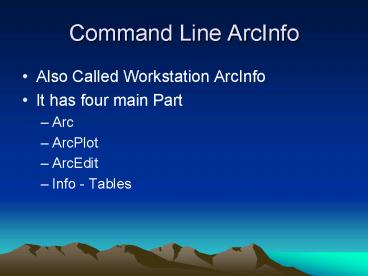Command Line ArcInfo PowerPoint PPT Presentation
1 / 29
Title: Command Line ArcInfo
1
Command Line ArcInfo
- Also Called Workstation ArcInfo
- It has four main Part
- Arc
- ArcPlot
- ArcEdit
- Info - Tables
2
Why would I use Command line
- There are some things that cant be done from the
GUI - Editing of coverages
- The command line can be much faster to do certain
jobs. - Newgrid Mosaic(listfile -grid) will tile
all of the grids in a directory and create a
newfile called Newgrid
3
Arc
- 373 commands
ABBREVIATIONS ADDIMAGE ADDITEM ADDressBUILD
ADDressCREATE ADDressERRORS ADDressMATCH
ADDressPARSE ADDressTEST AddRouteMeasure
ADDTEXT ADDXY ADJUST ADRGGRID ADS
ADSARC ANNOCLIP APPEND ARCADS ARCCOGO
ARCDFAD ARCDIME ARCDLG ARCDXF ArcEdit
ARCFONT ARCIGDS ARCIGES ARCLABEL ARCMOSS
ArcPlot ARCPOINT ARCS57 ARCSCITEX
ARCROUTE ARCSHAPE ARCSECTION ARCSLF
ARCTIGER ARCTIN AREAQUERY ASCIIGRID BATCH
BUFFER BUILD BuilDingSimplify
CalibrateRoutes CENTERLINE CENTROIDLABELS
CLEAN CLIP CODEFIND COGOINverse COLUMNS
Commands CONNECT CONSIST CONTROLPOINTS
CONVERTIMAGE CONVERTWORKSPACE COORDINATE
COPY COPYFE ATURES COPYINFO COPYSTACK
CoPyWorkspace CouNTVeRTices CREATE
CREATECATALOG CREATELABELS CREATETIN CURSOR
CreateWorkspace CUTFILL DATASET DBASEINFO
DBMSCURSOR DBMSEXECUTE DBMSINFO DBMSSET
DELETETIC DeleteWorkspace DEMLATTICE
DENSIFYARC DESCRIBE DESCRIBELATTICE DESCRIBETIN
DFADARC DIGESTDUMP DIGESTEXPORT DIGESTIMPORT
DIGESTTEMPLATE DIGITIZER DIGTEST DIMEARC
DIRectory DISCONNECT DISPLAY DISSOLVE
DissolveEVents DLGARC DRAW DROPFEATURES
DROPINDEX DROPITEM DTEDGRID DXFARC
DXFINFO ELIMINATE ERASE ENCREVISION ETAKARC
EVENTARC EVENTINFO EVENTPOINT EVENTSECTION
EVENTSOURCE EventTransform EXPORT
EXTERNAL EXTERNALALL FDConvert FieldData
FILTER FLOATGRID FONTARC FONTCOPY
FONTCREATE FONTDELETE FREQUENCY GENERALIZE
GENERATE GERBERARC GETZFACTOR GIRASARC GRID
GRIDASCII GRIDBuilding GRIDCLIP GRIDDESKEW
GRIDDESPECKLE GRIDDTED GRIDFLIP
GRIDFLOAT GRIDIMAGE GRIDINSERT GRIDLINE
GRIDMAJORITY GRIDMIRROR GRIDMOSS GRIDPOINT
GRIDPOLY GRIDROTATE GRIDSHIFT GRIDWARP
HIGHLOW HILLSHADE IDEDIT IDENTITY IGDSARC
IGDSINFO IGESARC IMAGEGRID IMPORT INDEX
INDEXITEM INFO INFODBASE INFODBMS INTERSECT
INTERSECTERR ITEMS JOINITEM KILL KillInfo
KRIGING LABELERRORS LATTICECLIP
LATTICECONTOUR LATTICEDEM LATTICEMERGE
LATTICEOPERATE LATTICEPOLY LATTICEREPLACE
LATTICERESAMPLE LATTICESPOT LATTICETIN
LAYER LAYERCALCULATE LAYERCOLUMNS LAYERDELETE
LAYEREXPORT LAYERFILTER LAYERIMPORT
LAYERIOMODE LAYERJOINS LAYERLIST LAYERLOCK
LAYERLOGFILE LAYERMERGE LAYERQUERY
LAYERSEARCH LAYERSEARCHORDER LIBRARIAN
LINEGRID LIST ListCoverages ListGrids
ListImages LISTOUTPUT ListSTacKs
ListTins ListWorkspaces LLSFIT LOCKMANAGER
LOG LOGFILE LOTAREA MAPJOIN MATCHCOVER
MATCHNODE MeasureRoute MENUCOVER MIADSARC
MOSSARC MOSSGRID NEAR NODEERRORS
NODEPOINT OverlayEvents PALINFO PLIST
PLOTGERBER PLOTICON PLOTSCITEX PLOTSIF
POINTDISTANCE POINTGRID POINTNODE POLYGRID
POLYREGION PRECISION PRODUCT PRODUCTINFO
PROJECT PROJECTGRID PROJECTCOMPARE
PROJECTCOPY PROJECTDEFINE PULLITEMS Quit
REBOX RECTIFY REGIONBUFFER REGIONCLASS
REGIONCLEAN REGIONDISSOLVE REGIONERRORS
REGIONJOIN REGIONQUERY REGISTER RELATE
REMOTEmode RENAME RenameSubClass
RenameWorkspace RENODE RESELECT
RESTOREARCEDIT ROTATEPLOT ROUTEARC
ROUTESTATS S57ARC SCITEXLINE SCITEXPOINT
SCITEXPOLY SDTSEXPORT SDTSIMPORT SDTSINFO
SDTSLIST SECTIONARC SHAPEARC SHOW SLFARC
SPLIT STATISTICS SUBMIT SURFACELENGTH
TABLES THIESSEN TIGERARC TINARC
TINCONTOUR TINLATTICE TINSPOT TINVRML
TOLERANCE TOPOGRID TRANSFORM TURNTABLE
UNGENERATE UNGENERATETIN UNION UPDATE
USAGE VERSION VIP VISIBILITY VOLUME
VPFEXPORT VPFIMPORT VPFLIST VPFTILE
Workspace addcogoatt addindexatt airequest
arctools areaaggregate asciihelp atusage
bugform calcomp cartread cartwrite cgm
colorhcbs convertdoc createcogo document
dropline editplot emf eventmenu
findconflicts fixtigerlabels formedit
gerberread gerberwrite help hpgl hpgl2
illustrator imageplot menuedit miadsread
plot polygonevents postscript regionpoly
regionpolycount regionpolylist regionxarea
regionxtab rtl scitexread scitexwrite
separator snapcover tigertool topogridtool
vcgl vcgl2 visdecode visencode wmf zeta
4
The Commands Command
- Arc COMMANDS prefix wildcard
- Arc Commandsltcrgt
- List all Arc commands
- Arc commands arcltcrgt
- -lists all Arc commands that begin with arc
- Arc commands arc
- -lists all Arc commands that contain arc
- A command can be run by typing only the
capitalized letter of the name listed by the
commands command. - Arc commands arcedit
- ArcEdit Can be run bye typing ae
5
The USAGE ltcommandgt
- It returns the usage for the command listed
- Arc usage hillshade
- HILLSHADE ltin_latticegt ltout_gridgt azimuth
altitude ALL SHADE SHADOW z_factor - If a command has required parameters you can type
commandnameltcrgt and get the usage. - ltgt required parameter
- optional parameter
- ALL SHADE SHADOW Optional parameter ALL is
the default or you can type shade or shadow in
its place - You can use the sign to select the default for
a paramterer - Hillshade dem hill shade 2
6
CreateWorkspace
- CW ltworkspacegt
- Creates a new workspace and info directory
7
Workspace workspace
- W will list the current workspace
- W c\workspace will change to the c\workspace
directory
8
ADDITEM and APPEND
- ADDITEM ltin_info_filegt ltout_info_filegt
ltitem_namegt ltitem_widthgt ltoutput_widthgt
ltitem_typegt decimal_places start_item - Append ltout_covergt NOTEST template_cover
feature_class... feature_class NONE FEATURES
TICS ALL appends up to 500 coverages
9
Clean and Build
- The clean and build commands create topology
- CLEAN ltin_covergt out_cover dangle_length
fuzzy_tolerance POLY LINE - You should clean coverages only once. Feature
can move up to the distance of the
fuzzy_tolerance. Repeated use of the clean
command can result in a problem call fuzzy creep.
After cleaning once use build. - Clean is not recommended for geographic
coverages. - BUILD ltcovergt POLY LINE POINT NODE
ANNO.ltsubclassgt - BUILD will not create nodes at intersections
10
More Commands
- COPY ltfrom_geo_datasetgt to_geo_dataset DEFAULT
SINGLE DOUBLE - IMPORT ltoptiongt ltinterchange_filegt ltoutputgt
- EXPORT ltoptiongt ltinputgt ltinterchange_filegt NONE
PARTIAL FULL max_lines - Import and export import and export .e00 files
- LIST ltinfo_filegt from to item...item
- KILLINFO ltinfo_filegt
- HILLSHADE ltin_latticegt ltout_gridgt azimuth
altitude ALL SHADE SHADOW z_factor - ListCoverages workspace NOSTATUS STATUS
PRECISION - KILL ltgeo_datasetgt ARC INFO ALL
- ITEMS ltinfo_filegt
11
DESCRIBE ltgeo_datasetgt
-
FEATURE CLASSES -
Number of Attribute Spatial - Feature Class Subclass Features
data (bytes) Index? Topology? - ------------- --------
--------- ------------ -------
--------- - ARCS 853
78 Yes - POLYGONS 426
26 Yes Yes - NODES 622
- SECONDARY FEATURES
- Tics 16
- Arc Segments 26306
- Polygon Labels 425
Yes - TOLERANCES
- Fuzzy 1.402 V Dangle
0.000 V - COVERAGE BOUNDARY
- Xmin 375677.813 Xmax
387157.438 - Ymin 3956741.000 Ymax
3970757.000 -
STATUS - The coverage has not been Edited since the last
BUILD or CLEAN. - COORDINATE SYSTEM
DESCRIPTION
12
ArcTools
- ArcTools is a GUI for command line.
13
ArcEdit
- 312 commands
- Arc AE starts arc edit
- DISPlay ltdevicegt option
- Device 9999 graphics display
- EDIT ltcovergt feature_class
- EDIT ltinfo_filegt INFO
14
DrawEnvironment
- DE list the features from the edit coverage to be
drawn in the arc edit session - DE all draws all of the features
- De all off turns off all of the features
- De arc label node adds arcs, nodes and labels to
the drawenvironment - DRAW NOCLEAR Draws the features to the
display - SHOW de give a list of current features in the
drawenvironment
15
BackEnvironment
- Works just like the Drawenvironment except it
works on coverages that are not being edited. - BackCover ltcovergt symbol
- Sets the back coverage. The BE command will draw
features from the backcover.
16
EditFeature
- Sets the feature class that will be edited.
- EF arc sets the arcs to be edited
- ADD Adds features
17
Select
- SELECT ONE MANY ALL OUTLINE DANGLE
CONNECT UNCLOSED - SELECT PATH from-to_impedance_item
to-from_impedance_item - SELECT ltBOX POLYGON CIRCLE SCREEN
FEATUREBUFFERgt WITHIN PASSTHRU - SELECT FOR ltlogical_expressiongt
- DRAWSELECT
- Draws selected features
- NSELECT
- Reverses the selected set
18
CALC, ADD and VertexMove
- CALCULATE lttarget_itemgt ltarithmetic_expressiongt
- Sets an attribute value
- ADD ONE FEATUREBUFFER
- Adds features
- MOVE
- Moves features
- VERTEX ltADD DELETE MOVE MANYgt DRAW
NODRAW
19
Command Line Mouse Buttons
- With a 3 button mouse
- Key Left Center Right
- NONE 1 2 3
- Shift 4 5 6
- Ctrl 7 8 9
20
ArcPlot
- 487 commands
- Arc AP start arc plot
- It is the command line environment for displaying
data - It is much easier to create good looking maps in
ArcMap
21
Display
- Sets up the graphics Display
- DISPLAY ltdevicegt options SIZE FRAME CANVAS
ltwidthgt ltheightgt POSITION ltxy UL UC UR
CL CC CR LL LC LRgt SCREEN THREAD
ltthreadgt xy UL UC UR CL CC CR LL
LC LR TOP DISPLAY RESOLUTION
ltdots_per_inchgt - There are 3 other forms
- The most common devices arc
- 9999 graphics terminal window
- 1040 Metafile
22
Metafile Formats
Metafile formats option - when display device
is set to 1040, there are eight options for file
formats option metafile format default
page size(in inches) 1 ARC/INFO graphics file
(.gra),the default 100 x 100 2 Encapsulated
PostScript (.eps) 1000 x 1000 3 Adobe
Illustrator (.ai) 1000 x 1000 4 Computer
Graphics Metafile - character (.cgm) 8.5 x
11 5 Computer Graphics Metafile - clear text
(.cgm) 8.5 x 11 6 Computer Graphics Metafile -
binary (.cgm) 8.5 x 11 7 Windows Metafile
(.wmf) 100 x 100 8 Enhanced Metafile
(.emf) 100 x 100 Arcplotdisplay 1040 2 will
send output to a postscript file
23
More Setup
- PAGESIZE ltDEVICE width heightgt
- Sets the Page Size
- MAPUNITS ltINCHES FEET CM METERS
mapunits_per_inchgt - Sets the map units
- MAPSCALE ltAUTOMATIC scale_denominatorgt
- Sets the map scale
- MAPEXTENT feature_class ltcover...covergt
- MAPEXTENT lt xmin ymin xmax ymaxgt
- MAPEXTENT LAYER ltdefined_layer...defined_layergt
- MAPEXTENT TILES library...library
- MAPEXTENT LIBRARY library...library
- MAPEXTENT IMAGE ltimage...image image_cataloggt
- MAPEXTENT ltgeo_dataset...geo_datasetgt
- MAPEXTENT DXF ltdxf...dxfgt
24
Setting Symbols
- SHADESET ltshadeset_filegt
- Sets the symbols for polygon fills
- MARKERSET ltmarkerset_filegt
- Sets the symbols for points
- LINESET ltlineset_filegt
- Sets the symbols for lines
- SHADESYMBOL ltsymbolgt
- MARKERSYMBOL ltsymbolgt
- LINESYMBOL ltsymbolgt
- ltis the index into the shadeset, markerset, or
linesetgt
25
Selecting Features
- ASELECT ltcovergt ltfeature_classgt
logical_expression - Adds features to the selected set
- NSELECT ltcovergt ltfeature_classgt
- Reverses the selected set
- RESELECT ltcovergt ltfeature_classgt
logical_expression - Selects features from the currently selected set
- CLEARSELECT
- Clears all of the selected sets
- CLEARSELECT ltcovergt ltfeature_classgt
- Clears the selection for a coverage and feature
class
26
Drawing Features
- TICS ltcovergt IDS IDSONLY NOIDS
- ARCS ltcovergt NOIDS IDS IDSONLY
- POINTS ltcovergt NOIDS IDS IDSONLY
- POLYGONS ltcovergt
- These commands will draw the selected features
from the coverages with the current symbol - POINTMARKERS
- POLYGONSHADES
- ARCLINES
- These commands will draw symbols using an
attribute to select the symbol from the symbol
sets
27
Grid
- Comes with Spatial Analyst for ArcEditor and
ArcInfo - It is an ArcPlot window
- All ArcPlot command will work as well as the grid
commands - I find it can be much faster to do some functions
in grid instead of Spatial Analyst
28
Info and Tables
- Gives access to database functions
- ArcCatalog is easier to use for most of these
function - INFO info_directory
- AML is not available
- TABLES info_directory user_name
- AML is available
29
Help
- To get to the help for Command Line click start
ArcGIS ArcInfo Workstation Arc Doc